-
-
Citrix Cloudを介したOktaでの認証
-
-
-
This content has been machine translated dynamically.
Dieser Inhalt ist eine maschinelle Übersetzung, die dynamisch erstellt wurde. (Haftungsausschluss)
Cet article a été traduit automatiquement de manière dynamique. (Clause de non responsabilité)
Este artículo lo ha traducido una máquina de forma dinámica. (Aviso legal)
此内容已经过机器动态翻译。 放弃
このコンテンツは動的に機械翻訳されています。免責事項
이 콘텐츠는 동적으로 기계 번역되었습니다. 책임 부인
Este texto foi traduzido automaticamente. (Aviso legal)
Questo contenuto è stato tradotto dinamicamente con traduzione automatica.(Esclusione di responsabilità))
This article has been machine translated.
Dieser Artikel wurde maschinell übersetzt. (Haftungsausschluss)
Ce article a été traduit automatiquement. (Clause de non responsabilité)
Este artículo ha sido traducido automáticamente. (Aviso legal)
この記事は機械翻訳されています.免責事項
이 기사는 기계 번역되었습니다.책임 부인
Este artigo foi traduzido automaticamente.(Aviso legal)
这篇文章已经过机器翻译.放弃
Questo articolo è stato tradotto automaticamente.(Esclusione di responsabilità))
Translation failed!
Citrix Cloudを介したOktaでの認証
Citrix Endpoint Managementでは、Citrix Cloudを介したOkta資格情報による認証をサポートしています。この認証方法は、Citrix Secure Hub経由でMDMに登録するユーザーが利用できます。
MAMに登録しているデバイスは、Okta資格情報を使用してCitrix Cloud経由で認証できません。Citrix Secure HubをMDM+MAMで使用するには、Citrix Endpoint ManagementでMAM登録にNetScaler Gatewayを使用するよう構成します。詳しくは、「NetScaler GatewayとCitrix Endpoint Management」を参照してください。
Citrix Endpoint Managementは、Citrix CloudサービスであるCitrix IDを使用して、Oktaへのフェデレーションを行います。Oktaに直接接続するのではなく、Citrix IDプロバイダーを使用することをお勧めします。
Citrix Endpoint Managementでは、次のプラットフォームでOktaによる認証をサポートしています:
- Apple Business ManagerまたはApple School Managerに登録されていないiOSおよびmacOSデバイス
- Apple Business Managerに登録されているiOSおよびmacOSデバイス
- Android Enterpriseデバイス(プレビュー)、BYOD(Bring Your Own Device)および完全管理モード用
Citrix Cloudを介したOktaによる認証には、次の制限があります:
- Citrix Endpoint Managementローカルアカウントでは使用できません。
- 登録招待状のOktaによる認証はサポートしていません。登録URLを含む登録招待状をユーザーに送信する場合は、ユーザーはOktaの代わりにLDAPを使用して認証します。
前提条件
- Oktaユーザー資格情報
- Active Directoryのユーザーグループは、Oktaのユーザーグループと一致する必要があります。
- Active Directoryのユーザー名とメールアドレスは、Oktaのユーザー名とメールアドレスと一致する必要があります。
- ディレクトリサービスの同期のためにCitrix Cloud ConnectorがインストールされたCitrix Cloudアカウント
- で接続する必要があります。完全なシングルサインオンエクスペリエンスを実現するには、証明書ベースの認証を有効にすることをCitrixではお勧めします。モバイルアプリケーション管理(MAM:Mobile Application Management)登録のために、NetScaler GatewayでLDAP認証を使用する場合、登録中にエンドユーザーには二重認証プロンプトが表示されます。詳しくは、「クライアント証明書、または証明書とドメイン認証の組み合わせ」を参照してください。
- Android Enterpriseの登録プロファイルで、[ユーザーにデバイス管理の許否を許可] を [オフ] にする必要があります。ユーザーがデバイス管理を拒否した場合、登録の際にIDプロバイダーを使用して認証することができなくなります。詳しくは、「登録セキュリティ」を参照してください。
OktaをIDプロバイダーとして使用するようにCitrix Cloudを構成する
Citrix CloudでOktaを構成する方法については、「OktaをIDプロバイダーとしてCitrix Cloudに接続する」を参照してください。
Citrix IDをCitrix Endpoint ManagementのIDPタイプとして構成する
この構成は、Citrix Secure Hubを介して登録するユーザーにのみ適用されます。Citrix CloudでAzure Active Directoryを構成したら、次のようにCitrix Endpoint Managementを構成します:
-
Citrix Endpoint Managementコンソールで [設定]>[IDプロバイダー(IDP)] に移動し、[追加] をクリックします。
-
[IDプロバイダー(IDP)] ページで、次の項目を構成します:
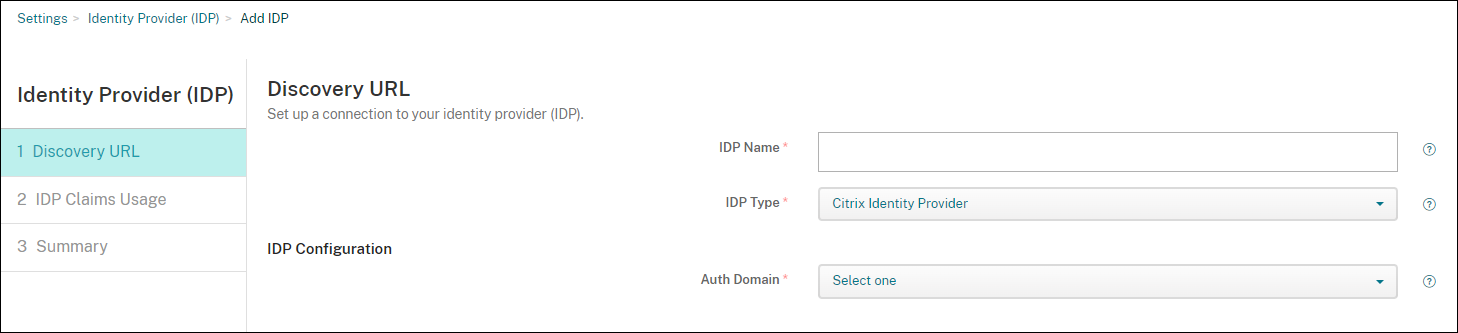
- IDP名: 作成するIdP接続が識別できる一意の名前を入力します。
- IDPの種類: [Citrix IDプロバイダー] を選択します。
- 認証ドメイン: 該当するCitrix Cloudドメインを選択します。Citrix Cloudの [IDおよびアクセス管理]>[認証] ページに表示されるドメインを選択してください。
-
[次へ] をクリックします。[IDPクレームの使用状況] ページで、次の項目を構成します:
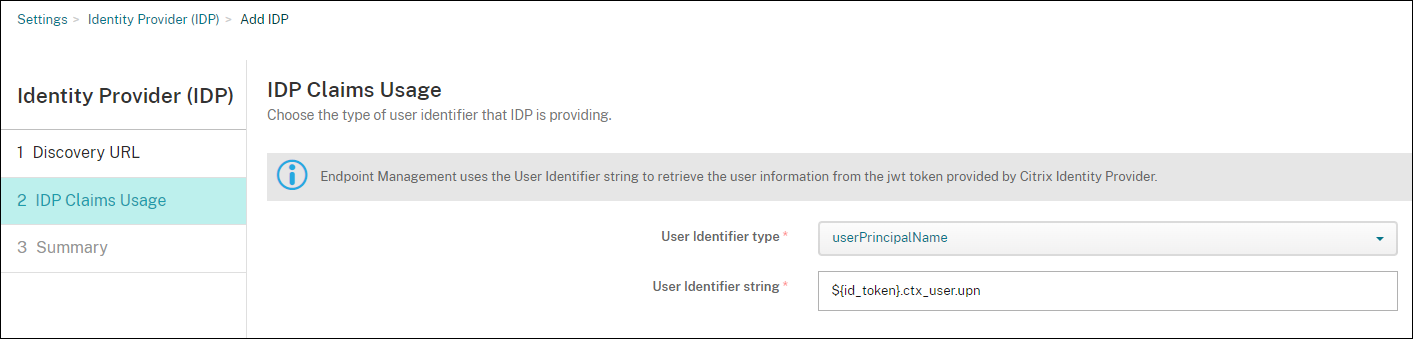
- ユーザー識別子の種類: このフィールドは [userPrincipalName] に設定します。オンプレミスのActive DirectoryとOktaで、すべてのユーザーが同じ識別子で構成されていることを確認してください。Citrix Endpoint Managementは、この識別子を使用して、IDプロバイダーのユーザーをオンプレミスのActive Directoryユーザーにマップします。
- ユーザー識別子の文字列: このフィールドは自動入力されます。
この構成後、ドメインに参加しているCitrix Secure Hubユーザーは、Citrix Secure Hubを使用してOkta資格情報でサインオンできます。Citrix Secure Hubでは、MAMデバイスのクライアント証明書認証を使用します。
Citrix Secure Hubの認証フロー
Citrix Endpoint Managementは次のフローにより、Citrix Secure Hubを介して登録されたデバイス上のIDプロバイダーとしてOktaを使用してユーザーを認証します:
- Citrix Secure Hubを起動します。
- Citrix Secure Hubが認証要求をCitrix IDに渡し、Citrix IDがこの要求をOktaに渡します。
- ユーザーはユーザー名とパスワードを入力します。
- Oktaがユーザーを検証し、Citrix IDにコードを送信します。
- Citrix IDがコードをCitrix Secure Hubに送信し、Citrix Secure HubがコードをCitrix Endpoint Managementサーバーに送信します。
- Citrix Endpoint Managementがコードとシークレットを使用してIDトークンを取得し、IDトークンに含まれるユーザー情報を検証します。Citrix Endpoint ManagementはセッションIDを返送します。
共有
共有
This Preview product documentation is Citrix Confidential.
You agree to hold this documentation confidential pursuant to the terms of your Citrix Beta/Tech Preview Agreement.
The development, release and timing of any features or functionality described in the Preview documentation remains at our sole discretion and are subject to change without notice or consultation.
The documentation is for informational purposes only and is not a commitment, promise or legal obligation to deliver any material, code or functionality and should not be relied upon in making Citrix product purchase decisions.
If you do not agree, select I DO NOT AGREE to exit.