-
-
WebSocket communication between VDA and Delivery Controller™
-
-
Migrate workloads between resource locations using Image Portability Service
-
-
-
-
This content has been machine translated dynamically.
Dieser Inhalt ist eine maschinelle Übersetzung, die dynamisch erstellt wurde. (Haftungsausschluss)
Cet article a été traduit automatiquement de manière dynamique. (Clause de non responsabilité)
Este artículo lo ha traducido una máquina de forma dinámica. (Aviso legal)
此内容已经过机器动态翻译。 放弃
このコンテンツは動的に機械翻訳されています。免責事項
이 콘텐츠는 동적으로 기계 번역되었습니다. 책임 부인
Este texto foi traduzido automaticamente. (Aviso legal)
Questo contenuto è stato tradotto dinamicamente con traduzione automatica.(Esclusione di responsabilità))
This article has been machine translated.
Dieser Artikel wurde maschinell übersetzt. (Haftungsausschluss)
Ce article a été traduit automatiquement. (Clause de non responsabilité)
Este artículo ha sido traducido automáticamente. (Aviso legal)
この記事は機械翻訳されています.免責事項
이 기사는 기계 번역되었습니다.책임 부인
Este artigo foi traduzido automaticamente.(Aviso legal)
这篇文章已经过机器翻译.放弃
Questo articolo è stato tradotto automaticamente.(Esclusione di responsabilità))
Translation failed!
USB Diagnostics Tool
CtxUsbDiagnostics.exe is a command-line tool on the VDA to help Citrix admins diagnose and resolve USB device redirection issues experienced on the client in an expedited manner. This utility tool collects vital information required to triage configuration issues associated with USB devices attached to the client that are failing to redirect inside an HDX session.
> **Note :**
>
> Running Command Prompt or Powershell as an administrator is required to ensure the tool has the necessary permissions to perform system-level operations.
Requirements
Session host
- Operating system
- Windows 10 1809 or later
- Windows 11 21H2 or later
- Windows Server 2016 or later
- VDA
- Windows: Citrix Virtual Apps and Desktops™ Version 2311 or later
Client device
- Operating system
- Windows 10 1809 or later
- Workspace App
- Windows: version 2311 or later
What does the tool do?
The tool currently provides:
- SessionID
- VDA device policies (device rules set in Studio)
- Client devices and client device policies (device rules)
-
List of devices, their redirection state, and why they were allowed or denied
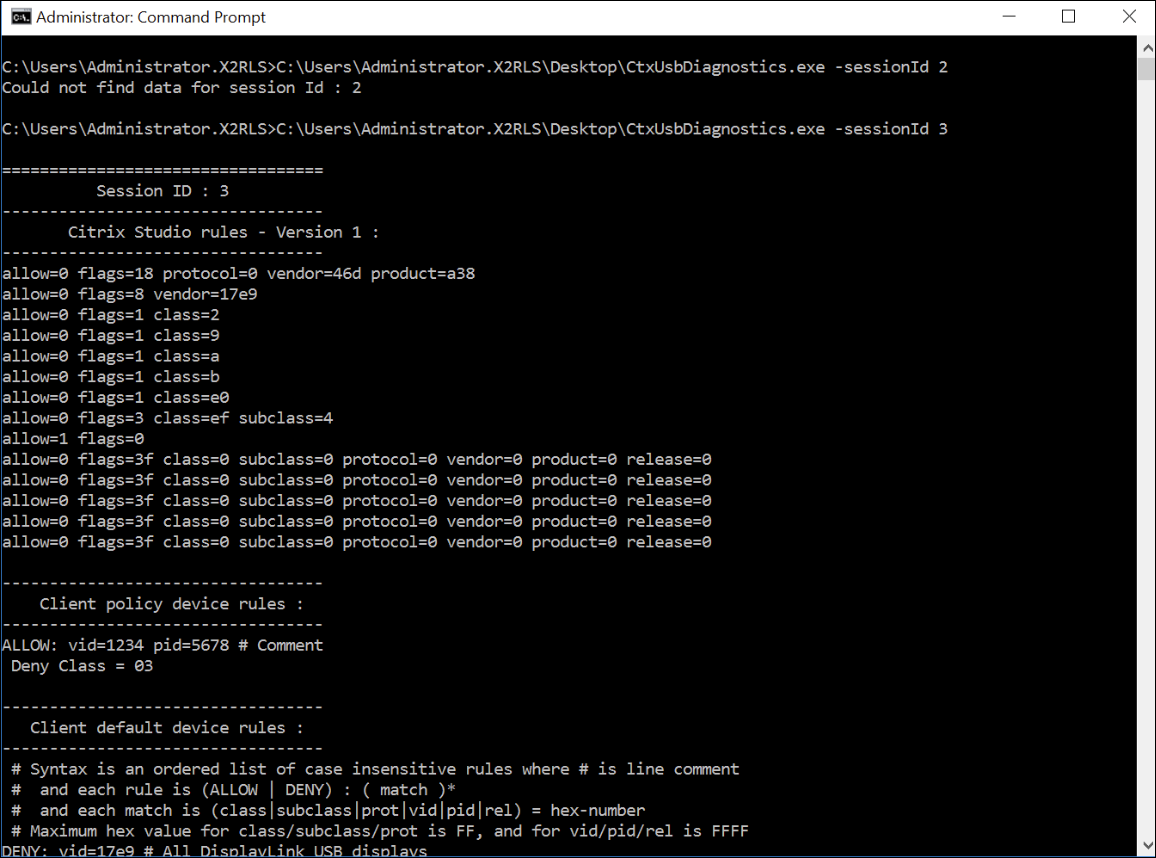
Note :
The administrator can see device information for all active sessions.
Information Displayed
-
Citrix Studio rules - Version 1/2
- The DDC rules indicate the use of the legacy “Client USB device redirection rules” or “Client USB device redirection rules (Version 2)” policy in Studio. The information listed in this section lists all the rules configured by the Citrix® admin.
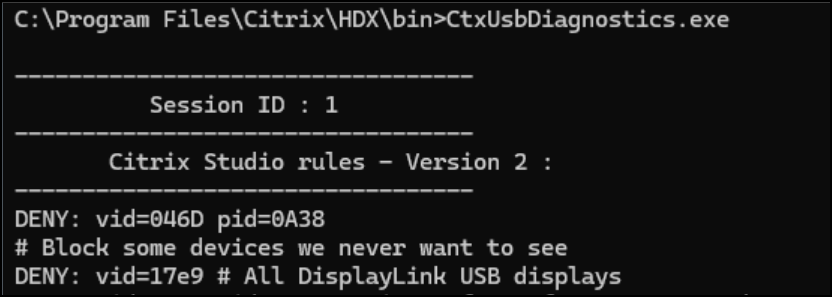
-
Client Default Device Rules
- This section lists the rules that are set in the registry on the client.
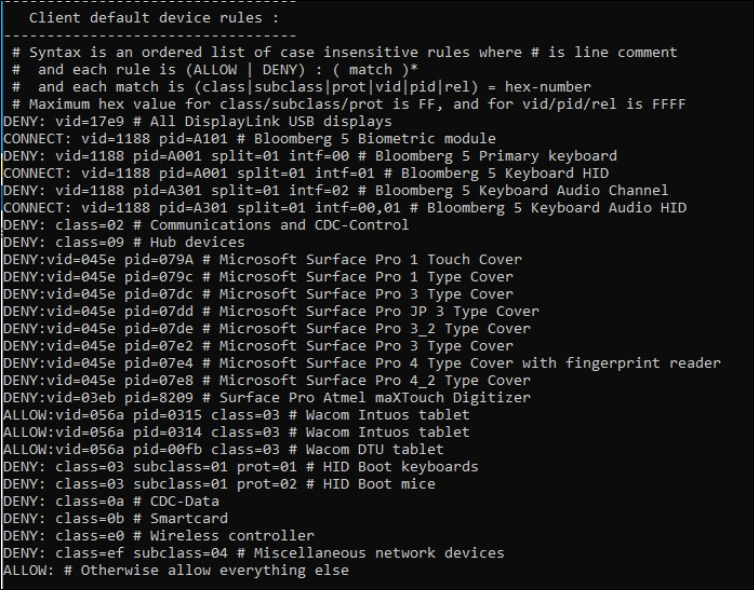
-
Device optimization rules
- The section lists the device optimization rules as set in “Client USB device optimization rules.
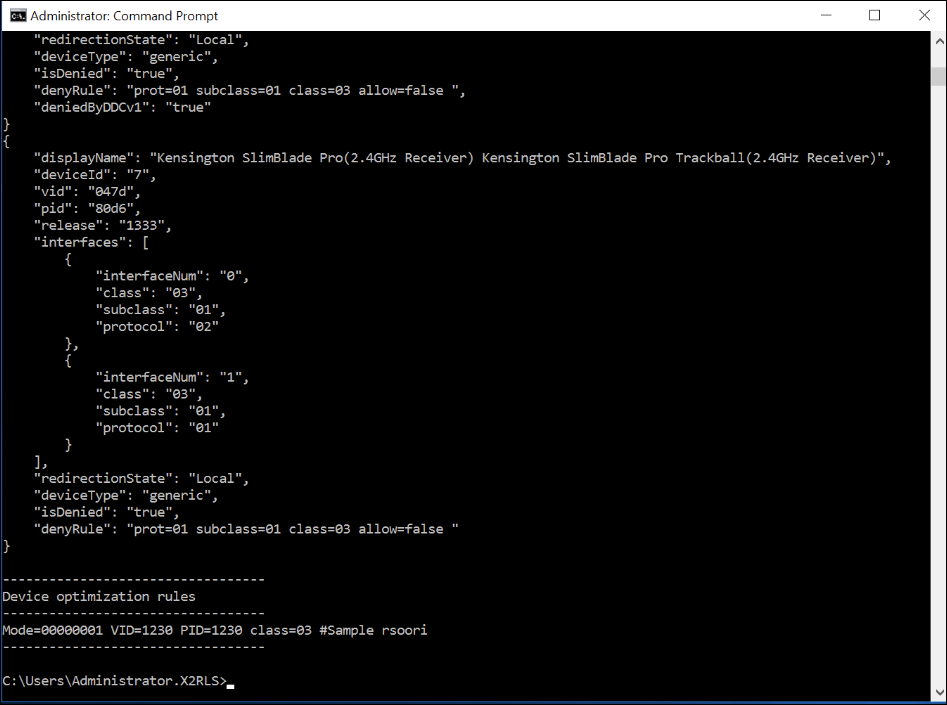
Device List
This section lists valuable information about each device that is connected to the client endpoint, the hardware information, whether it is being redirected or not, whether the correct device redirection rule is set or not, and so on.
| Tag Name | Description |
|---|---|
| displayName | Lists the common name of the device. |
| vid | Vendor ID |
| pid | Product ID |
| Interfaces | This subsection lists all the interfaces in case the composite device has been split into multiple child devices. |
| InterfaceNum | Indicates the index of the interface descriptor |
| class | Class code |
| subclass | Subclass Code |
| protocol | Protocol |
| redirectionState | Local indicates that the device is not redirected in the ICA® session. ThisSession indicates that the device is redirected in the ICA session. OtherSession indicates that the device is redirected in another ICA session. |
| optiEnabled | true indicates that the device is optimized. false indicates that the device is not optimized and the data transfer happens over the USB virtual channel. |
| deviceType | generic indicates that the device does not have an optimized virtual channel and the traffic is flowing through the USB virtual channel. optimized implies that the data transfer associated with the device is happening over a dedicated virtual channel. |
| isDenied |
true indicates that the device is not redirected because of a policy rule set by the admin. false indicates that the device is redirected because of applied policy. |
| denyRule | This field is useful if isDenied is set to true. It tells the admin the specific rule set in the policy that is resulting in the device not getting redirected. |
Share
Share
In this article
This Preview product documentation is Citrix Confidential.
You agree to hold this documentation confidential pursuant to the terms of your Citrix Beta/Tech Preview Agreement.
The development, release and timing of any features or functionality described in the Preview documentation remains at our sole discretion and are subject to change without notice or consultation.
The documentation is for informational purposes only and is not a commitment, promise or legal obligation to deliver any material, code or functionality and should not be relied upon in making Citrix product purchase decisions.
If you do not agree, select I DO NOT AGREE to exit.