-
-
WebSocket communication between VDA and Delivery Controller™
-
-
Migrate workloads between resource locations using Image Portability Service
-
-
-
-
This content has been machine translated dynamically.
Dieser Inhalt ist eine maschinelle Übersetzung, die dynamisch erstellt wurde. (Haftungsausschluss)
Cet article a été traduit automatiquement de manière dynamique. (Clause de non responsabilité)
Este artículo lo ha traducido una máquina de forma dinámica. (Aviso legal)
此内容已经过机器动态翻译。 放弃
このコンテンツは動的に機械翻訳されています。免責事項
이 콘텐츠는 동적으로 기계 번역되었습니다. 책임 부인
Este texto foi traduzido automaticamente. (Aviso legal)
Questo contenuto è stato tradotto dinamicamente con traduzione automatica.(Esclusione di responsabilità))
This article has been machine translated.
Dieser Artikel wurde maschinell übersetzt. (Haftungsausschluss)
Ce article a été traduit automatiquement. (Clause de non responsabilité)
Este artículo ha sido traducido automáticamente. (Aviso legal)
この記事は機械翻訳されています.免責事項
이 기사는 기계 번역되었습니다.책임 부인
Este artigo foi traduzido automaticamente.(Aviso legal)
这篇文章已经过机器翻译.放弃
Questo articolo è stato tradotto automaticamente.(Esclusione di responsabilità))
Translation failed!
User logoff notifications (formerly force user logoff)
Important:
This feature is available only in the Autoscale™ user interface for multi-session app-based delivery groups.
To better achieve cost savings, Autoscale lets you force log off lingering sessions. It does so by letting you send a custom notification to the users and specify a grace period after which the sessions are force logged off. This is done only for machines in drain state and not for all powered-on machines. To avoid potential data loss caused by forcing user logoffs, you can instead configure this feature to only send logoff reminders without forcing user logoff.
You have the following options:
- Notify and force user logoff
- Send logoff reminders without forcing user logoff
- Neither notify nor force user logoff
Notify and force user logoff
If selected, Autoscale logs off users from their sessions after the times specified below.
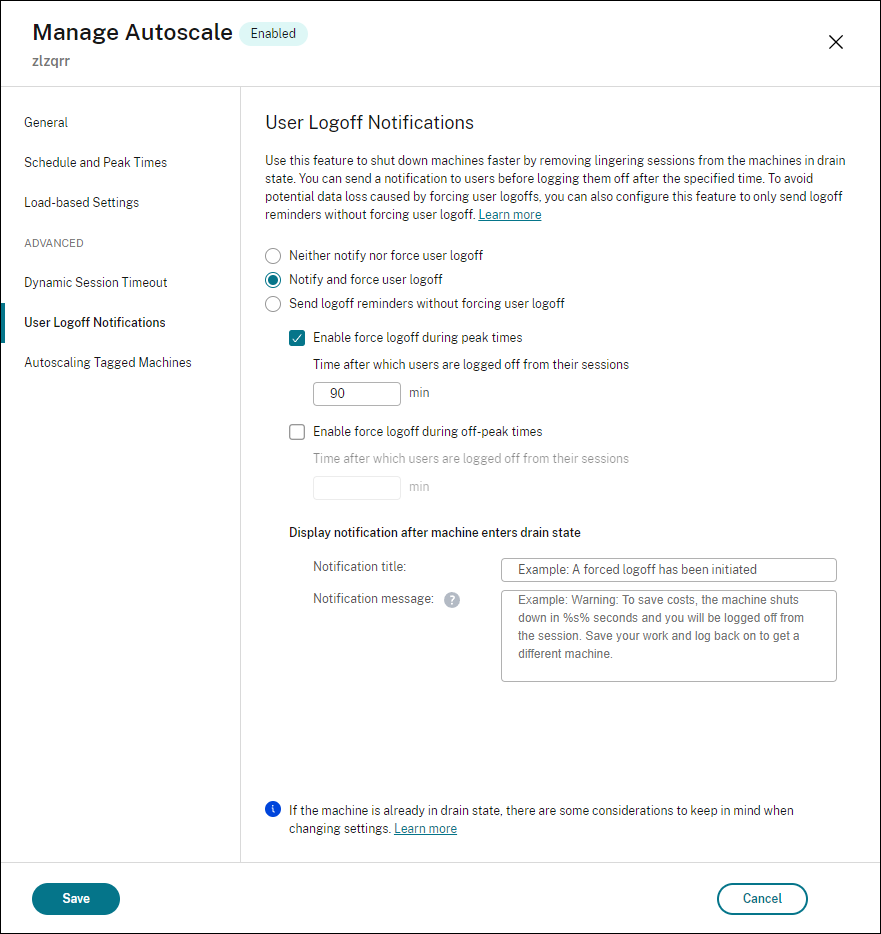
Enable force logoff during peak times. If selected, Autoscale logs off those users from their sessions during peak times when the specified time elapses.
Enable force logoff during off-peak times. If selected, Autoscale logs off those users from their sessions during off-peak times when the specified time elapses.
Display notification after machine enters drain state. Lets you send notifications to users after their machine enters drain state.
-
Notification title. Lets you specify a title of the notification to be sent to users. Example:
A forced logoff has been initiated. -
Notification message. Lets you specify the content of the notification to be sent to users. You can use %s% or %m% as variables to indicate the specified time in the message. To express the time in seconds, use %s%. To express the time in minutes, use %m%. Example:
Warning: To save costs, the machine shuts down in %s% seconds and you will be logged off from the session. Save your work and log back on to get a different machine.
Send logoff reminders without forcing user logoff
If selected, users will receive a reminder to log off from their machine after it has entered drain state. This reminder can be configured to be sent at the interval specified below.
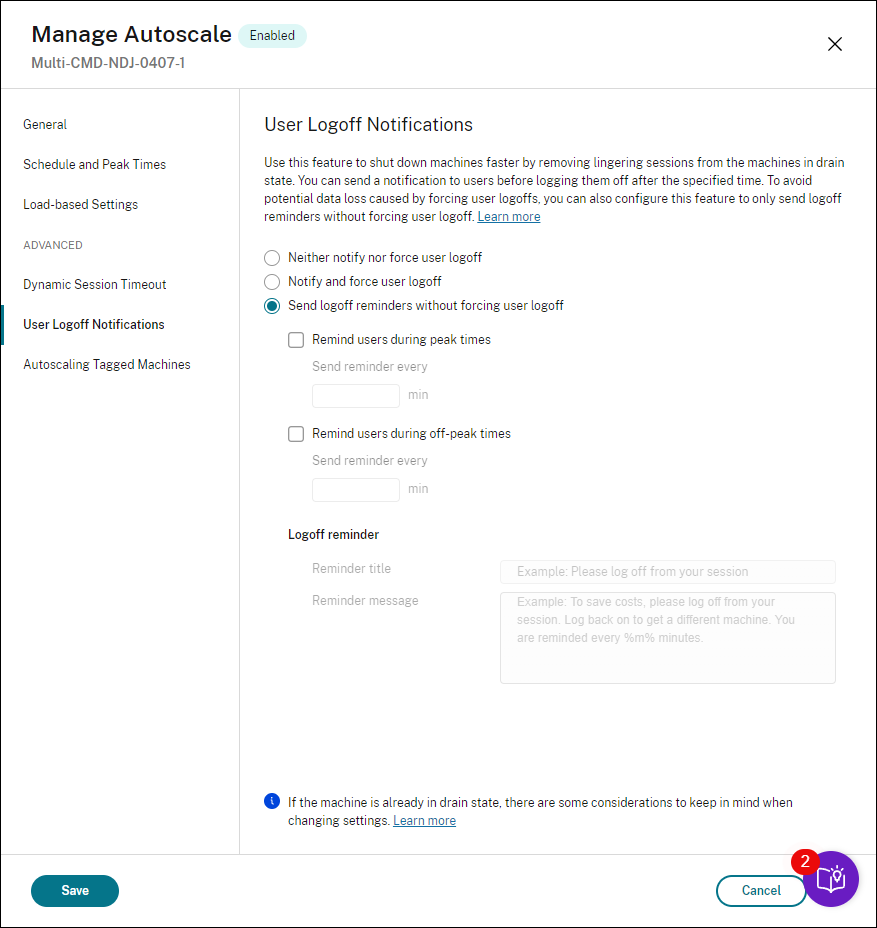
Remind users during peak times. If selected, users receive a reminder to log off from their sessions during peak times every X minutes (X denotes the specified time).
Remind users during off-peak times. If selected, users receive a reminder to log off from their sessions during off-peak times every X minutes (X denotes the specified time).
Logoff reminder. Lets you configure the reminder sent to users after their machine enters drain state.
-
Reminder title. Lets you specify a title for the reminder to be sent to users. Example:
Please log off from your session. -
Reminder message. Lets you specify a message to be sent to users. Example:
Please log off from your session and log back on to save costs.
Neither notify nor force user logoff
If selected, Autoscale neither forces users to log off from machines in drain state nor notifies users to manually switch to a different machine.
Considerations
If the machine is already in drain state, consider the following when changing settings:
- If you change the setting from Send logoff reminders without forcing user logoff to Notify and force user logoff, the new setting takes effect immediately.
- If you change the setting from Notify and force user logoff to Send logoff reminders without forcing user logoff, the new setting does not take effect until the next time the machine enters drain state. The user is still forced to log off.
Share
Share
This Preview product documentation is Citrix Confidential.
You agree to hold this documentation confidential pursuant to the terms of your Citrix Beta/Tech Preview Agreement.
The development, release and timing of any features or functionality described in the Preview documentation remains at our sole discretion and are subject to change without notice or consultation.
The documentation is for informational purposes only and is not a commitment, promise or legal obligation to deliver any material, code or functionality and should not be relied upon in making Citrix product purchase decisions.
If you do not agree, select I DO NOT AGREE to exit.