This content has been machine translated dynamically.
Dieser Inhalt ist eine maschinelle Übersetzung, die dynamisch erstellt wurde. (Haftungsausschluss)
Cet article a été traduit automatiquement de manière dynamique. (Clause de non responsabilité)
Este artículo lo ha traducido una máquina de forma dinámica. (Aviso legal)
此内容已经过机器动态翻译。 放弃
このコンテンツは動的に機械翻訳されています。免責事項
이 콘텐츠는 동적으로 기계 번역되었습니다. 책임 부인
Este texto foi traduzido automaticamente. (Aviso legal)
Questo contenuto è stato tradotto dinamicamente con traduzione automatica.(Esclusione di responsabilità))
This article has been machine translated.
Dieser Artikel wurde maschinell übersetzt. (Haftungsausschluss)
Ce article a été traduit automatiquement. (Clause de non responsabilité)
Este artículo ha sido traducido automáticamente. (Aviso legal)
この記事は機械翻訳されています.免責事項
이 기사는 기계 번역되었습니다.책임 부인
Este artigo foi traduzido automaticamente.(Aviso legal)
这篇文章已经过机器翻译.放弃
Questo articolo è stato tradotto automaticamente.(Esclusione di responsabilità))
Translation failed!
ユーザーがCitrix Cloudアカウントを削除して再登録できる
Citrix Cloudでは、お客様がCitrix Cloudアカウントを安全に削除し、必要に応じてシームレスに再登録できる機能を提供しています。
前提条件
- アカウントにアクティブなDaaS権限があり、DaaS環境がプロビジョニングされている場合は、続行する前にCitrixテクニカルサポートに連絡して高速使用停止を実行してください。 DaaS環境がプロビジョニングされているかどうかを確認する方法の詳細については、「Studio Console Shows “Enable DaaS” for First Time Use」 という記事を参照してください。
- このアカウントに関連付けられているすべてのCloud ConnectorとConnector Applianceを削除します。
- 削除リクエストを実行するには、お客様がCitrix Cloudアカウントへの管理者アクセス権を持っている必要があります。
- Citrix Cloudアカウントへの管理者アクセス権を持たないお客様は、削除リクエストを続行する前にSSAOを通じてアクセス権を取得する必要があります。
- 1人の管理者のみがアクセス権を持っている場合、その管理者は他の管理者を削除する必要があります。
重要
Citrix Cloudアカウントを削除する前に、次の点を考慮してください:
- Citrixデータベースからすべての顧客関連データが削除されています。
- Citrix管理のVMなど、ご利用のクラウド環境でCitrixがプロビジョニングしているCitrix Cloudサービスに関連したすべてのリソースが削除されます。 特定のCitrix Cloudサービスに含まれるCitrix管理コンポーネントの説明については、「Citrix Cloudサービス」を参照してください。
- Citrix Cloudとサービスへの管理者およびユーザーのアクセスが無効になっています。
- このサービスをアクティブに使用している管理者またはユーザーは、サービスの中断を経験します。
- このアクションは元に戻せません。 いったん削除したデータは復元できません。
手順
- Citrixカスタマーサービスに連絡して、削除のリクエストを送信してください。 このリクエストを送信するには、Citrix Cloudアカウントのすべての管理権限を実行できる管理者が必要です。
-
リクエストが開始されたら、Citrix Cloudアカウントにログインします。 そこでCitrix Cloudアカウント削除ワークフローが表示されます。
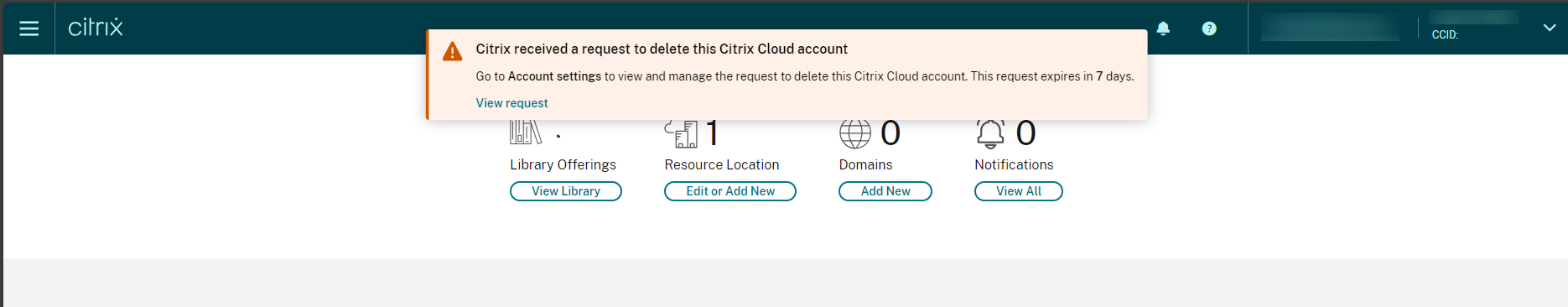
-
画面上のガイダンスに従って、このリクエストを承認または拒否します。
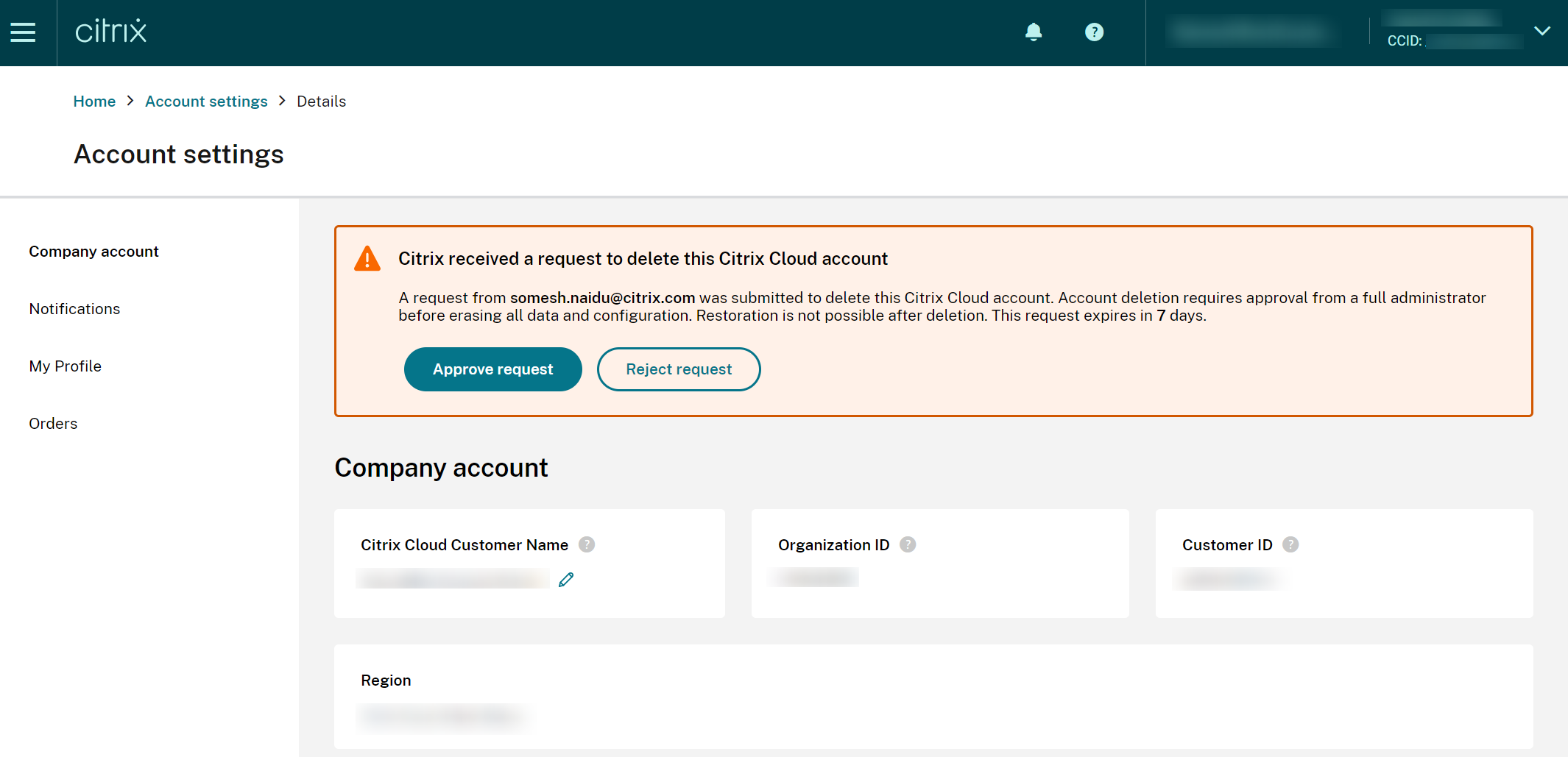
-
この削除リクエストを承認するには、アカウントにサインインして [アカウント設定] に移動し、承認ワークフローバナーの [リクエストの承認] をクリックします。
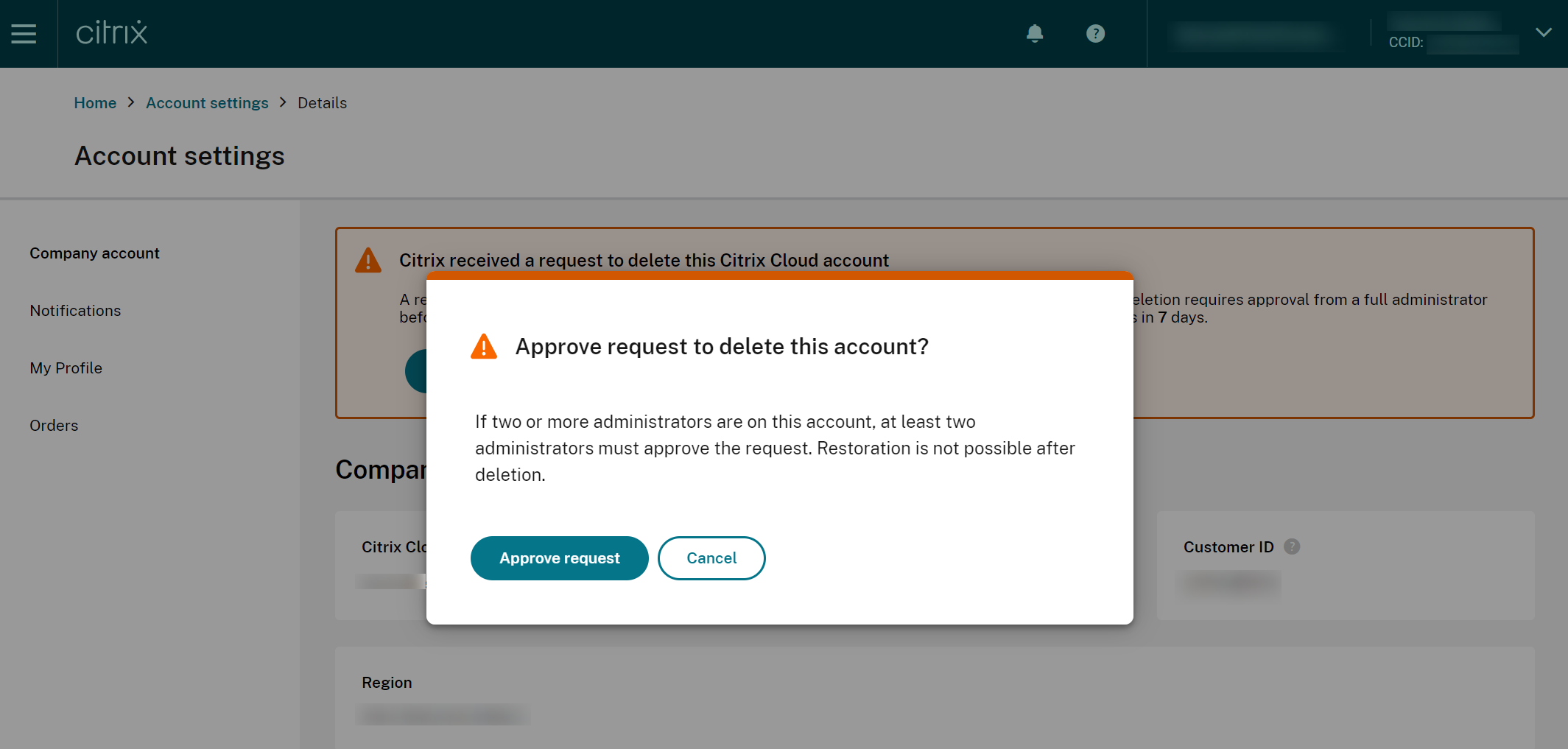
削除リクエストをキャンセルするには、アカウントにサインインして [アカウント設定] に移動し、削除の承認ワークフローバナーの [リクエストを拒否して削除する] をクリックします。
メモ:
- このアカウントに2人以上の管理者が関連付けられている場合は、少なくとも2人の管理者がリクエストを承認する必要があります。
- 必要な承認が7日以内に受領されない場合、このリクエストは失効します。
共有
共有
This Preview product documentation is Citrix Confidential.
You agree to hold this documentation confidential pursuant to the terms of your Citrix Beta/Tech Preview Agreement.
The development, release and timing of any features or functionality described in the Preview documentation remains at our sole discretion and are subject to change without notice or consultation.
The documentation is for informational purposes only and is not a commitment, promise or legal obligation to deliver any material, code or functionality and should not be relied upon in making Citrix product purchase decisions.
If you do not agree, select I DO NOT AGREE to exit.