Monitor Citrix Managed Azure resource consumption for Citrix DaaS™
When you purchase an entitlement to Citrix DaaS (formerly Citrix Virtual Apps and Desktops™ service), you can also purchase the Citrix Azure Consumption Fund that allows you to use resources in a Citrix Managed Azure subscription. You can use these resources for delivering apps and desktops to your users alongside your on-premises VDAs.
When you buy the Citrix Azure Consumption Fund, you can pay for consumption using one of the following methods:
- Pay-as-you-go: For the Citrix Managed Azure resources that you use during a given month, Citrix bills you during the following month. Citrix Cloud™ displays your usage as overage.
- Prepaid consumption: You can pre-pay for consumption on a monthly or yearly (termed) basis. For any usage that exceeds your pre-paid consumption, Citrix Cloud displays this usage as overage. For any overage in a given month, Citrix bills you during the following month.
Each consumption unit is valued at $1.00 USD. The Licensing console in Citrix Cloud helps you track the units that you use.
To estimate consumption costs, use the Citrix Managed Azure Consumption Calculator. To estimate consumption and licensing costs for Citrix DaaS Standard for Azure (formerly Citrix Virtual Apps and Desktops Standard for Azure), use the Licensing and Consumption Calculator.
Supported products
Consumption monitoring is available for the following editions of Citrix DaaS:
- Citrix DaaS Advanced (formerly Virtual Apps Advanced)
- Citrix DaaS Premium (formerly Virtual Apps Premium)
- Citrix DaaS Advanced Plus (formerly Virtual Apps and Desktops Advanced)
- Citrix DaaS Premium (formerly Virtual Apps and Desktops Premium)
- Citrix DaaS Standard for Azure (formerly Virtual Apps and Desktops Standard for Azure)
Consumption summary
The Citrix Managed Consumption section displays a summary of the units that you’ve used in your Consumption Fund.
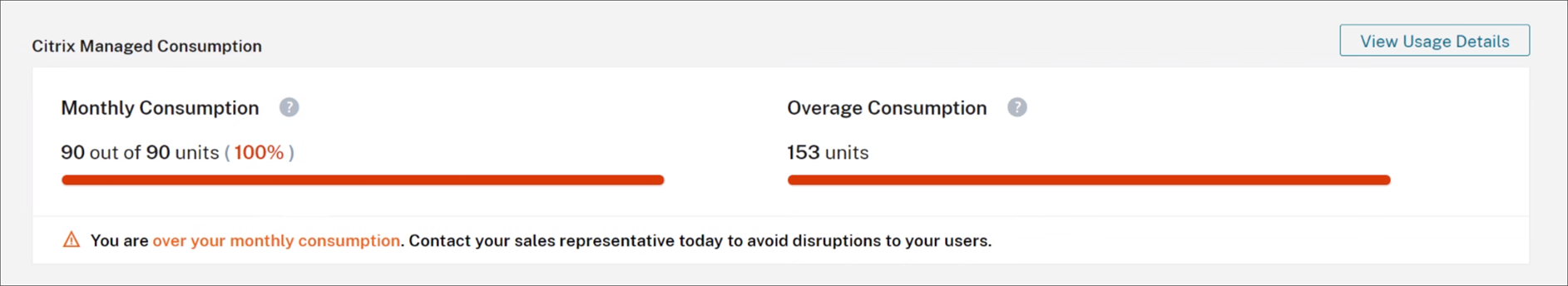
Monthly Consumption shows the number of consumption units that you’ve used for the current month out of the total number of monthly Consumption Fund units that you’ve purchased. Monthly consumption resets each month. Unused consumption units aren’t carried over to the next month.
Term Consumption shows the number of consumption units that you’ve used out of the total number of term Consumption Fund units that you’ve purchased. As with monthly consumption units, unused term consumption units aren’t carried over to the next year.
Overage Consumption shows the number of consumption units that you’ve used beyond the number of units in your Azure Consumption Fund. If you use Citrix Managed Azure resources on a pay-as-you-go basis, your consumption appears as overage by default.
How overage is measured
If you use the Azure Consumption Fund on a pay-as-you-go basis, Citrix Cloud displays the number of consumption units that you’ve used for the current month as overage.
If you prepaid for consumption on either a monthly or yearly basis, Citrix Cloud displays the number of monthly or term consumption units that you’ve used for the current month or year. If you consume more units than you purchased, Citrix Cloud displays the excess units as overage.
If you prepaid for consumption on both a monthly and a yearly basis, Citrix Cloud measures your consumption against your purchased monthly units first. After those units are consumed, Citrix Cloud measures your consumption against your yearly units. After those units are consumed, Citrix Cloud displays any excess units that you consume as overage.
If you buy additional consumption units and your account has existing overage, the new consumption units are not applied to the overage. The new consumption units are only applied to usage that occurs after those units are purchased.
Consumption details
For a detailed view of your consumption units, click View Usage Details at the far right of the summary. The details page displays breakdowns of your consumption and usage trends.
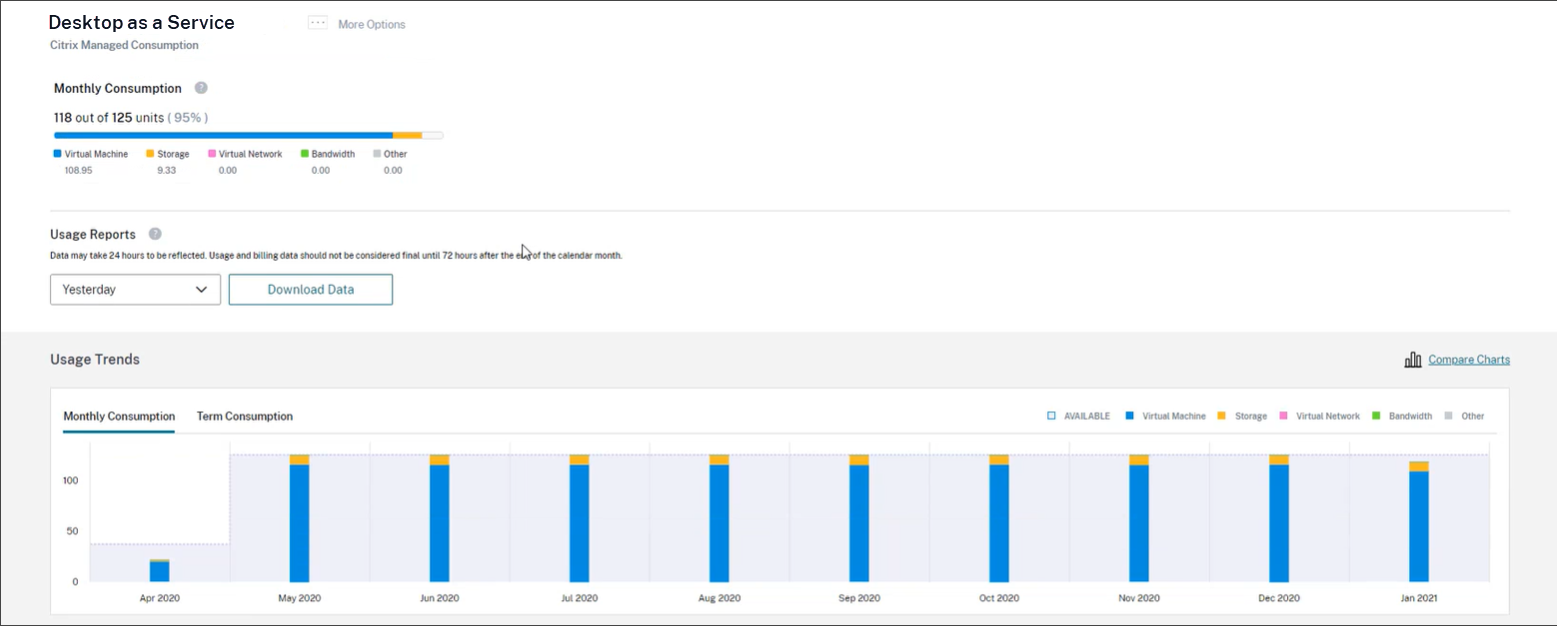
Usage reports
You can download usage information as a CSV file for an interval that you specify. Click Download Data to generate and download a CSV file to your local machine.
Data can take up to 72 hours after the end of a day or month to reflect all usage.
The CSV file includes the following sections:
- Report summary that shows the consumption units available before and after the report date range, total usage charges, and pending overage.
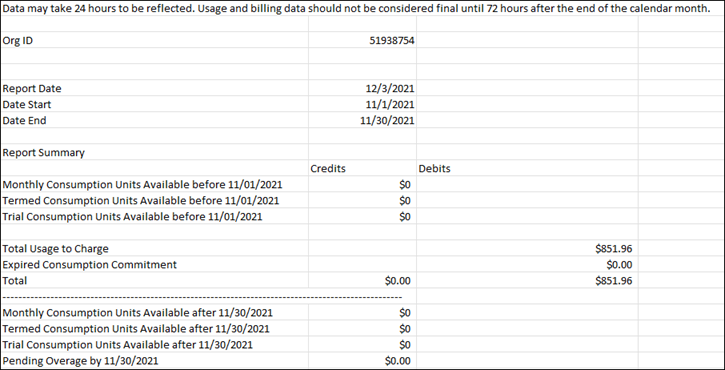
- Daily summary that shows the total usage charge, remaining monthly and term funds, and overage charge for each day of the report date range.

- Metered usage of Azure VMs, network connections, Azure storage, and bandwidth for each day of the report date range.
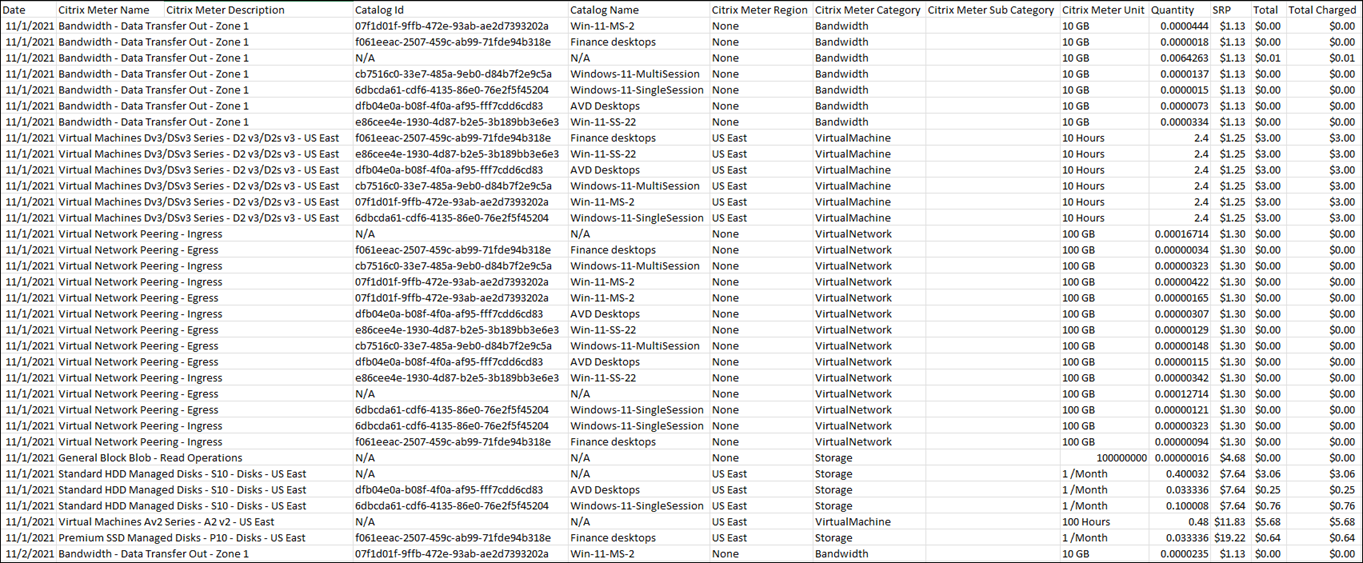
Usage trends and consumption activity
The Usage Trends section displays a chart of the Citrix Managed Azure resources that you’ve used. Pointing to a bar on the chart displays the quantity of resources that you consumed for that month, including virtual machines, storage, virtual network resources, and bandwidth.
Select Monthly Consumption to view your monthly consumption for the previous 12 months.
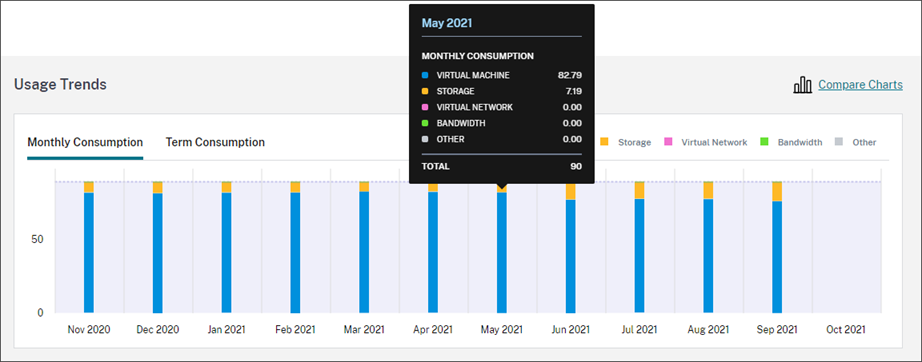
Select Term Consumption to view your term consumption for each month during the previous year.
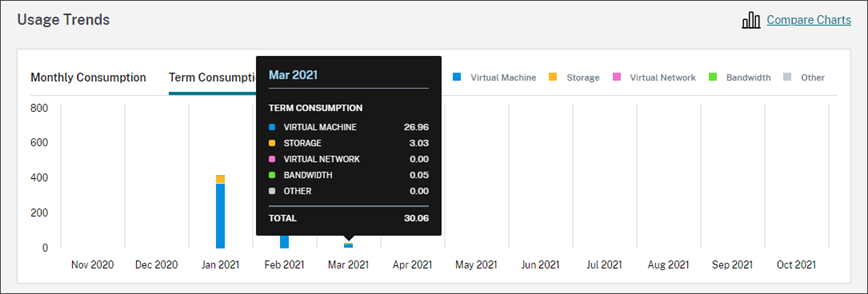
If you purchased both monthly and yearly consumption units, select Compare Charts at the far right of the chart to view monthly and term consumption trends in a single view.

The Consumption Activity section also displays a list of your consumption units for each month.

Consumption activity includes the following information:
- Used: The number of units that were used during each month.
- Owned: The total number of purchased units for each month.
- Remaining: The number of purchased units that were unused during each month.
- Overage: The number of consumed units that exceeded your purchased units during each month.
Release assigned licenses
The time at which license assignments become eligible for release depends on the Consumption Fund units that you purchased.
You can release inactive licenses after 30 days if:
- You don’t use a Citrix Managed Azure subscription with your service deployment.
- You purchased yearly consumption units to use with your service deployment.
You can release inactive licenses during the current month, provided no users or devices launched apps or desktops, if:
- You purchased monthly Consumption Fund units to use with your service deployment.
- You purchased both monthly and yearly Consumption Fund units.
For instructions for releasing eligible licenses, see the following articles:
- Citrix DaaS (User/Device model): Release assigned licenses
- Citrix DaaS Standard for Azure: Release assigned licenses