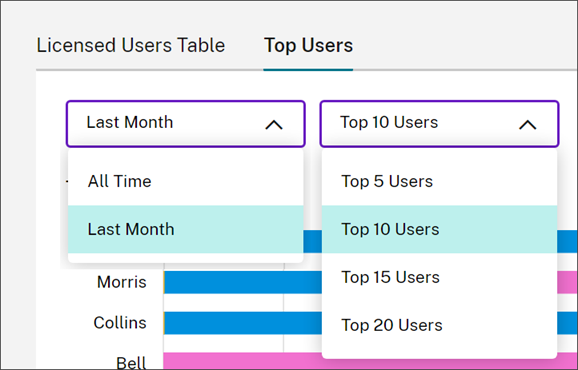Monitor bandwidth usage for Gateway service
This article describes bandwidth usage through the Gateway service when used with Citrix DaaS (formerly Citrix Virtual Apps and Desktops™ service) and Citrix Workspace. Bandwidth consumption for the Gateway service included with the Virtual Apps Essentials service isn’t displayed on the Licensing page of the Citrix Cloud management console.
Note:
Licensing for the Gateway service helps you understand your bandwidth usage as it relates to using virtual apps and desktops. Citrix® doesn’t enforce bandwidth usage allotments in your environment. In the event you overuse your bandwidth allotment, Citrix doesn’t interfere with production workloads or the operation of the service. If Citrix changes how the policies for the Gateway service and bandwidth usage are enforced, Citrix notifies you before these changes take effect.
Usage summary
The usage summary provides an at-a-glance view of bandwidth usage for each Gateway service subscription and the total overage across all your subscriptions (monthly, annual, and termed).
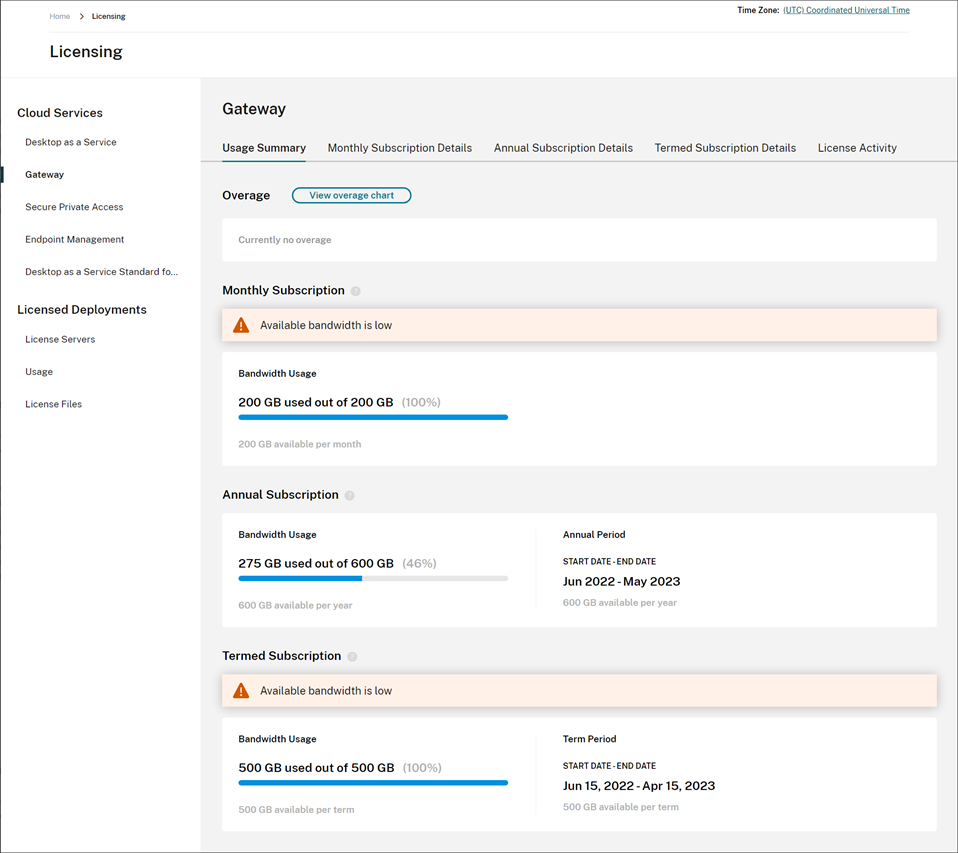
Citrix Cloud™ displays the total amount of bandwidth and the amount of bandwidth consumed for each subscription type.
Depending on the subscription type, Citrix Cloud also displays the billing period for the subscription:
- Monthly subscriptions: Citrix Cloud doesn’t display the current billing period. For these subscriptions, the billing period starts on the first day of each month and ends on the last day of that month.
- Annual subscriptions: Citrix Cloud displays the starting and ending dates of the billing period. For these subscriptions, the billing period is one year.
- Termed subscriptions: Citrix Cloud displays the starting and ending dates of the billing period. For these subscriptions, the billing period is the length of time for which the subscription was purchased. For example, if a termed subscription for a period of three years is purchased, the starting and ending dates of the billing period correspond to that three-year interval.
If a subscription expires within 90 days, a warning message appears for that subscription.
Overage
Citrix Cloud calculates overage on a monthly basis across all your subscriptions. If you consume more bandwidth than you’ve purchased, Citrix Cloud displays the excess bandwidth as overage.
If you have multiple subscriptions, Citrix Cloud measures your bandwidth usage against the subscription that has the earliest ending date first. If you exhaust the bandwidth allotment in that subscription, Citrix Cloud measures your bandwidth usage against the subscription with the next earliest ending date. If you exhaust the bandwidth allotment in all your subscriptions, Citrix Cloud displays excess usage as overage.
The Usage Summary page displays total overage for the current month. To view overage over time, select View overage chart.
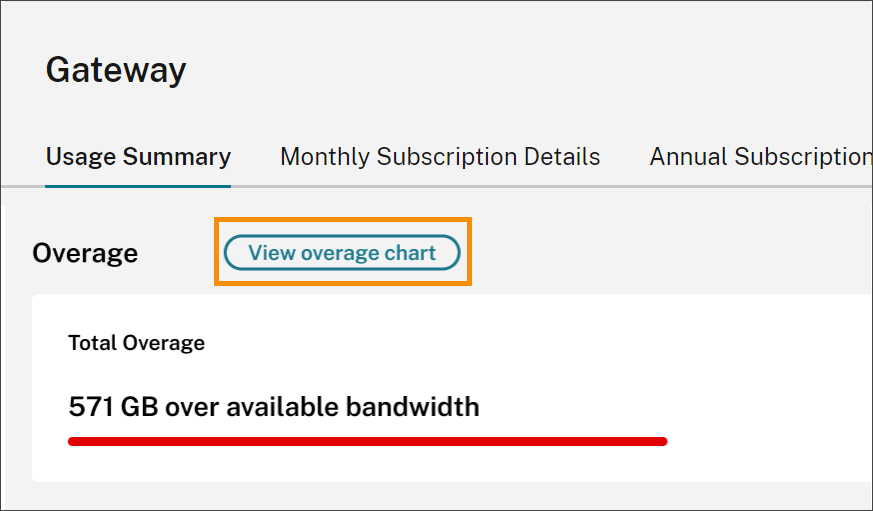
Citrix Cloud displays a chart of your total overage for the last 12 months.
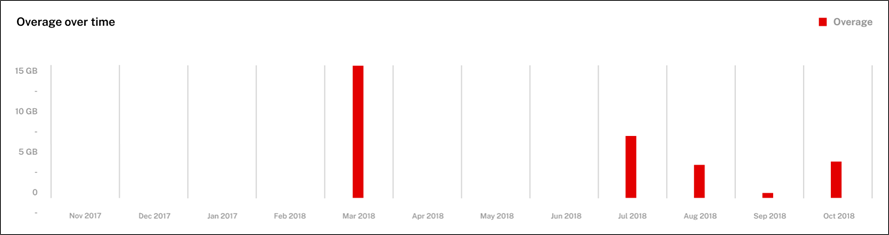
Overage for the current month doesn’t carry over to the next month. When the next month begins, total overage resets to zero.
Unused bandwidth
Citrix Cloud automatically resets bandwidth usage for a subscription at the next billing period. If you don’t use the full amount of bandwidth during a given subscription period, Citrix Cloud doesn’t carry over any unused bandwidth to the next billing period.
For example, if your monthly subscription includes 150 GB of total bandwidth and you use 100 GB of bandwidth in a given month, Citrix Cloud resets usage to zero and displays 150 GB as your total amount of bandwidth at the beginning of the next month. The unused bandwidth isn’t added to your total bandwidth allotment.
Usage details
For a detailed view of your subscriptions, select the monthly, annual, or termed subscription details tabs near the top of the console.
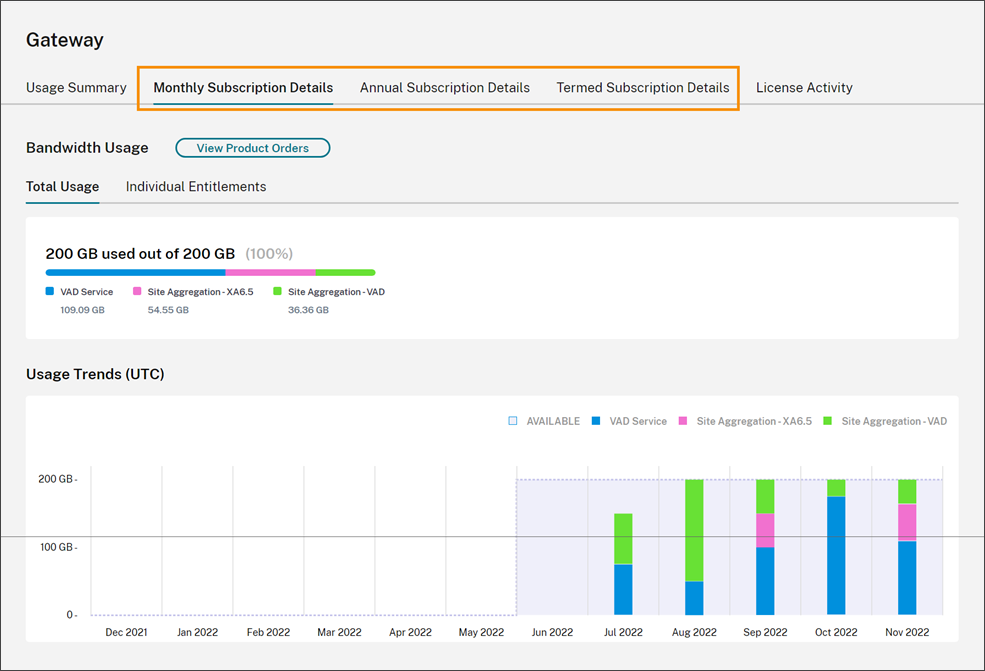
For each subscription type, the details tab displays the following information:
-
Total Usage: The amount of bandwidth consumed out of the total bandwidth available across all subscriptions of a given type. For monthly subscriptions, total usage is shown for the current month. For annual and termed subscriptions, the total usage is cumulative across all of your annual or termed subscriptions.
-
Individual Entitlements: The total amount of bandwidth consumed for each subscription of a given type. For example, if you have multiple annual subscriptions, this tab shows you the usage breakdown for each annual subscription separately.
The amount of consumed bandwidth is broken down based on access through Citrix DaaS (VAD Service) or through your on-premises Virtual Apps and Desktops deployment using site aggregation in Citrix Workspace.
Usage trends
The Usage Trends section shows you a breakdown of usage over the last 12 months.
For monthly subscriptions, usage is displayed for each individual month in which it was used.
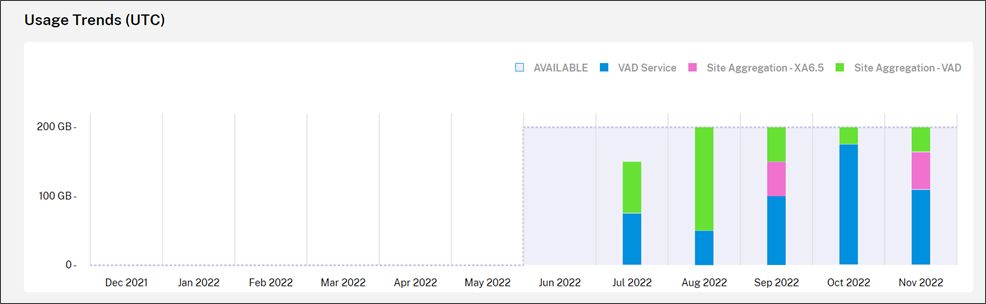
For annual and termed subscriptions, this section includes the following views:
- Individual usage: The bandwidth usage that occurred during each individual month of the current billing period.
- Cumulative usage: The bandwidth usage that accumulated at each month during the current billing period.
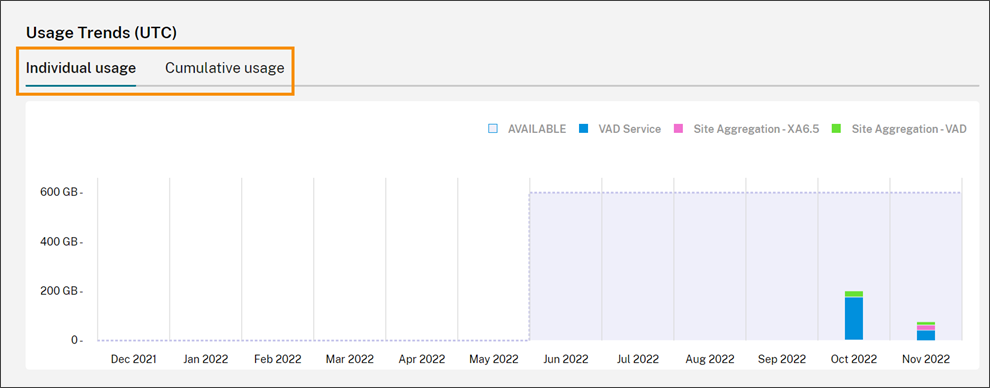
For all subscription types, pointing to a bar in the Usage Trends chart reveals the bandwidth usage for that point in time, broken down by access.
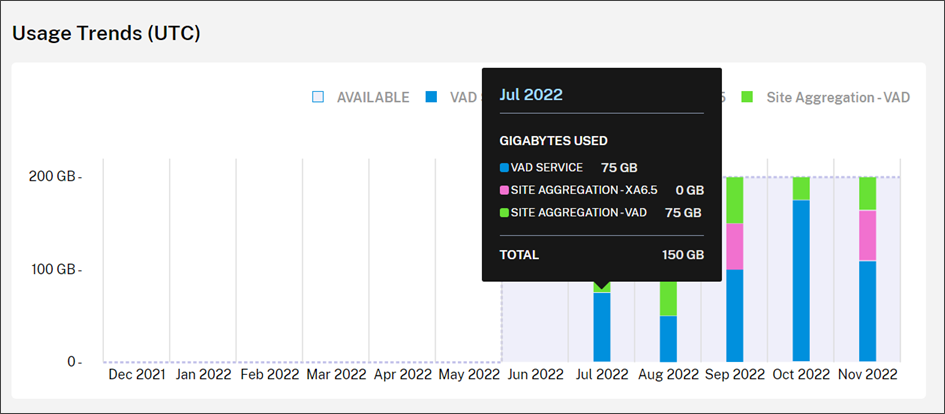
License activity
The License Activity section provides views of the following information:
- Licensed Users: Displays a list of individual users who have assigned licenses. This list includes the domain to which each user belongs, the amount of bandwidth used over the last 30 days, and the date when the user last used a service that required bandwidth usage.
- Top Users: Displays a list of the top 10 users according to bandwidth usage. This list includes a breakdown of usage for each user over the last 30 days according to access type (Citrix DaaS™ or on-premises Virtual Apps and Desktops through site aggregation).
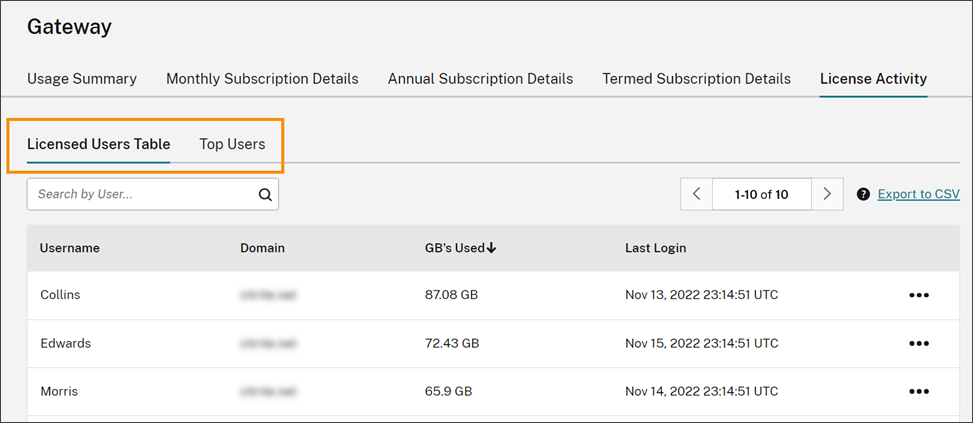
Citrix Cloud displays the bandwidth usage over the last 30 days for a particular user even if they are no longer using a license. When a Gateway service subscription expires, Citrix Cloud still displays the bandwidth that individual users consumed in the 30-day period.
View usage details for a specific user
- Select Licensed Users Table and locate a user in the list that you want to view.
-
Select View Usage from the ellipsis menu at the far right of the page.
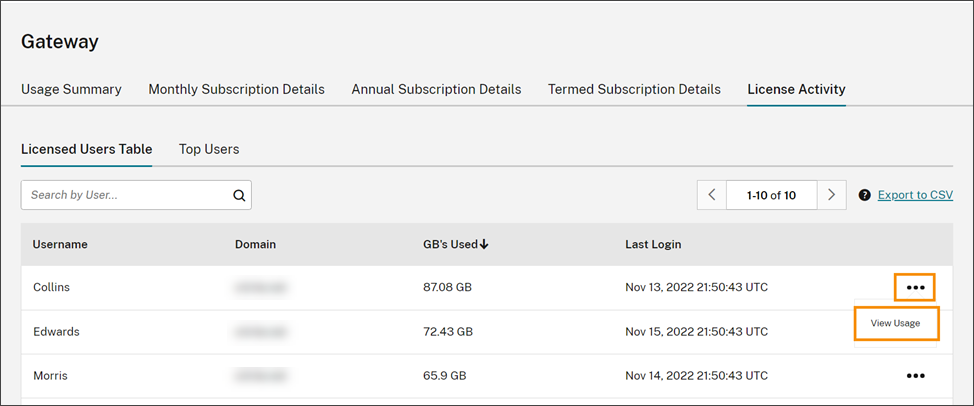
Citrix Cloud displays the user’s bandwidth, broken down by access.
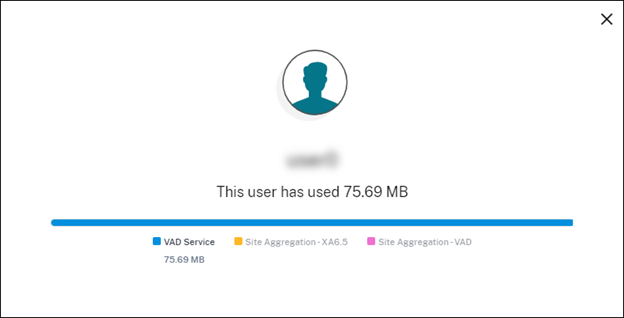
View usage details for top users
Select Top Users.
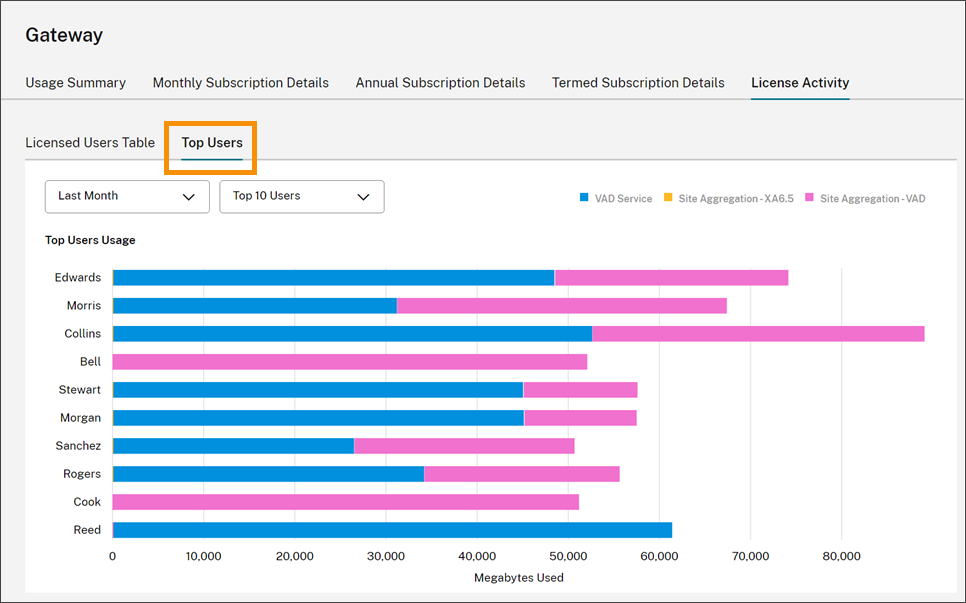
Citrix Cloud displays a chart of the bandwidth usage for the top users, broken down by access.
By default, the Top Users chart displays the top 10 users who have used the most bandwidth during the last 30 days. You can change this view to display the top five, top 15, or top 20 users. You can also change the duration to All time, which displays the top users over the life of your subscription. To change this view, select an option from each menu.