アプリケーション使用状況の監視
Citrix Directorは、以下の使用状況を監視するのに役立ちます:
- 仮想デスクトップセッション内で起動されるアプリケーション(ローカルアプリケーションとも呼ばれる)
- Citrix Workspace™アプリセッションから直接起動されたアプリケーション(公開アプリケーションとも呼ばれます)
アプリケーション使用状況レポートでは、最も多く使用されているアプリケーション、最も使用されていないアプリケーション、使用されていないアプリケーションが可視化されます。 最も多く使用されるアプリケーションはダッシュボードに表示され、厳選されたグラフが含まれます。 これらのグラフは、IT管理者やアプリケーション管理者が、どのアプリケーションが頻繁に使用されているか、およびその使用範囲を把握するのに役立ちます。
注:
この機能は、Platinumライセンスのサイトでのみご利用いただけます。
ローカルアプリケーションの使用状況を監視するには、uberAgentをDirectorと統合する必要があります。 詳しくは、「Citrix uberAgentのDirectorとの統合を構成する」を参照してください。
環境で、公開アプリと公開デスクトップ内にインストールされたアプリ(ローカルアプリ)の両方として同じアプリケーションが配信されている場合、公開アプリとローカルアプリの両方のレポートにそのアプリが表示されることがあります。
この機能を使用することで、管理者は最も頻繁に使用されるローカルおよび公開アプリケーションを確認できます。 管理者はこのデータを使用して、使用範囲をより詳細に把握できます。 管理者は、次のデータポイントによって過去24時間の人気アプリの詳細を分析できます:
- アプリケーションの合計数 - 企業のサイト内のすべてのユーザーが使用しているアプリケーションの合計数を特定します。
- 個別ユーザーの合計数による最も使用されたアプリケーション - 個別ユーザーの合計数による上位10個のアプリを特定します。
- アプリケーションの総起動回数による最も使用されたアプリケーション - アプリケーションの総起動回数に基づいて上位10個のアプリを特定します。
- 最大同時インスタンス数で上位のアプリ - 各アプリケーションの使用における同時インスタンス数が最も多い上位10個のアプリを特定します。 この情報は、一覧にあるアプリケーションの最大需要数を提供します。
このグラフは[ダッシュボード]ページの下部に表示されます。 ただし、画面上部の [お試しください] をクリックすると、グラフに直接アクセスできます。
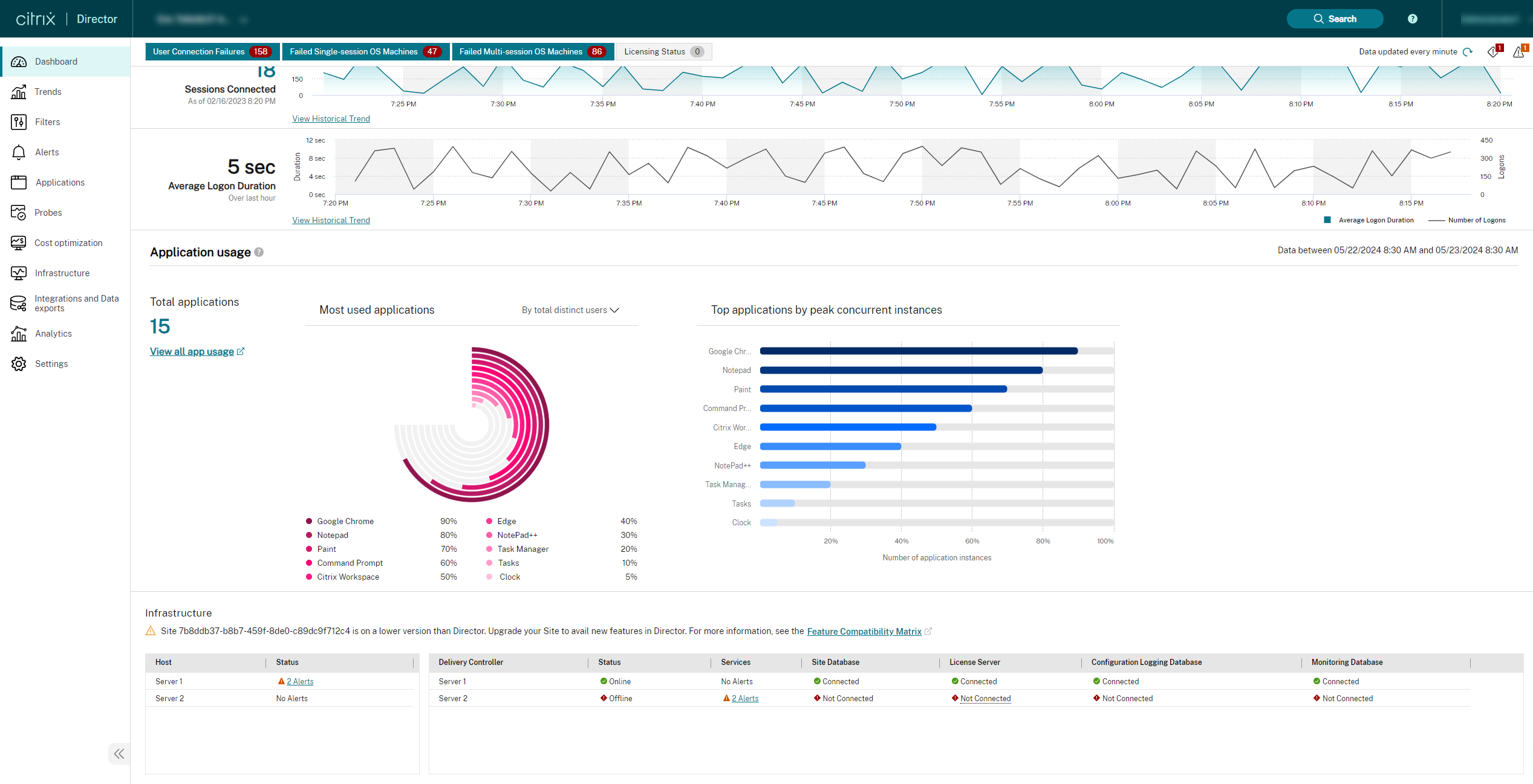
[すべてのアプリの使用状況を表示]をクリックして、1つのアプリの詳細を表示することもできます。 このリンクをクリックすると、[傾向] > [容量管理] > [ホストされたアプリケーションの使用状況]ページが開きます。
グラフはアプリの使用状況を視覚的に表示します。 また、グラフ上にマウスを移動すると、選択したデータポイントのそれぞれの絶対数が表示されます。 グラフ上のデータポイントをクリックすると、[傾向] > [容量管理] > [ホストされたアプリケーションの使用量]ページが特定のアプリ名が選択された状態で開きます。 このデータは、企業のシステムに存在するすべてのアプリに対する比較値を表します。 データポイントの絶対値も、同じマウスの移動操作内に個別に表示されます。
最も使用頻度が低いアプリと未使用のアプリレポート
大規模なCitrix Virtual Apps and Desktops™環境では、十分に活用されていないアプリケーションが多数存在することがよくあります。 環境を最適化するために、アプリケーション ページには、組織内のアプリケーションの使用パターンを理解し、リソース割り当てとコスト削減を改善するためのデータ主導の意思決定を行うのに役立つメトリックが追加されました。
主な機能
- 詳細な使用情報:各アプリケーションの個別のユーザー数(過去30日間)、合計起動数、最大同時インスタンス数、および時間の推移に伴う個別ユーザー数の傾向チャートを表示します。
- データのフォーカス:過去7日間、30日間、または90日間のアプリケーション使用パターンを分析して、アプリケーションの必要性を評価します。 90日間分のデータを表示することをおすすめします。90日間分のデータを表示すると、アプリケーションの使用状況が変動しているかどうか、または一貫性が保たれているかどうかを確認できます。 X軸の日付は、組織のイベントと使用傾向を関連付けて、減少が予想されたかどうかを判断するのに役立ちます。 このデータにより、管理者は不要なアプリケーションを排除して効率的な環境を維持できます。
- 最適化:公開アプリの総数、使用頻度の低いアプリ、未使用のアプリを特定して、Citrix環境を最適化します。
- 実用的なデータ:リソース割り当てとライセンス管理を最適化するためのアプリケーション管理に役立つデータ主導の意思決定を行います。
- データのエクスポート:さらに分析するために、データをPDFまたはCSV形式でエクスポートします。 アプリケーションの使用状況に応じて、Power BI統合またはODATAクエリを使用してデータをエクスポートすることもできます。
要件
- Delivery Controllerバージョン7.16以降
- VDAバージョン7.15以降
アプリケーション使用状況の詳細を表示する
-
ダッシュボードの[最も使用頻度の低いアプリを確認する]セクションにある[アプリを表示する]リンクをクリックします。
または、
[アプリケーション] タブをクリックします。 次のページが開きます:
ローカルアプリオプションが選択されている場合:

公開アプリオプションが選択されている場合:
![[アプリケーション]タブ](/en-us/citrix-virtual-apps-desktops/media/dir-app-analytics-published.png)
- 目的のデリバリーグループを選択します。
-
必要な期間を選択します。 (注:最適な分析を行うには、デフォルトでは過去90日間です。)
次の情報が表示されます:
- ローカルおよび公開アプリケーション合計数::ローカルおよび公開アプリケーションの総数を表示します。
-
最も使用頻度が低い:選択した期間において一意のユーザー数が最も少ないアプリを表示します。 計算は次のように行われます:
- 1日のユーザー数:各アプリの一意のユーザー数は毎日カウントされます。
- 1日の最大使用数:各アプリの1日の最大ユーザー数が特定されます。
- 全体の最高使用数:選択した期間における各アプリの最高ユーザー数が決定されます。
- 昇順:アプリは、ユーザー数が最も少ないアプリから順に、総合的な最高ユーザー数を基にして一覧表示されます。
注:
分析期間として過去90日間を選択することをお勧めします。 この日付範囲では、4分の1にあたるデータが得られ、アプリの使用パターンを包括的に把握できます。 ただし、7日と1か月でフィルタリングするオプションもあります。
-
未使用:過去90日間に一度も起動されていないアプリケーションが表示されます。 配信に使用されたデリバリーグループ、アプリのバージョン、最終使用時の正確なタイムスタンプが提供されます。 この情報は、管理者が仮想デスクトップからアプリケーションを削除する前に、情報に基づいた決定を下すのに役立ちます。
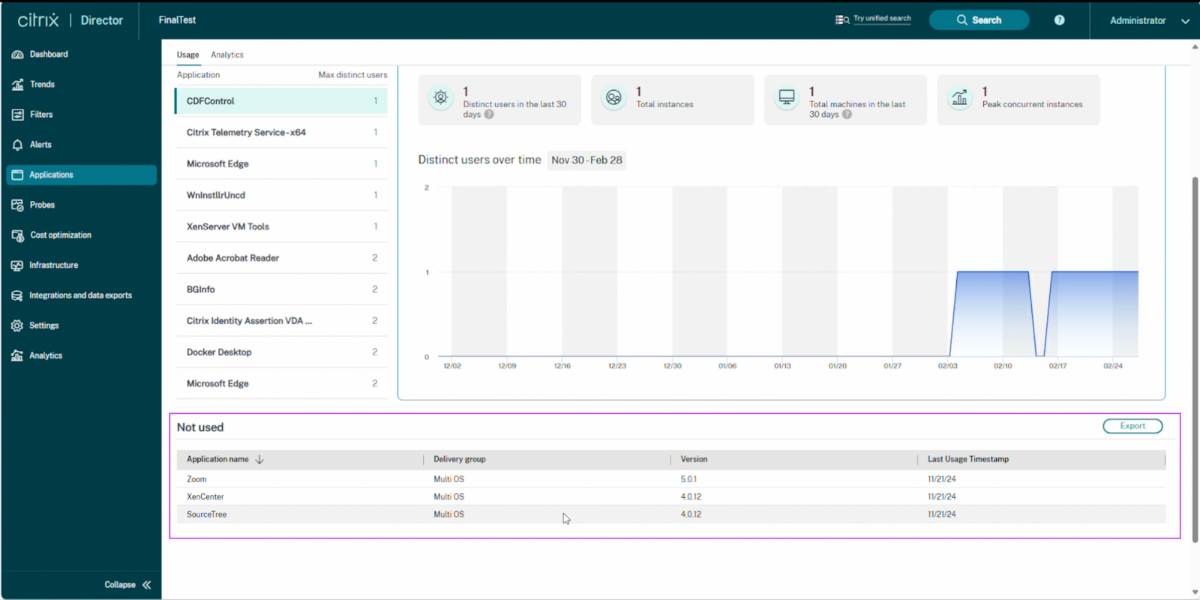
-
最も使用頻度の低いカテゴリからアプリを選択すると、次のような詳細な使用情報が表示されます:
- 過去30日間の個別ユーザー: 過去30日間にアプリにアクセスした個別ユーザーの数を表示します。 7日間でフィルタリングした場合、このメトリックには、その7日間の選択したアプリの個別のユーザー数が表示されます。
注:
90日間を選択した場合でも、このメトリックには過去30日間のデータのみが表示されます。
- 合計起動数:アプリが起動された回数を示します。
- 過去30日間の合計マシン数:過去30日間にインストールされたマシンの数を表示します。 このメトリックは、ローカルアプリの詳細を表示する場合にのみ表示されます。
- 最大同時インスタンス数:同時に実行されているインスタンスの最大数を表示します。
- 傾向チャート:選択したアプリの個別ユーザー数の推移を時系列で示す傾向チャートを表示します。 [詳細を表示]をクリックすると、[容量管理]>[ホストされたアプリケーションの使用状況]セクションに詳細が表示されます。
傾向チャートの使い方
傾向チャートには使用パターンが表示され、選択した期間における使用率が低かったり高かったりした傾向や期間を特定するのに役立ちます。 X軸は期間(日数)を表し、Y軸は時間の経過に伴う個別ユーザー数を表します。 これらのメトリックと使用パターンのグラフを分析することで、管理者は自信を持ってCitrix Virtual Apps and Desktops環境を最適化できます。
傾向チャートは次の方法で使用できます:
- データポイントにカーソルを合わせる:選択した期間の個別ユーザー数を表示します。
- 傾向を表示する:使用パターンを特定し、アプリの使用状況が一貫しているか、一時的な急上昇によるものかを判断します。 このチャートは、管理者が従業員の活動を監視し、潜在的な問題や改善すべき領域を特定するのに役立ちます。 たとえば、従業員が休暇を取った場合、その間はアプリケーションが使用されない可能性があります。 従業員が戻ってくると、アプリケーションの使用量が増えます。 この期間のデフォルトフィルターは90日で、管理者がこれらの計算を行うのに役立ちます。
- 詳細を表示:する:日付とそれに対応する個別ユーザー数を表示します。
- フィルターオプション:さまざまな期間フィルターオプションを選択して、対応するデータを表示します。