Manage Basic Deployment agents
You can use Workspace Environment Management™ (WEM) to manage basic deployment agents. This feature provides a lightweight method to deploy WEM. You can use this deployment method for utilizing WEM basic functionalities easily without deploying the back-end components such as broker, database, and consoles.
Configuring the basic deployment agent settings
When the WEM agent is in basic mode, some optimization features are enabled by default. These settings are stored in the pre-defined agent cache file.
-
CPU Spike Protection on VDA machines is automatically turned on. This setting lowers the priority of high CPU processes to minimize the impact on the user experience:
- CPU spike protection
- Automatically prevent CPU spikes
- Enable intelligent CPU optimization
-
Customize the settings for the basic deployment agent. For more information, see Configure group policies. The settings available for the basic mode are listed as follows:
| Property | Type | Setting | Default | Example | Note |
|---|---|---|---|---|---|
| enableCpuSpikeProtection | boolean | Enable CPU spike protection | true | true | CPU spike protection settings |
| enableCpuAutoProtection | boolean | Automatically prevent CPU spikes | true | true | |
| cpuUsageLimitOfSpikeProtection | float | CPU usage limit (%) | 70.0 | 70.0 | |
| enablePerCoreCpuUsageLimit | boolean | Set limit relative to single CPU core | false | false | |
| perCoreCpuUsageLimitOfSpikeProtection | float | CPU usage limit relative to single CPU core (%) | 80.0 | 80.0 | |
| cpuUsageLimitSampleTimeOfSpikeProtection | integer | Sample time limit (sec) | 30 | 30 | |
| idlePriorityTimeOfSpikeProtection | integer | Idle priority time (sec) | 180 | 180 | |
| enableLimitCpuCoreUsage | boolean | Enable CPU core usage limit | false | false | |
| cpuCoreLimitOfSpikeProtection | integer | CPU core usage limit | 1 | 1 | |
| enableIntelligentCpuOptimization | boolean | Enable intelligent CPU optimization | true | true | |
| enableIntelligentIoOptimization | boolean | Enable intelligent I/O optimization | false | false | |
| excludeProcessesFromCpuSpikeProtection | boolean | Exclude processes from CPU spike protection | false | false | |
| processesExcludedFromCpuSpikeProtection | array of strings | Process names | [] | [ devenv, msbuild ] |
|
| disableProcessPriorityInheritance | boolean | Prevent child processes from inheriting CPU priority | false | false | |
| parentProcessesToDisablePriorityInheritance | array of strings | Process names | [] | [ devenv, msbuild ] |
|
| enableMemoryWorkingSetOptimization | boolean | Optimize memory usage for idle processes | false | true | Memory optimization settings |
| idleSampleTimeOfMemoryWorkingSetOptimization | integer | Idle sample time (min) | 30 | 30 | |
| idleStateLimitOfMemoryWorkingSetOptimization | integer | Idle state limit (%) | 1 | 1 | |
| enableMemoryOptimizationThreshold | boolean | Restrict optimization | true | true | |
| memoryOptimizationThreshold | integer | Optimize only if total available memory is less than (MB) | 200 | 200 | |
| excludeProcessesFromMemoryWorkingSetOptimization | boolean | Exclude processes from memory usage optimization | false | false | |
| processesExcludedFromMemoryWorkingSetOptimization | array of strings | Process names | [] | [devenv, msbuild] |
|
| enableFastLogoff | boolean | Enable fast logoff | false | true | Fast Logoff settings |
| enableMultiSessionOptimization | boolean | Enable multi-session optimization | false | true | Multi-session optmizations |
| excludeProcessesFromMultiSessionOptimization | boolean | Exclude processes from multi-session optimization | false | false | |
| processesExcludedFromMultiSessionOptimization | array of strings | Process names | [] | [ devenv, msbuild ] |
|
| agentServiceDebugModeEnabled | boolean | Enable agent service debug mode | false | false | Advanced settings > Agent settings > Agent service options |
| enableLogonDurationAnalysis | boolean | Enable logon duration analysis | true | true | Logon duration analysis |
| useAlternativeLocalReportLocation | boolean | Use an alternative location to save local agent reports | false | false | |
| alternativeLocalReportLocation | string | Alternative location to save local agent reports | %PROGRAMDATA%\Citrix\WEM\Local Agent Reports |
D:\WEM Local Agent Reports |
|
| localReportMaxDays | int | Max days for local agent reports to be kept | 7 | 7 | |
| localReportMaxFilesPerEvent | int | Max number of local agent reports to be kept | 30 | 30 | |
| saveLogonDurationAnalysisToLocal | boolean | Save logon duration analysis reports as local agent reports | true | true | |
| saveUpmHealthCheckToLocal | boolean | Save UPM health check reports as local agent reports | true | true | |
| saveProfileContainerInsightsToLocal | boolean | Save profile container insights reports as local agent reports | true | true | |
| launchAgentOnLogon | boolean | Launch agent automatically when users logon | false | true | |
| enableAgentInsightsManagement | boolean | Enable agent insights management | false | true |
Agent Insights settings
|
| enableLargeFileScan | boolean | Enable large file scan in the profile container | false | true |
Note:
If the custom settings are not configured or are invalid, the WEM agent uses the default settings.
You can specify a JSON formatted string to customize settings for basic deployment agent. For example:
{
"enableCpuSpikeProtection": true,
"enableCpuAutoProtection": true,
"enableIntelligentCpuOptimization": true,
}
<!--NeedCopy-->
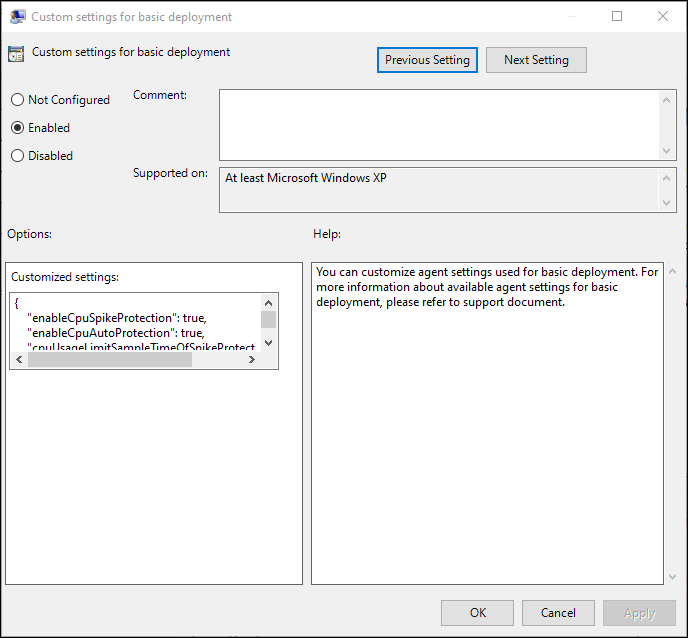
Switching the agent deployment type
To switch the deployment type, choose one of the following methods.
-
Utilize the agent group policies to switch the agent to another deployment type. For more information, see Configure group policies.
-
Use the WEM health check tool to switch to another deployment type.
Using the WEM Logon duration feature
The benefits of using the WEM Logon duration feature are as follows:
-
The WEM agent analyzes the logon duration and generates the report automatically when you log in to the agent machine.
-
You can use Citrix Environment Tool Hub to check the agent-generated report.