-
-
Known issues
-
-
Cloud Connector Standalone Citrix Secure Ticketing Authority (STA) service
-
-
-
-
-
This content has been machine translated dynamically.
Dieser Inhalt ist eine maschinelle Übersetzung, die dynamisch erstellt wurde. (Haftungsausschluss)
Cet article a été traduit automatiquement de manière dynamique. (Clause de non responsabilité)
Este artículo lo ha traducido una máquina de forma dinámica. (Aviso legal)
此内容已经过机器动态翻译。 放弃
このコンテンツは動的に機械翻訳されています。免責事項
이 콘텐츠는 동적으로 기계 번역되었습니다. 책임 부인
Este texto foi traduzido automaticamente. (Aviso legal)
Questo contenuto è stato tradotto dinamicamente con traduzione automatica.(Esclusione di responsabilità))
This article has been machine translated.
Dieser Artikel wurde maschinell übersetzt. (Haftungsausschluss)
Ce article a été traduit automatiquement. (Clause de non responsabilité)
Este artículo ha sido traducido automáticamente. (Aviso legal)
この記事は機械翻訳されています.免責事項
이 기사는 기계 번역되었습니다.책임 부인
Este artigo foi traduzido automaticamente.(Aviso legal)
这篇文章已经过机器翻译.放弃
Questo articolo è stato tradotto automaticamente.(Esclusione di responsabilità))
Translation failed!
Known issues
Citrix Virtual Apps and Desktops™ 7 2511 includes the following known issues:
Notes
-
If a known issue has a workaround, it is provided after the description of the issue.
-
The following warning applies to any workaround that suggests changing a registry entry:
Warning:
Editing the registry incorrectly can cause serious problems that might require you to reinstall your operating system. Citrix® cannot guarantee that problems resulting from the incorrect use of the Registry Editor can be solved. Use the Registry Editor at your own risk. Be sure to back up the registry before you edit it.
General
-
You might encounter the following error during Citrix VDA installation on Windows 10 (22H2) and Windows Server 2022 platforms.
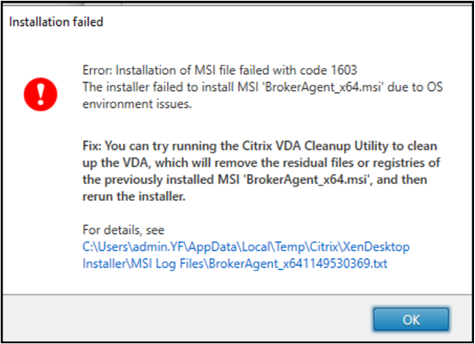
Also, in the broker agent msi logs, you might see the following error message:
MSI (s) (04:D8) [09:46:08:426]: Note: 1: 1722 2: CA_RunInstallAgent 3: C:\Program Files\Citrix\Virtual Desktop Agent\BrokerAgent.exe 4: -install CustomAction CA_RunInstallAgent returned actual error code 1701 (note this may not be 100% accurate if translation happened inside sandbox) MSI (s) (04:D8) [09:46:08:427]: Product: Citrix Virtual Desktop Agent - x64 -- Error 1722. There is a problem with this Windows Installer package. A program run as part of the setup did not finish as expected. Contact your support personnel or package vendor. Action CA_RunInstallAgent, location: C:\Program Files\Citrix\Virtual Desktop Agent\BrokerAgent.exe, command: -install <!--NeedCopy-->To resolve this issue, close the installer, rebuild Windows Performance Counters, restart the machine, and do the installation again. See the Microsoft document Manually rebuild performance counters for Windows Server 2008 64 bit or Windows Server 2008 R2 systems for information. [LCM-23228]
-
If you launch the app bar and then open the Connection Center menu in Citrix Workspace™ app for Windows, the app bar doesn’t appear under the server that hosts it. [HDX-27504]
-
The Session limits settings for multi-session VDAs are declined in session hosts running Windows Server 2022, Windows 10 Enterprise multi-session, and Windows 11 Enterprise multi-session. [HDX-47001]
-
Microsoft confirms there is an issue retaining print settings between print jobs when using the Modern Print Dialog, which they are working to address. Their current projection is the first half of 2025. The Modern Print Dialog is enabled by default in newer OS versions such as Windows 11 and Windows Server 2025. The OS can be configured to use the legacy print dialog by taking the following action:
- Open the Registry Editor.
- Go to
HKEY_CURRENT_USER\Software\Microsoft\Print\UnifiedPrintDialog - Right-click and select New > DWORD (32-bit) Value
- Rename the value as PreferLegacyPrintDialog.
- Right-click PreferLegacyPrintDialog and select Modify.
- Set the value data to
1and click OK.
[HDX-66953] [HDX-66904]
-
During a Citrix Virtual Apps and Desktops session, if a client monitor supporting audio playback is power cycled (turned off and then on), the name of the monitor’s audio playback device within the VDA’s Sound Control Panel (mmsys.cpl) changes from its correct, specific name to “Citrix HDX Audio”. This is an intermittent issue. As a workaround, close the VDA’s Sound Control Panel ( mmsys.cpl) window and then re-launch it. [HDX-87080]
-
When attempting to add a new printer from within certain applications published on a Windows Server 2019 Virtual Delivery Agent (VDA), an error occurs preventing the printer from being listed or added. Specifically, an error message indicating that
rundll32.execannot be accessed appears.As a workaround, use a printer that is already visible in the application or add the printer so that it is available in the current session. [HDX-86440]
-
If the device name is changed on the client machine while a session is active, the new name is not immediately reflected inside the session settings. This behavior affects both playback and recording devices.
As a workaround, to view the updated device name, you must disconnect from the session and then reconnect. Alternatively, logging out of the session and logging back in also resolves the issue. [HDX-86327]
- When multiple Chrome browser tabs, including those configured for Browser Content Redirection (BCR), are dragged and dropped simultaneously from one Chrome window to another, the redirected content might exhibit unexpected behavior. [HDX-81501]
- If you move a tab with video content to a new window, playback might stop or the video might not appear. [HDX-92343]
- When using Browser Content redirection with Browser Profile Sharing, SSO persistence with multiple profiles is not supported. [HDX-85325]
-
Windows 11 has a new UI feature to snap the windows on the desktop. A special toolbar appears on top of the desktop while the user drags the window. So multimedia overlay clipping logic is cutting the top/center area out, probably because of the new invisible/transparent window for this functionality.
As a workaround, see:
[HDX-91532]
Audio
-
When an audio device, such as a headset, is generically redirected using USB redirection to a Windows Server Virtual Delivery Agent (VDA) (for example, Windows Server 2019 or 2022), and multiple user sessions are simultaneously active on the same VDA, clicking the volume icon in the lower-right corner of the taskbar to adjust the settings can cause an unexpected crash of the Windows
ShellExperienceHost.exeprocess. This issue primarily occurs in a session where the audio device is not actively redirected, but another session on the same VDA is utilizing generic USB audio redirection.As a workaround, restart the Windows Explorer process (explorer.exe) in the affected session through the Task Manager. This might allow the volume icon to function without crashing. [HDX-80937]
Machine Creation Services™
- Adding a large batch of VMs to an MCS catalog using a Nutanix AHV Prism Central host connection might fail with an
OutOfMemoryerror. To avoid this, reduce the number of VMs created in a single batch. We recommend adding a maximum of 10 VMs at a time. [PMCS-58254] - After upgrading an existing VDA to version 2511, the
MachineGuidchanges to a unique value for the machine. Any software that relies on theMachineGuidfor licensing might need to be reenrolled. [PMCS-58288] -
The TLS encryption on VDA version 2511 breaks if the environment relies on wildcard certificates inherited from the master image.
As a workaround for single-session machines, a per-machine certificate can be used instead. See Enable TLS / DTLS on VDAs for details. [PMCS-58287]
- The VMs created using
InstanceTypeare not supported as a master image in Red Hat OpenShift environments. [PMCS-54272] - When creating an MCS machine catalog in a Red Hat OpenShift virtualization environment, you can’t use a master image and a machine profile that have different operating system types. This is due to how Red Hat OpenShift manages each OS type. Therefore, using a Windows VM as the master image with a non-Windows (example, Linux) VM as the machine profile, or the other way around, is not supported. [PMCS-54009]
- In a Red Hat OpenShift environment, when the master image is joined to a domain, it might lose domain trust after being used for catalog creation. This issue affects Citrix Virtual Apps™ and Desktops 2503 and later versions due to a limitation in the OpenShift environment. The workaround is not to join domain in master images. Citrix is working with Red Hat to enhance network isolation capabilities. [PMCS-53794]
- In a VMware environment hosted on AWS, the MCS machine catalog creation fails if the master image is vTPM enabled. This issue affects all Citrix Virtual Apps and Desktops versions and is due to a problem in the VMware environment. For assistance, contact VMware support. [PMCS-38514]
Web Studio
-
After you upgrade Web Studio from a version earlier than 2511 to 2511, Web Studio fails to open if the earlier version was installed in a non-default directory instead of the default
C:\Program Files\Citrix.As a workaround, use
StudioConfig.exeto manually configure the Delivery Controller addresses in the Web Studio manifest file. [STUD-39667] -
When you run a Health Check for a VDA from Web Studio, the Logon Duration check displays the following warning in the report. [XASUP-7865]
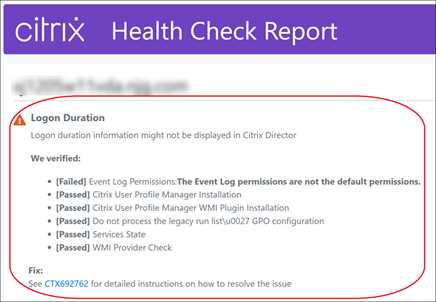
Profile Management
- Profile Management 2511 documentation provides specific information about the updates in this release.
Citrix Virtual Delivery Agent for macOS
Linux VDA
- Linux VDA 2511 documentation provides specific information about the updates in this release.
Session Recording
- Session Recording 2511 documentation provides specific information about the updates in this release.
Workspace Environment Management™
- Workspace Environment Management 2511 documentation provides specific information about the updates in this release.
Citrix Provisioning™
- Citrix Provisioning 2511 documentation provides specific information about the updates in this release.
Federated Authentication Service
- Federated Authentication Service 2511 documentation provides specific information about the updates in this release.
Share
Share
This Preview product documentation is Citrix Confidential.
You agree to hold this documentation confidential pursuant to the terms of your Citrix Beta/Tech Preview Agreement.
The development, release and timing of any features or functionality described in the Preview documentation remains at our sole discretion and are subject to change without notice or consultation.
The documentation is for informational purposes only and is not a commitment, promise or legal obligation to deliver any material, code or functionality and should not be relied upon in making Citrix product purchase decisions.
If you do not agree, select I DO NOT AGREE to exit.