-
-
Cloud Connector Standalone Citrix Secure Ticketing Authority (STA) service
-
-
-
Optimization for Microsoft Teams (New)
-
This content has been machine translated dynamically.
Dieser Inhalt ist eine maschinelle Übersetzung, die dynamisch erstellt wurde. (Haftungsausschluss)
Cet article a été traduit automatiquement de manière dynamique. (Clause de non responsabilité)
Este artículo lo ha traducido una máquina de forma dinámica. (Aviso legal)
此内容已经过机器动态翻译。 放弃
このコンテンツは動的に機械翻訳されています。免責事項
이 콘텐츠는 동적으로 기계 번역되었습니다. 책임 부인
Este texto foi traduzido automaticamente. (Aviso legal)
Questo contenuto è stato tradotto dinamicamente con traduzione automatica.(Esclusione di responsabilità))
This article has been machine translated.
Dieser Artikel wurde maschinell übersetzt. (Haftungsausschluss)
Ce article a été traduit automatiquement. (Clause de non responsabilité)
Este artículo ha sido traducido automáticamente. (Aviso legal)
この記事は機械翻訳されています.免責事項
이 기사는 기계 번역되었습니다.책임 부인
Este artigo foi traduzido automaticamente.(Aviso legal)
这篇文章已经过机器翻译.放弃
Questo articolo è stato tradotto automaticamente.(Esclusione di responsabilità))
Translation failed!
Optimization for Microsoft Teams (New)
Microsoft has launched a new version of Microsoft Teams (Teams 2.x) for VDI environments. Citrix now supports optimization for this new version of Teams. This documentation primarily focuses on Citrix HDX Optimization with the new Teams and offers essential information for transitioning to Microsoft SlimCore Optimization.
Terminology and transition
Microsoft Teams transition
There are currently two transitions in the Microsoft Teams space:
-
Transition from Classic Teams to New Teams: This transition is for both native and VDI clients
-
Classic teams will reach the end of support and end of life. For information on the timeline of this transition, see End of availability for classic Teams client.
-
Full documentation for New Teams deployment is available at New Teams for VDI.
-
-
Transition from Citrix HDX™ Optimization to Microsoft SlimCore Optimization: This transition is specific to VDI environments.
-
We introduce the terms
VDI 1.0andVDI 2.0to differentiate between existing optimization with Citrix HDX and the new VDI solution from Microsoft. -
Colloquially VDI 1.0 refers to Citrix HDX Optimization and VDI 2.0 refers to the new VDI solution for Teams (Microsoft SlimCore Optimization).
-
Timelines
-
For more information on Classic Teams End of life timeline, see End of availability for classic Teams client.
-
In order to participate on the public preview for SlimCore optimization, administrators must move users to the public preview channel as described in this article
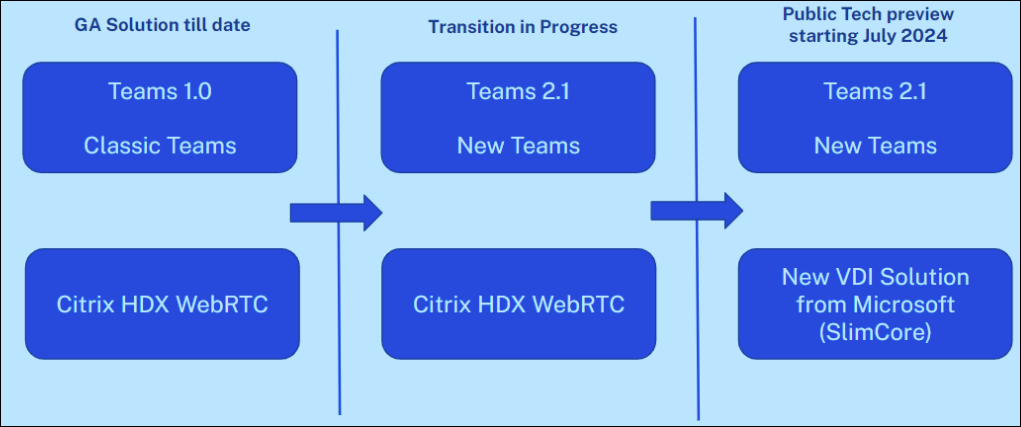
Key distinctions
| Citrix HDX Optimization | Microsoft SlimCore Optimization |
|---|---|
| Optimization is a combined solution of Citrix and Microsoft and uses a Virtual Channel created by Citrix. | Optimization solution is owned and managed by Microsoft and uses Virtual Channels created by Microsoft. |
Media offloading is handled by HdxRtcEngine which resides in Citrix Workspace™ app. |
Media offloading is handled by Microsoft SlimCore media engine. |
| No additional components needed on the endpoint except installation of Citrix Workspace app. | Additional component - Teams VDI Plugin needs to be deployed on the endpoint through various means. This plug-in manages the download and updates of SlimCore engine. |
| Available on endpoint platforms - Windows, MacOS, Linux, and ChromeOS. | Available on endpoint platforms - Windows as of date. |
| New features are managed in conjunction between Citrix and Microsoft. | New features are managed by Microsoft.Users have access to some new features unavailable with Citrix HDX Optimization. |
Interoperability and roaming
Citrix HDX (WebRTC) optimization and Microsoft SlimCore optimization can exist in parallel however the new Teams client can be optimized with only one of the ways at a time.
-
New Teams loads WebRTC or SlimCore at runtime. At runtime, a decision is made in the following order – SlimCore > WebRTC > Standard audio/video redirection.
-
The selection process is not dynamic. For example: In case New Teams has started optimizing with SlimCore and then an issue happens, it falls back to standard audio/video redirection. A Teams app restart is needed to then go through the decision making process and optimize with WebRTC.
-
The same scenario applies in the roaming scenarios. For example: If a user connects from an endpoint with SlimCore optimization and roams to an endpoint either without the plug-in (or) a Mac /Linux endpoint, Teams operates standard audio/video redirection. A Teams app restart is necessary to fallback to WebRTC optimization.
-
Roaming scenarios between endpoints which are already SlimCore optimized is seamless.
Share
Share
This Preview product documentation is Citrix Confidential.
You agree to hold this documentation confidential pursuant to the terms of your Citrix Beta/Tech Preview Agreement.
The development, release and timing of any features or functionality described in the Preview documentation remains at our sole discretion and are subject to change without notice or consultation.
The documentation is for informational purposes only and is not a commitment, promise or legal obligation to deliver any material, code or functionality and should not be relied upon in making Citrix product purchase decisions.
If you do not agree, select I DO NOT AGREE to exit.