Diagnose session startup issues
In addition to the logon process phases mentioned in the Diagnose user logon issues section, Monitor displays the session startup duration. This duration is divided into the Workspace App Session Startup duration and the VDA Session Startup duration on the User Details and Endpoint Details pages. These two durations further contain individual phases whose startup durations are also displayed. This data helps you to understand and troubleshoot high session startup duration. Further, the time duration for each phase involved in the session startup helps in troubleshooting issues associated with individual phases. For example, if the Drive Mapping time is high, you can check to see whether all the valid drives are mapped correctly in the GPO or script.
Prerequisites
Ensure that the following prerequisites are met for session startup duration data to be displayed:
- VDA 1903 or later.
- Citrix End User Experience Monitoring (EUEM) service must be running on the VDA.
Limitations
The following limitations apply when Monitor displays the session startup duration data:
- Session startup duration is available only for HDX™ sessions.
- For session launches from iOS and Android OS, only VDA Startup Duration is available.
- IFDCD is available only when Workspace App is detected while launching from a browser.
- For session launches from macOS, IFDCD is available for Workspace App 1902 and later only.
- For session launches from Windows OS, IFDCD is available for Workspace app 1902 and later. For earlier versions, IFDCD is displayed for only app launches from a browser with Workspace app detected.
Notes:
- If you face issues in the sessions startup duration display after the prerequisites are met, view the Monitor server and VDA logs as described in CTX130320. For shared sessions (multiple applications launched in the same session), the Workspace App Startup metrics are displayed for the latest connection or the latest application launch.
- Some metrics in VDA Session Startup are not applicable on reconnects. In such cases, a message is displayed.
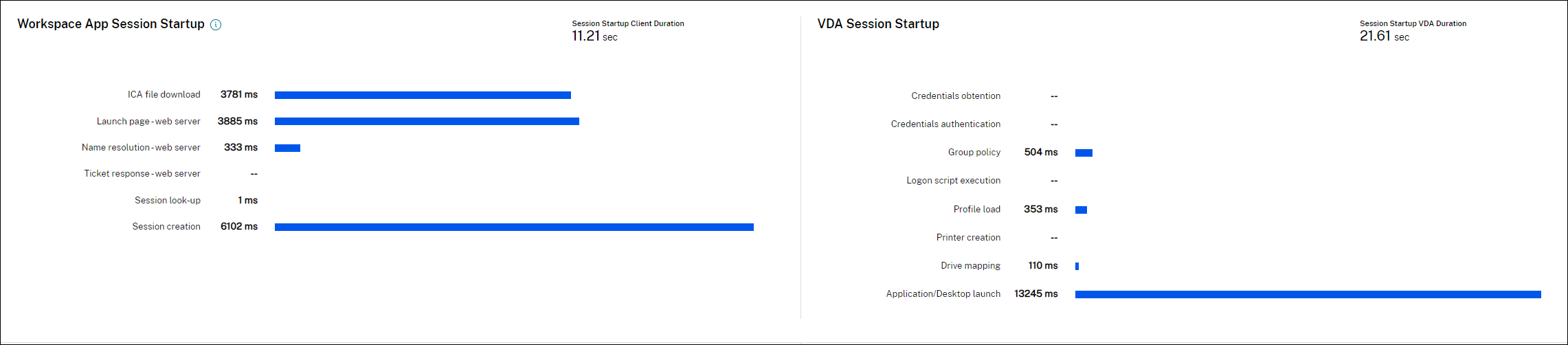
Workspace App session startup phases
Session Startup Client Duration (SSCD)
When this metric is high, it indicates a client-side issue that is causing long start times. Review subsequent metrics to determine the probable root cause of the issue. SSCD starts as close as possible to the time of the request (mouse click) and ends when the ICA® connection between the client device and VDA has been established. For a shared session, this duration is much smaller, as much of the setup costs associated with the creation of a new connection to the server are not incurred. At the next level down, there are several detailed metrics available.
ICA File Download Duration (IFDCD)
IFDCD is the time taken for the client to download the ICA file from the server. The overall process is as follows:
- The user clicks a resource (application or desktop) on the Workspace Application.
- A request from the user is sent to StoreFront through the Citrix Gateway (if configured), which sends the request to the Delivery Controller.
- The Delivery Controller finds an available machine for the request and sends the machine information and other details to StoreFront. Also, StoreFront requests and receives a one-time ticket from the Secure Ticket Authority.
- StoreFront generates an ICA File and sends it to the user via Citrix Gateway (if configured).
IFDCD represents the time it takes for the complete process (steps 1–4). The IFDCD duration stops counting when the client receives the ICA file.
LPWD is the StoreFront component of the process.
If IFDCD is high (but LPWD is normal), the server-side processing of the launch was successful, but there were communication issues between the client device and the StoreFront. This results from network issues between the two machines. So you can troubleshoot potential network issues first.
Launch Page Web Server Duration (LPWD)
This is the time taken to process the launch page (launch.aspx) on the StoreFront. If LPWD is high, there might be a bottleneck on the StoreFront.
Possible causes include:
- High load on the StoreFront. Try to identify the cause of slowdown by checking the Internet Information Services (IIS) logs and monitoring tools, Task Manager, Performance Monitor and so on.
- StoreFront is having issues communicating with other components such as Delivery Controller. Check if the network connection between StoreFront and Delivery Controller is slow or some Delivery Controllers are down or overloaded.
Name Resolution Web Server Duration (NRWD)
This is the time taken by the Delivery Controller to resolve the name of a published application/desktop to a VDA Machine IP Address.
When this metric is high, it indicates that the Delivery Controller is taking a long time to resolve the name of a published application to an IP address. Possible causes include:
- a problem on the client
- issues with the Delivery Controller, such as the Delivery Controller being overloaded, or a problem with the network link between them
Ticket Response Web Server Duration (TRWD)
This duration indicates the time it takes to get a ticket (if necessary) from the Secure Ticket Authority (STA) Server or Delivery Controller. When this duration is high, it indicates that the STA server or the Delivery Controller are overloaded.
Session Look-up Client Duration (SLCD)
This duration represents the time taken to query every session to host the requested published application. The check is performed on the client to determine whether an existing session can handle the application launch request. The method used depends on whether the session is new or shared.
Session Creation Client Duration (SCCD)
This duration represents the time taken to create a session, from the moment wfica32.exe (or a similar equivalent file) is launched to the time when the connection is established.
VDA session startup phases
Session Startup VDA Duration (SSVD)
This duration is the high-level server-side connection start-up metric that indicates the time VDA takes to perform the entire start-up operation. When this metric is high, it indicates that there is a VDA issue increasing session start times. This includes the time spent on the VDA performing the entire start-up operation.
Credentials Obtention VDA Duration (COVD)
The time taken for the VDA to obtain the user credentials.
This duration can be artificially inflated if a user fails to provide credentials in a timely manner, and thus, not included in the VDA Startup Duration. This time is likely to be a significant only if manual login is being used and the server side credentials dialog is displayed (or if a legal notice is displayed before login commences).
Credentials Authentication VDA Duration (CAVD)
This is the time taken by the VDA to authenticate the user’s credentials against the authentication provider, which can be Kerberos, Active Directory, or a Security Support Provider Interface (SSPI).
Group Policy VDA Duration (GPVD)
This duration is the time taken to apply group policy objects during logon.
Login Script Execution VDA Duration (LSVD)
This is the time taken by the VDA to run the user’s login scripts.
You can make the user or group’s login scripts asynchronous. Optimize any application compatibility scripts or use environment variables instead.
Profile Load VDA Duration (PLVD)
This is the time taken by the VDA to load the user’s profile.
If this duration is high, review your User Profile configuration. Roaming profile size and location contribute to slow session starts. When a user logs on to a session where Terminal Services roaming profiles and home folders are enabled, the roaming profile contents and access to that folder are mapped during logon, which takes extra resources. Sometimes, this can consume significant amount of the CPU usage. Use the Terminal Services home folders with redirected personal folders to mitigate this problem. In general, use Citrix Profile Management to manage user profiles in Citrix environments. If you are using Citrix Profile Management and have slow logon times, check if your antivirus software is blocking the Citrix Profile Management tool.
Printer Creation VDA Duration (PCVD)
This is the time taken for the VDA to map the user’s client printers synchronously. If the configuration is set for printer creation to be performed asynchronously, no value is recorded for PCVD as it does not impact completion of the session startup.
Excessive time spent in mapping printers is often the result of the printer auto creation policy settings. The number of printers added locally on the users’ client devices and your printing configuration can directly affect your session start times. When a session starts, Citrix Virtual Apps and Desktops™ have to create every locally mapped printer on the client device. Reconfigure your printing policies to reduce the number of printers that get created, specifically when users have many local printers. To do this, edit the Printer Auto creation policy in Delivery Controller and Citrix Virtual Apps and Desktops.
Drive Mapping VDA Duration (DMVD)
This is the time taken by the VDA to map the user’s client drives, devices, and ports.
Ensure that your base policies include settings to disable unused virtual channels, such as audio or COM port mapping, to optimize the ICA protocol and improve overall session performance.
Application/Desktop Launch VDA Duration (ALVD/DLVD)
This phase is a combination of userinit and Shell duration. When a user logs on to a Windows machine, Winlogon runs userinit.exe. Usernit.exe runs logon scripts, re-establishes network connections, and then starts explorer.exe, the Windows User interface. userinit represents the duration between the start of userinit.exe to the start of the user interface for the virtual desktop or application. The Shell duration is the time between the initialization of the user interface to the time the user receives keyboard and mouse control.
Session Creation VDA Duration (SCVD)
This time includes miscellaneous delays in session creation on VDA.