-
セキュリティ情報およびイベント管理 (SIEM) 統合と開始
-
Citrix Analytics for Security and Performance のトラブルシューティング
-
サポートされている Citrix Workspace™ アプリバージョンからユーザーイベントが受信されない
This content has been machine translated dynamically.
Dieser Inhalt ist eine maschinelle Übersetzung, die dynamisch erstellt wurde. (Haftungsausschluss)
Cet article a été traduit automatiquement de manière dynamique. (Clause de non responsabilité)
Este artículo lo ha traducido una máquina de forma dinámica. (Aviso legal)
此内容已经过机器动态翻译。 放弃
このコンテンツは動的に機械翻訳されています。免責事項
이 콘텐츠는 동적으로 기계 번역되었습니다. 책임 부인
Este texto foi traduzido automaticamente. (Aviso legal)
Questo contenuto è stato tradotto dinamicamente con traduzione automatica.(Esclusione di responsabilità))
This article has been machine translated.
Dieser Artikel wurde maschinell übersetzt. (Haftungsausschluss)
Ce article a été traduit automatiquement. (Clause de non responsabilité)
Este artículo ha sido traducido automáticamente. (Aviso legal)
この記事は機械翻訳されています.免責事項
이 기사는 기계 번역되었습니다.책임 부인
Este artigo foi traduzido automaticamente.(Aviso legal)
这篇文章已经过机器翻译.放弃
Questo articolo è stato tradotto automaticamente.(Esclusione di responsabilità))
Translation failed!
サポートされているCitrix Workspace™アプリのバージョンからユーザーイベントが受信されない場合
Citrix AnalyticsでサポートされているCitrix Workspaceアプリのバージョンを使用しているユーザーからイベントが表示されない場合、問題は以下のいずれかにある可能性があります。
-
StoreFront™の構成
-
Web起動の要件
StoreFrontの構成
StoreFront展開がCitrix Analyticsに接続されている場合、最終更新タイムスタンプを確認します。ユーザーがStoreFrontに積極的にアクセスしている場合、タイムスタンプは週に1回以上更新される必要があります。頻繁なタイムスタンプの更新は、StoreFront展開とCitrix Analytics間の健全な接続を示します。そうでない場合、接続に問題がある可能性があります。
以下の接続要件を確認します。
-
StoreFrontサーバーはシステムおよび接続要件を満たしている必要があります。
-
StoreFrontサーバーは
https://api.analytics.cloud.comに接続できる必要があります。 -
Workspaceアプリのユーザーは
https://citrixanalyticseh-alias.servicebus.windows.netに接続できる必要があります。 -
プロキシサーバーはCitrix Analyticsイベントハブへの接続を許可する必要があります。
-
米国リージョン:
https://citrixanalyticseh-alias.servicebus.windows.net/ -
欧州連合リージョン:
https://citrixanalyticseheu-alias.servicebus.windows.net/ -
アジア太平洋南部リージョン:
https://citrixanalyticsehaps-alias.servicebus.windows.net/
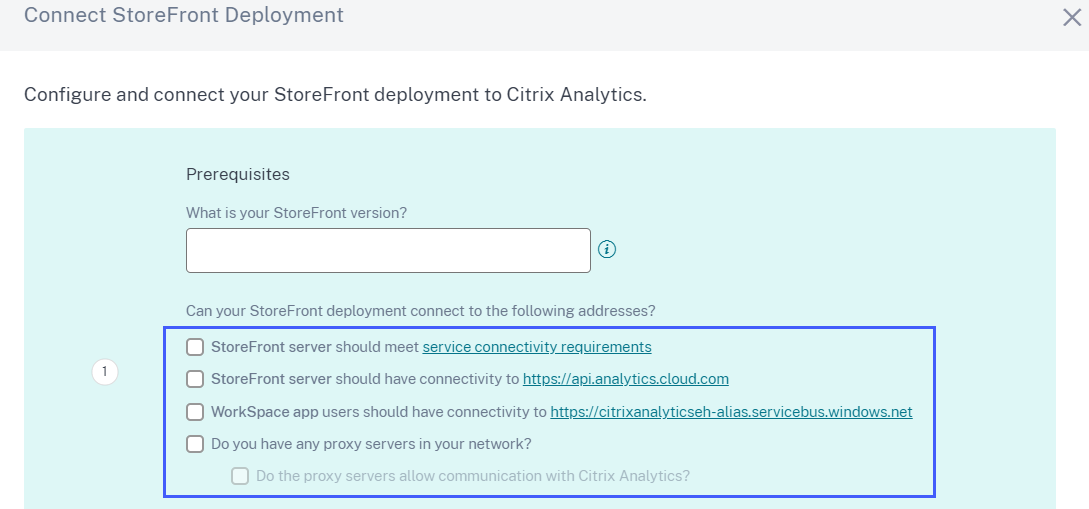
-
最終更新時間を確認するには:
-
設定 > データソースをクリックします。
-
Workspaceアプリのサイトカードで、接続されているStoreFrontサーバーの数をクリックします。
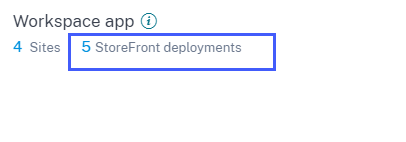
-
StoreFront展開で、最終更新時間を確認します。
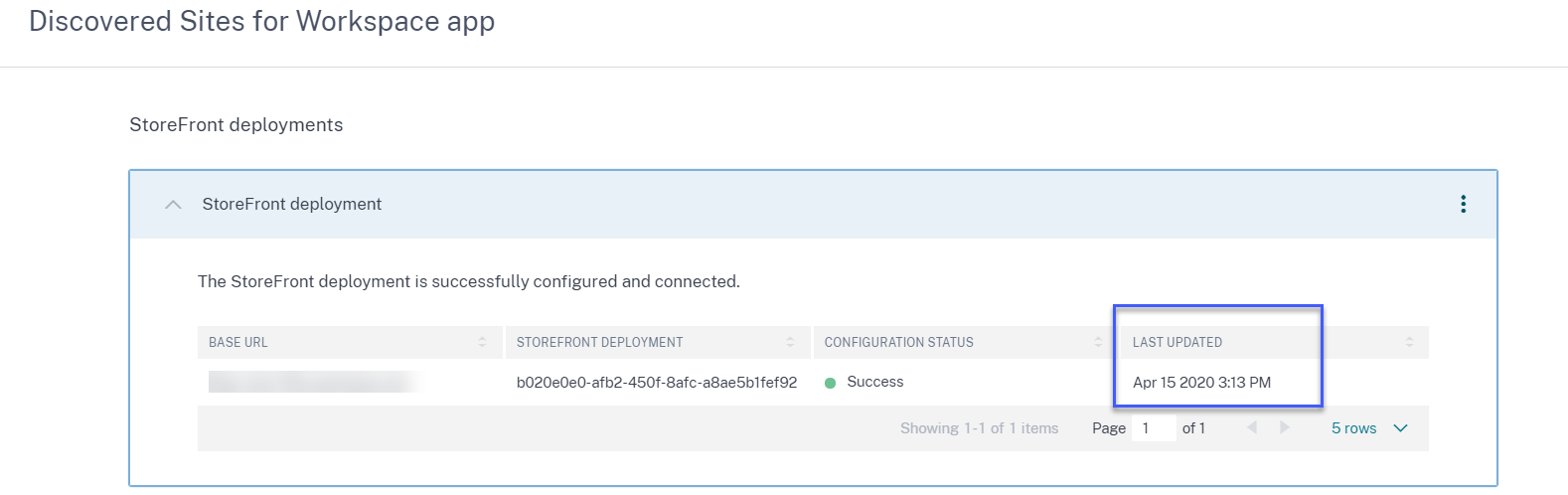
接続要件を満たした後でも最終更新タイムスタンプが頻繁に更新されない場合、StoreFrontを再構成します。詳細については、StoreFrontを使用したVirtual Apps and Desktopsサイトのオンボーディングを参照してください。
Web起動の要件
ユーザーは以下のいずれかの方法で仮想アプリとデスクトップを起動できます。
-
Citrix Workspaceアプリを介してCitrix StoreまたはCitrix Workspaceにアクセスします。このアプローチはネイティブ起動と呼ばれます。
-
WebブラウザでCitrix Store URLまたはCitrix Workspace URLを開きます。アプリケーションまたは仮想デスクトップをクリックして、対応するICA®ファイルをダウンロードします。その後、Webブラウザを使用してICAファイルを開き、アプリケーションまたは仮想デスクトップを起動します。このアプローチはWeb起動と呼ばれます。
Web起動の場合、ユーザーデバイスに、デバイスのオペレーティングシステムに基づいて以下のいずれかのクライアントがインストールされていることを確認してください。
| クライアント | バージョン | ビルド |
|---|---|---|
| Windows用Citrix Workspaceアプリ | 2006.1以降 | 20.6.0.38以降 |
| Mac用Citrix Workspaceアプリ | 2006以降 | 20.06.0.7以降 |
Citrix Workspaceアプリのバージョンを確認するには:
-
ユーザーのローカルマシンで、Citrix Workspaceアプリのアイコンを右クリックします。
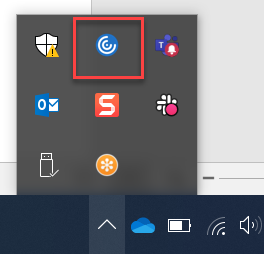
-
高度な設定をクリックし、バージョン情報セクションでバージョンを確認します。
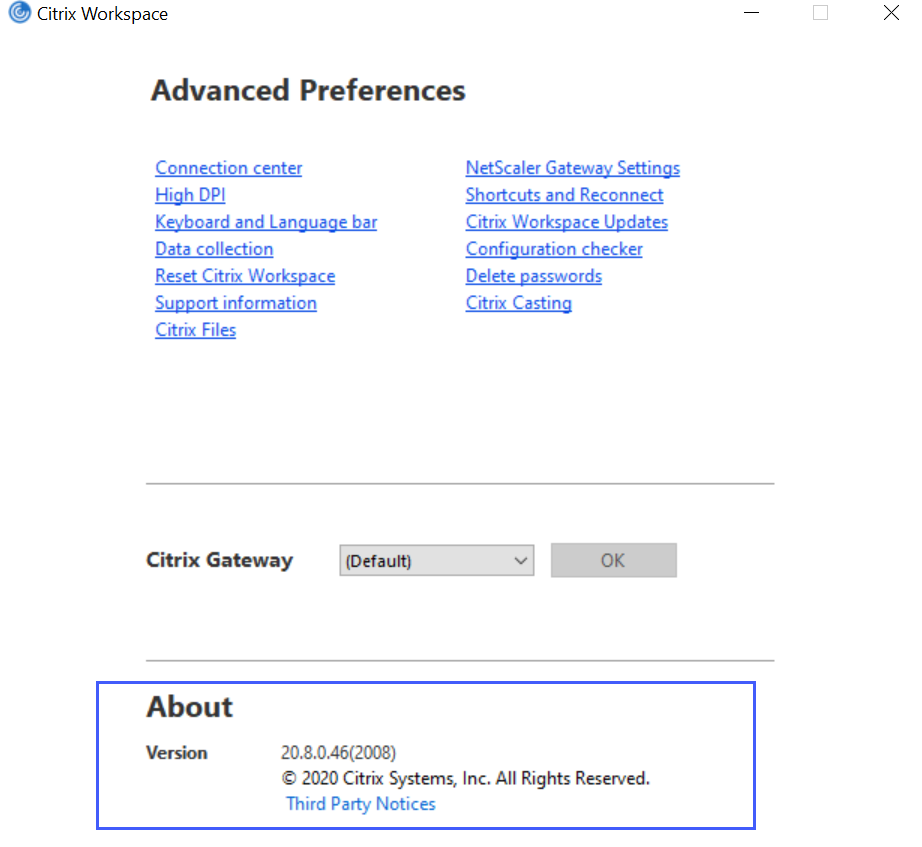
共有
共有
この記事の概要
This Preview product documentation is Citrix Confidential.
You agree to hold this documentation confidential pursuant to the terms of your Citrix Beta/Tech Preview Agreement.
The development, release and timing of any features or functionality described in the Preview documentation remains at our sole discretion and are subject to change without notice or consultation.
The documentation is for informational purposes only and is not a commitment, promise or legal obligation to deliver any material, code or functionality and should not be relied upon in making Citrix product purchase decisions.
If you do not agree, select I DO NOT AGREE to exit.