Telemetry
Telemetry data collection is mandatory while Session Remote Start administrators can change the data location. For more information, see Log file configuration. The directory of telemetry data. "%AppData%\Citrix\SessionRemoteStart\TelemetryData"
Session Remote Start server is designed to capture the following data:
- Metrics of API requests, which are saved in RequestData.csv.
- Metrics of server performance of CPU and memory, which are saved in UsageData.csv.
Grant permission for IIS Application Pool for Telemetry
The following steps are required to make the IIS Application Pool have the permission to collect performance monitor data.
-
On the Session Remote Start server, open and select System Tools > Local Users and Groups > Groups. Then right-click Performance Monitor Users on the right panel and select Add to Group….
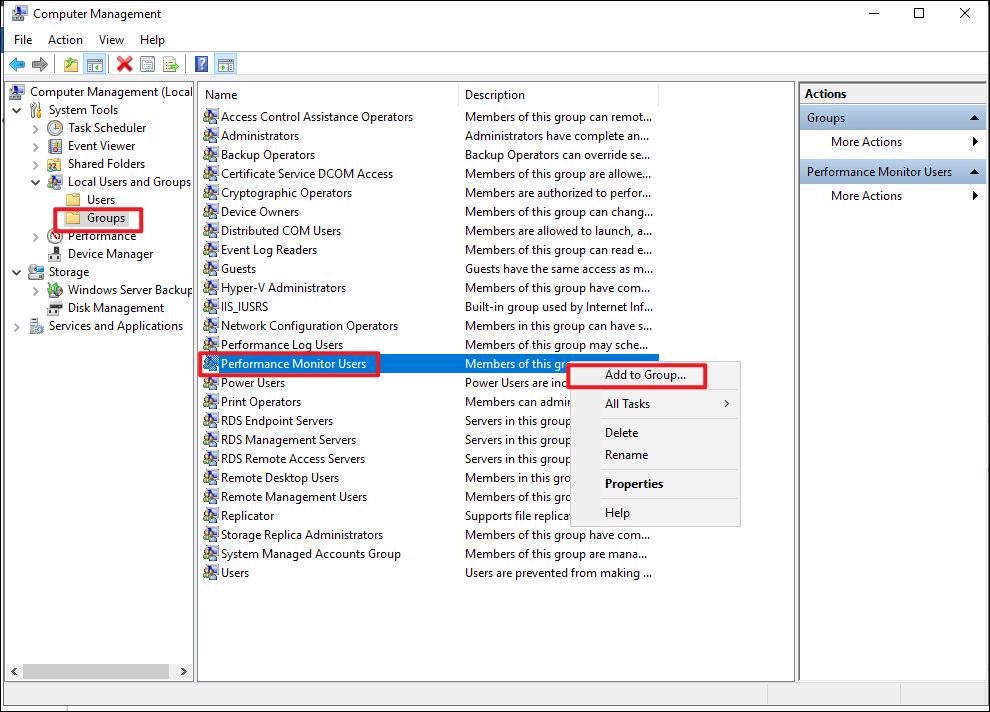
-
Click Add.. and then click Locations… and select your local computer.
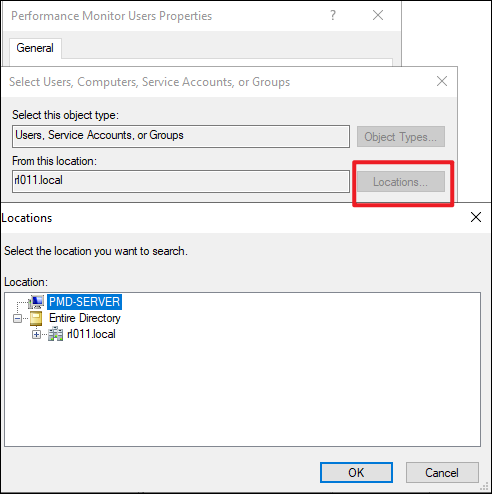
-
Input the Session Remote Start user created in the previous section. (If the default identity is used, input IIS AppPool\SrsAppPool instead.)
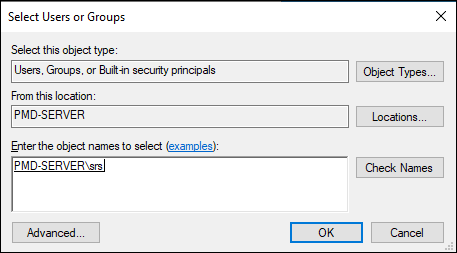
-
Open PowerShell, and run the following commandlet:
iisreset