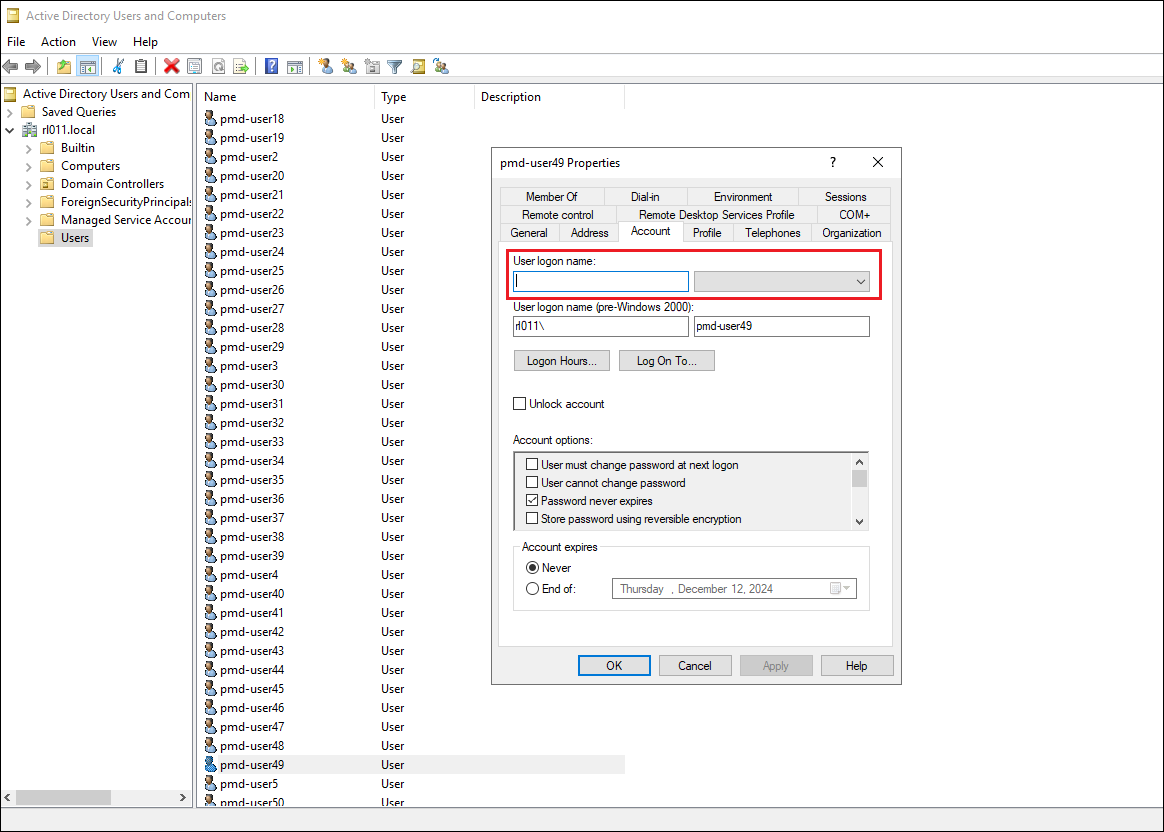Installation checklist
Session Remote Start Server
-
Open
<https://<baseURL>/Citrix/<storename>Web>in a browser and verify that it loads without any warnings.Note:
Ignore the No logon methods are available on this platform message.
-
If LogFileName is configured:
- Check if the log file exists.
- Review the log for any errors that may indicate issues with the setup.
3rd-party Auth Service Server
- Open
https://<Session Remote Start FQDN>/SessionRemoteStart/index.htmland verify if it opens without a warning.
StoreFront™ Server
- Open
<https://<Session Remote Start FQDN>/SessionRemoteStart/CitrixAuthService/AuthService.asmx>and verify if it opens without a warning. - Double check the configurations, including:
- Gateway, especially double check the gateway URL and callback URL must be Session Remote Start server(
https://<Session Remote Start FQDN>/SessionRemoteStart). - Authentication methods, especially Delegated Authentication.
- Remote Access, specifically applies to the gateway configured above.
- Gateway, especially double check the gateway URL and callback URL must be Session Remote Start server(
- Federated Authentication Service integration should be enabled on a StoreFront Store using the PowerShell script. For more information, see, Enable the FAS plug-in on StoreFront stores.
DDC
Check if TrustRequestsSentToTheXmlServicePort is enabled. Run the following commandlets:
asnp Citrix*
Get-BrokerSite
For more information about the commandlets, see DDC Configuration.
AD
Verify if the logon script is configured.
FAS
If FAS has never been installed before, and it is specifically for the installation of Session Remote Start, please ensure that FAS is correctly configured and functional.
- Reconfirm that FAS plug-in is enabled on StoreFront for SRS store, as mentioned in StoreFront checklist using the PowerShell script.
- Reconfirm that DDC trust the StoreFront servers requests, as mentioned in DDC checklist (TrustRequestsSentToTheXmlServicePort enabled).
- Confirm that Group Policy is correctly configured, especially FAS FQDN is configured. Confirm Group Policy is applied to all necessary machines (StoreFront/VDA/DDC).
-
Confirm the user rules. If the default rule is used for quick FAS configuration, please do confirm that Domain Computers is NOT denied.
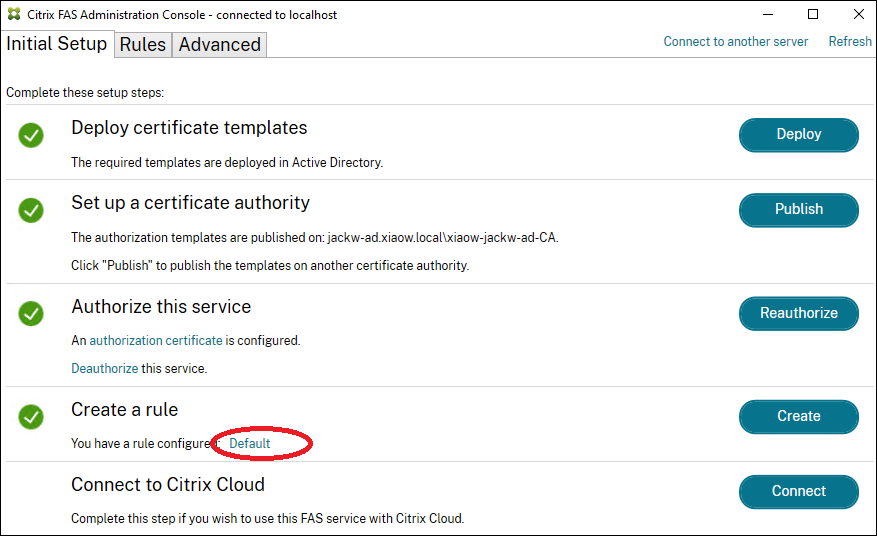
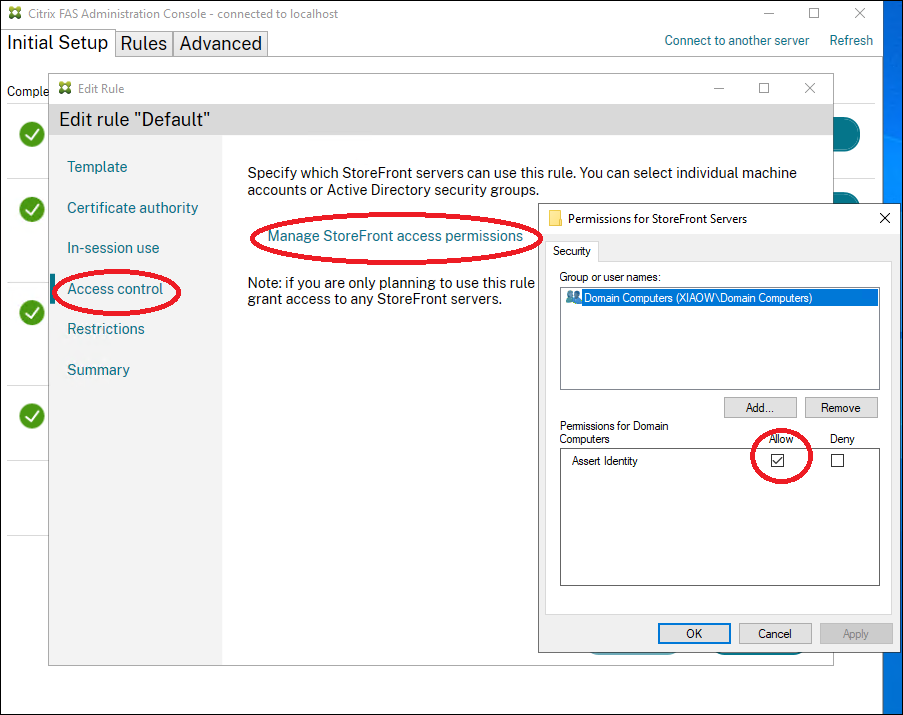
User Logon Name
For every end user, the User logon name must be configured.