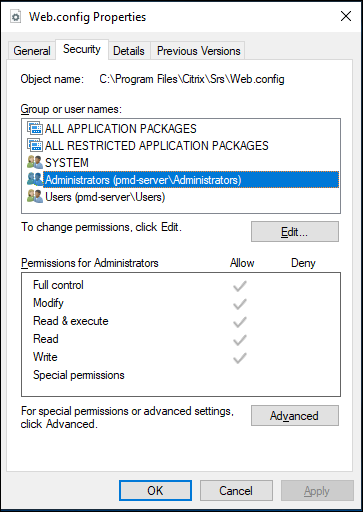Configure Session Remote Start
Configuration file
The Session Remote Start configuration parameters are stored in the Web.config file, which is located in the Session Remote Start installation directory C:\Program Files\Citrix\SRS\. This file contains essential settings that control the behavior of Session Remote Start and should be configured carefully to ensure proper functionality.
Options
| Parameter | Optional/Required | Description |
|---|---|---|
| StoreFront™ | ||
| StoreFrontServer | Required | The Store Web URL of the store explicitly created for Session Remote Start. E.g. https://<baseURL>/Citrix/<storename>Web
|
| LocalFqdn | Required | FQDN of Session Remote Start server. |
| SessionIdCacheTtlSeconds | Optional | TTL of authentication session between Session Remote Start and StoreFront. The default value is 300. Strongly recommended to keep it unchanged. |
| UseLegacyStoreFront | Optional | “True” if StoreFront is an earlier version. The default value is “false”. |
| REST API | ||
| RestApiUrl
|
Optional
|
Is needed only for certain features, see [Configuration for Accessing Other API Services](/en-us/session-remote-start/optional-configurations#2-configuration-for-accessing-other-api-services).
Note: DDC version 2308 or later is required. |
| RestAPICredentialName | Optional | [Is needed only for certain features, See Configuration for Accessing Other API Services.] Note: If the Monitor Service API and Rest API use the same credential, both options can refer to the same credential name. |
| SiteId | Optional | [Is needed only for certain features, See Configuration for Accessing Other API Services.] For CVAD on-Prem, fill with site ID. For DaaS, empty. |
| CustomerId | Optional | [Is needed only for certain features, See Configuration for Accessing Other API Services.] For CVAD on-Prem, ‘CitrixOnPremises’. For DaaS, customer ID. |
| DeliveryGroupsCacheTtlMinutes | Optional | TTL of Delivery Group - Tag mapping cache. The default value is 10. Strongly recommended to keep it unchanged. |
| DesktopsCacheTtlMinutes | Optional | TTL of Desktop name cache. The default value is 10. Strongly recommended to keep it unchanged. |
| ICA® Client | ||
| IcaClientName | Required | A unique client name used for Session Remote Start initiated launches. Must be consistent with the value of ‘$HostName’ in Logon Script DisconnectSession.ps1. It is recommended to keep the default ‘srs-server’ parameter. Make sure the same value is set in DisconnectSession.ps1. |
| LaunchDebugMode | Optional | Enable launch debug mode. The default value is ‘False’. If set to ‘True’, the ICA file is saved to disk, and the launch is not executed. Note: For security reasons, the ICA file does not contain sensitive information. As a result, it can only be used for connection testing and cannot be used to actually launch a session. |
| IcaFileDirectory | Optional | The directory of ICA files (debug mode enabled). The default value is “%AppData%\Citrix\SessionRemoteStart\IcaFiles”. |
| IcaLog | Optional | “True” if you save the ICA communication log. The default value is “False”. It is recommended to keep this setting as ‘False’ to save space. Enabling it significantly impacts performance and should only be used for troubleshooting. |
| IcaLogFile | Optional | ICA log path. The default value is “%AppData%\Citrix\SessionRemoteStart\IcaLogs”. |
| Session Remote Start | ||
| MaxRequestConcurrency | Optional | The number of concurrent API requests. The default value is 100. |
| RequestTimeoutSeconds | Optional | The timeout seconds of HTTP request from a 3rd-party service. The default value is “300”. |
| AutoRefreshConnections | Optional | “True” if Session Remote Start will auto refresh connections periodically. Strongly recommended to keep it unchanged. |
| Logging | ||
| LogToConsole | Optional | Developer use only. |
| LogToConsoleLevel | Optional | Developer use only. |
| LogToDebug | Optional | Developer use only. |
| LogToDebugLevel | Optional | Developer use only. |
| OverwriteLogFile | Optional | Overwrite the log file on the next service start. The default value is “false”. |
| LogFileName | Optional | Log file location. The default value is “%AppData%\Citrix\SessionRemoteStart\Logs\SessionRemoteStart.log”. If empty, no logging will occur. |
| LogToFileLevel | Optional | Trace severity level. See here for details. The default value is 5. |
| MaxLogFileSizeMB | Optional | Defines the maximum size of a single log file (in MB). A new file is created when this limit is reached. |
| MaxBackupLogFiles | Optional | Specifies the maximum number of backup log files to keep. The oldest files are deleted when the limit is exceeded. |
| LogToEventViewer | Optional | Enable event viewer logging. The default value is False. The log is under Windows Logs > Application (path: %SystemRoot%\System32\Winevt\Logs\Application.evtx) and the event source name is “SessionRemoteStart”. |
| PreviousWebConfigDirectory | Required | A folder that stores previous configuration versions, allowing SRS to monitor changes to Web.config. The default value is “%AppData%\Citrix\SessionRemoteStart\PreviousAppSettings”. |
| Telemetry | ||
| TelemetryCredentialName
|
Optional
|
[Is needed only for certain features, See Configuration for Accessing Other API Services.] Configure Citrix Monitor Service API Credential.
Note: |
| TelemetryDataDirectory | Optional | The directory of telemetry data. The default value is %AppData%\Citrix\SessionRemoteStart\TelemetryData, even if no value is specified. |
| TelemetryRotationDays | Optional | The number of days to retain the data files in “%AppData%\Citrix\SessionRemoteStart\TelemetryData\RequestData” and “%AppData%\Citrix\SessionRemoteStart\TelemetryData\UsageData” directories.The default value is 90. |
| AutoTelemetryCollectingDays | Optional | The number of days of telemetry data for SRS service to collect automatically in the background and store in the telemetry data file.The default value is 30.Note: The SRS service needs about 30 minutes for every 30 days to collect if this feature is firstly used. |
| Mutual TLS | ||
| mTLSEnabled | Optional | “True” if you want to enable mTLS support. The default value is “false”. |
| mTLSClientCertificateThumbprints | Optional | The thumbprint list of client certificates, separated by comma. Required if mTLS is enabled. |
| Smart Access Tags | ||
| SmartAccessFarmName | Optional | Farm name, for example: _XD_192.168.1.19_443
|
| SmartAccessConditions | Optional | List of conditions, for example: PL_WB_10.107.197.243, PL_WB_10.107.197.244
|
| Auto Logoff | ||
| AutoLogoffEnabled | Optional | [Is needed only for certain features, see Configuration for Accessing Other API Services.] Enable automatic logoff for sessions pre-launched by Session Remote Start if never reconnected within the specified time. The default value is “False”. |
| AutoLogoffIdleMinutes | Optional | The idle duration (in minutes) before automatically logging off. The default value is 30. |
| AutoLogoffCheckIntervalMinutes | Optional | The interval (in minutes) at which Session Remote Start server checks whether a session needs to be auto logged off. The default value is 5. Strongly recommended to keep it unchanged. |
| Support for Resuming Hibernated VMs | ||
| ResumeMachinesEnabled | Optional | [Is needed only for certain features, See Configuration for Accessing Other API Services.] Enable resuming hibernated machines during the pre-launch process. The default value is False. |
| ResumeMachinesCheckIntervalMinutes | Optional | The interval (in minutes) at which Session Remote Start server synchronizes hibernated machines. The minimum value is 5. The default value is 5. |
| BatchResumeMachinesDisabled | Optional | Disable batch processing of machine resume requests. While requests may arrive individually, they can be processed in batches to improve backend performance. The default value is False. |
| BatchResumeMachinesIntervalSeconds | Optional | The interval (in seconds) at which Session Remote Start server resumes hibernated machines in batches. The default value is 10. |
| ResumingByStoreFront | Optional | By default, the SRS resumes a hibernated VM through Orchestration. To enable resuming a hibernated VM through StoreFront, the value must be set to ‘true’. The default value is “false”. |
| ReconnectionTimeoutSecondsAfterResume | Optional | Sets a timeout in seconds for the temporary reconnection after a VM is resumed. Once this time limit is reached, the session is automatically disconnected. This ensures the session returns to a disconnected state. The default value is 60. |
For log-related configuration, see Change Log File/Telemetry File Location section.
Configuration file permissions
Check the permissions of the Web.config file located at C:\Program Files\Citrix\SRS\Web.config (default location). Ensure that administrator accounts have full control over the file, allowing them to read, modify, and manage it. At the same time, other users or groups should not have modify permissions to prevent unauthorized changes.
This helps maintain security and prevents unintended modifications to the configuration.