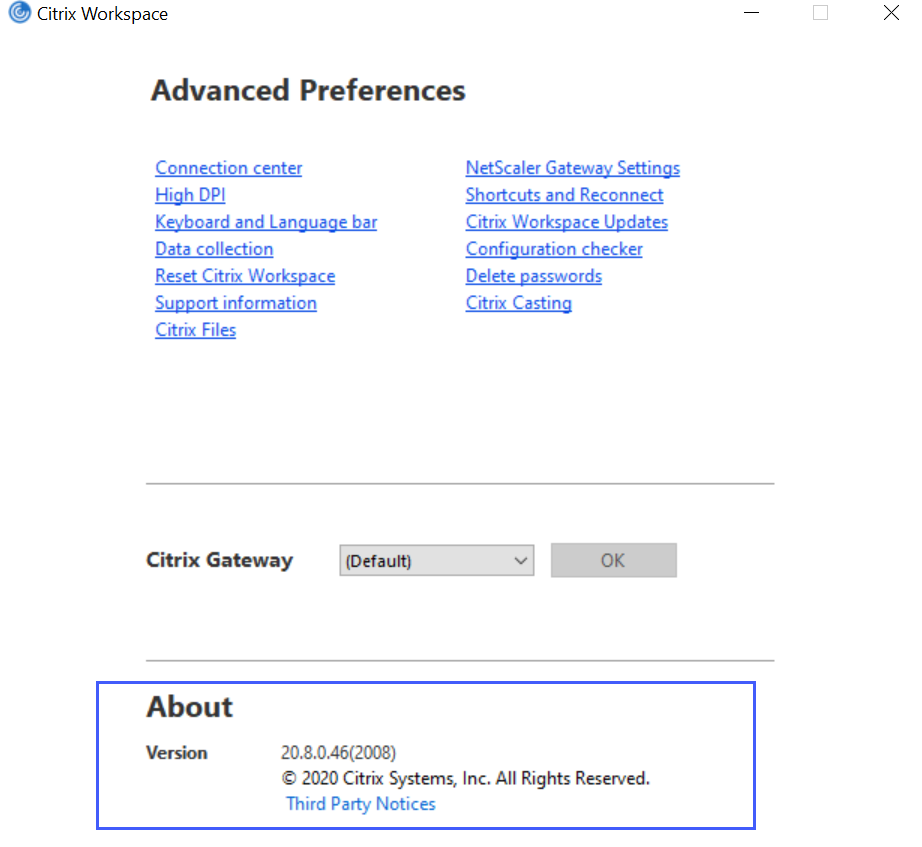No user events received from supported Citrix Workspace™ app version
If you do not see any events from a user who is using a Citrix Workspace app version that is supported by Citrix Analytics, then the issue might be in one of the following:
-
StoreFront™ configuration
-
Web launch requirement
StoreFront configuration
If a StoreFront deployment is connected to Citrix Analytics, check the Last updated time stamp. The time must get updated at least once in a week if users are actively accessing to StoreFront. Frequent time updates indicate a healthy connection between StoreFront deployment and Citrix Analytics. Otherwise, there are some connectivity issues.
Check the following connectivity requirements:
-
StoreFront server must meet the system and connectivity requirements.
-
StoreFront server must be able to connect to
https://api.analytics.cloud.com -
Workspace app users must be able to connect to
https://citrixanalyticseh-alias.servicebus.windows.net -
Your proxy server must allow the connection to Citrix Analytics event hub:
-
United States region:
https://citrixanalyticseh-alias.servicebus.windows.net/ -
European Union region:
https://citrixanalyticseheu-alias.servicebus.windows.net/ -
Asia Pacific South region:
https://citrixanalyticsehaps-alias.servicebus.windows.net/
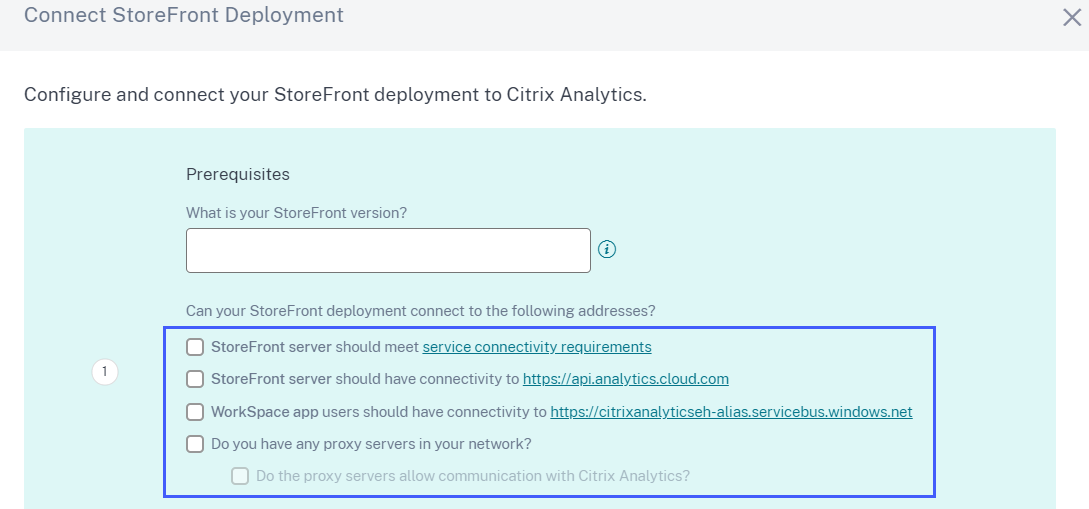
-
To check the last updated time:
-
Click Settings > Data sources.
-
On the Workspace app site card, click the number of StoreFront servers that are connected.
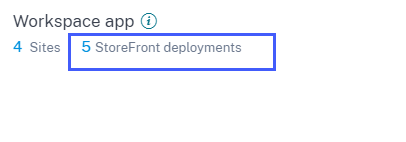
-
On the StoreFront deployment, check the last updated time.
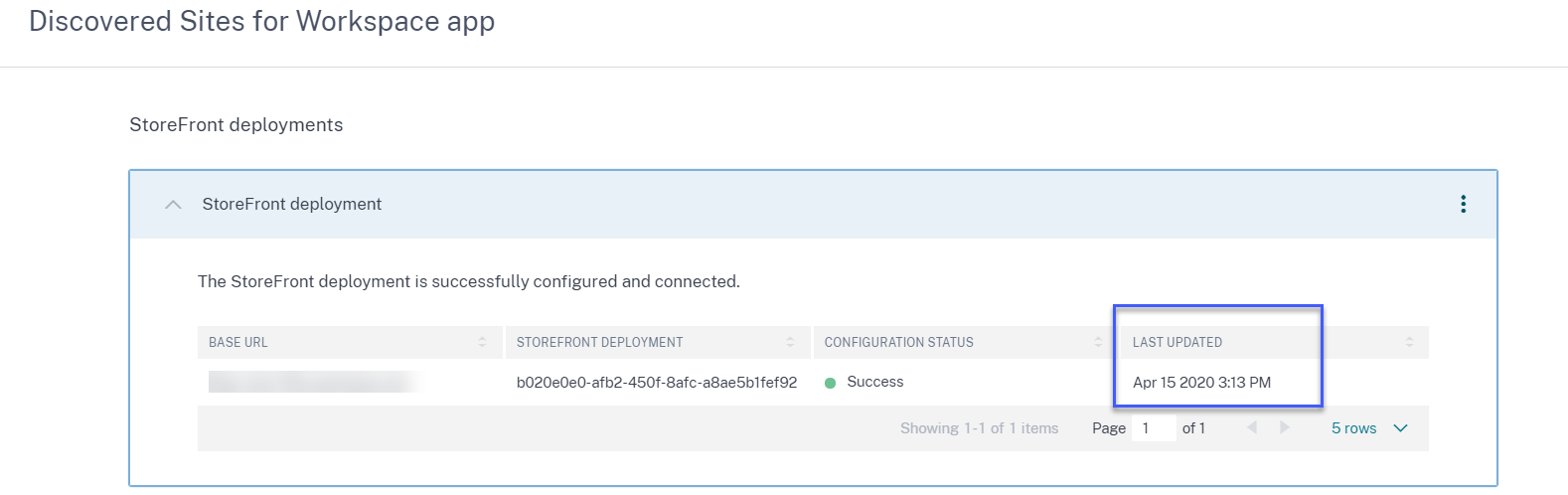
If the last updated time stamp does not update frequently even after meeting the connectivity requirements, then reconfigure your StoreFront. For more information, see Onboard Virtual Apps and Desktops Sites using StoreFront.
Web launch requirement
A user can launch virtual apps and desktops in one of the following ways:
-
Access Citrix Store or Citrix Workspace through the Citrix Workspace app. This approach is called native launch.
-
Open the Citrix Store URL or the Citrix Workspace URL in a web browser. Click an application or a virtual desktop to download the corresponding ICA® file. Then open the ICA file using a web browser to launch the application or the virtual desktop. This approach is called web launch.
For web launch, ensure that the user device must have one of the following clients based on the device operating system.
| Client | Version | Build |
|---|---|---|
| Citrix Workspace app for Windows | 2006.1 or later | 20.6.0.38 or later |
| Citrix Workspace app for Mac | 2006 or later | 20.06.0.7 or later |
To check the Citrix Workspace app version:
-
On the user’s local machine, right-click the Citrix Workspace app icon.
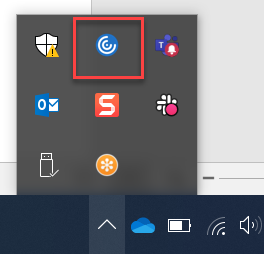
-
Click Advanced Preferences and check the About section to view the version.