Monitor licenses and peak usage for Citrix DaaS™ (Concurrent User)
This article describes the experience for managing Concurrent User licenses for Citrix DaaS only.
For information about User/Device licensing for Citrix DaaS, see Monitor licenses and active use for Citrix DaaS (User/Device).
For information about User/Device and Concurrent User licensing for Citrix DaaS Standard for Azure, see Monitor licenses and usage for Citrix DaaS Standard for Azure.
License assignment
Citrix Cloud™ assigns a license when a user launches an app or desktop on their device. When the user logs off or disconnects from the session, the license is no longer assigned. Because license assignment can change depending on the number of devices accessing apps or desktops at any given time.
For more information about the Concurrent User licensing model, see Concurrent license in the Licensing product documentation.
Licensing summary
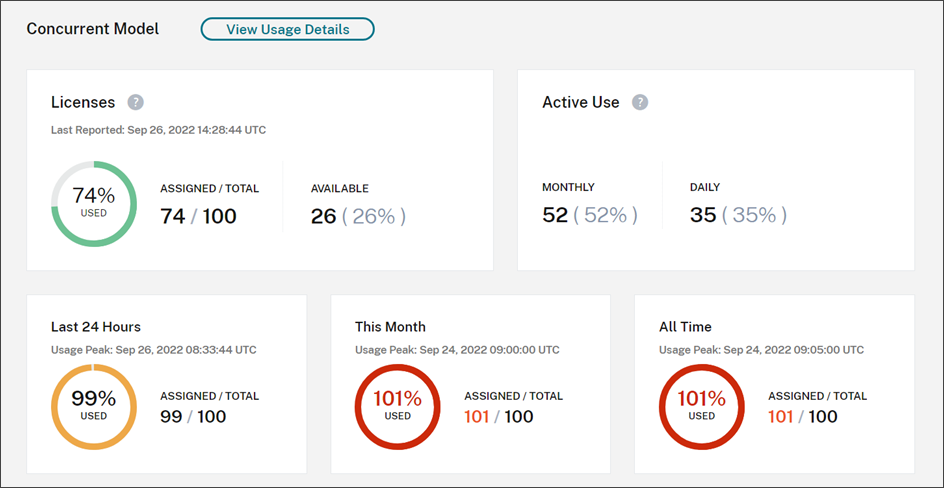
The Licensing summary provides an at-a-glance view of the following information:
-
Percentage of total purchased licenses currently in use when Citrix Cloud last evaluated the licenses in use. The quantity of total purchased licenses is the sum of licenses that have been purchased for Citrix DaaS editions that use the Concurrent User licensing model.
- The ratio of currently assigned licenses to total purchased licenses and the number of available licenses remaining. The Total figure shown in this ratio represents the total number of licenses that are currently owned (as of the “Last Reported” date and time).
- Peak usage statistics. In calculating peak licenses in use, Citrix Cloud retrieves the the maximum number of licenses used in the following time periods:
- Last 24 hours: The maximum number of licenses used at one time during the last 24-hour period.
- This Month: The maximum number of licenses used at one time from the start of the current calendar month.
- All Time: The maximum number of licenses used at one time from the start of the subscription.
The Total figure shown for these peak usage periods represents the total number of licenses that were owned at that point in time. If the total number of owned licenses increases or decreases, and there’s a corresponding increase in assigned licenses, the Total figure changes to reflect the new number of owned licenses for that point in time. However, if there is no corresponding usage peak, the Total figure does not change.
- Active use statistics. Citrix Cloud displays the total number of unique connections for the following periods:
- Monthly: Monthly active use refers to the number of unique users or devices that have used the service in the last 30 days.
- Daily: Daily active use refers to the number of unique users or devices that have used the service in the last 24 hours. These figures are also represented as percentages of the total number of licenses owned during these periods.
Calculating peak licenses in use
To accurately reflect the Concurrent User licensing model, Citrix Cloud counts the number of unique devices accessing the service simultaneously. If the count is greater than the current peak usage displayed, Citrix Cloud displays the new peak usage with the date and time that it was reached. If the count is less than the current peak usage, the current peak usage doesn’t change.
Important:
If you use Monitor in Director for information about concurrent sessions, be aware that the Monitor report provides a different interpretation of concurrent sessions and does not accurately reflect the number of Concurrent User licenses in use. For more information about the differences between Monitor reports and Licensing reports, see the FAQ.
Calculating monthly active use
At the beginning of each month, Citrix Cloud takes a snapshot of the last 30 days. Citrix Cloud displays the total number of unique connections that occurred during that calendar month.
Calculating daily active use
At the same time each day, Citrix Cloud takes a snapshot of the last 24 hours. Citrix Cloud displays the total number of unique connections that occurred during that 24-hour period.
Usage trends and license activity
For a historical view of your licenses, click View Usage Details.
The Usage Trends section shows you the following information:
-
License Assignment displays a chart of the following information:
- Total Licenses: Your total purchased Concurrent User licenses.
- Peak Licenses In Use: The maximum number of licenses assigned for the date range that you select. By default, Citrix Cloud displays peak usage for each month in the current calendar year. To drill down to monthly or hourly peak usage, select the calendar month or day you want to view from the drop-down menu.
If the date range you select isn’t yet finished, Citrix Cloud displays the current peak usage for the latest interval of time. For example, if you drill down to view a calendar day that’s still in progress, the maximum number of licenses is displayed for each hour up to the current moment in time. If the maximum number of licenses increases at the next counting interval, Citrix Cloud updates the peak usage for the current hour.
-
Active Use displays a chart of the following information:
- Daily: The total number of connections for each day during the previous 30 days.
- Monthly: The total number of connections for each month during the previous calendar year.
Pointing to an interval on the License Assignment or Active Use charts reveals the details for that interval.
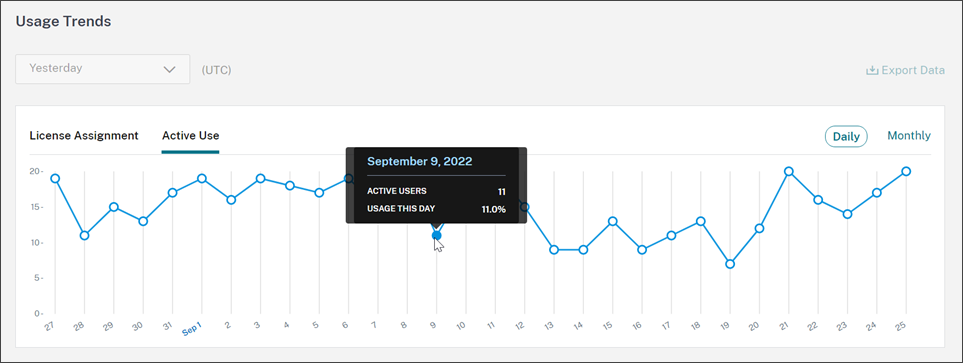
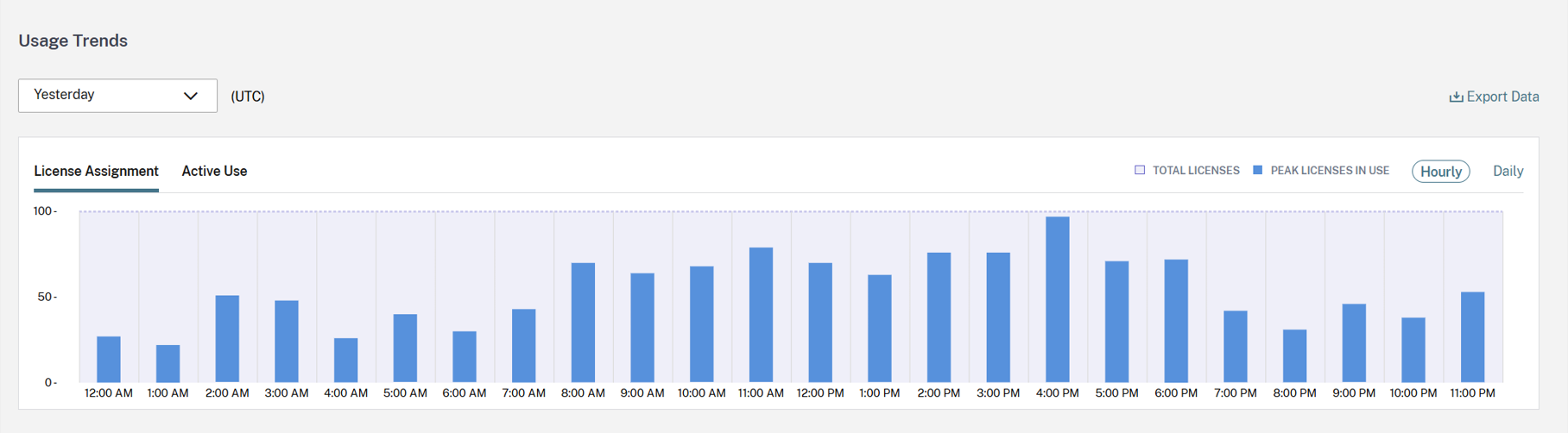
License activity for users and devices
For user or device licenses, the License Activity section displays a list of individual users who have assigned licenses, and the date when a license was assigned to the user.
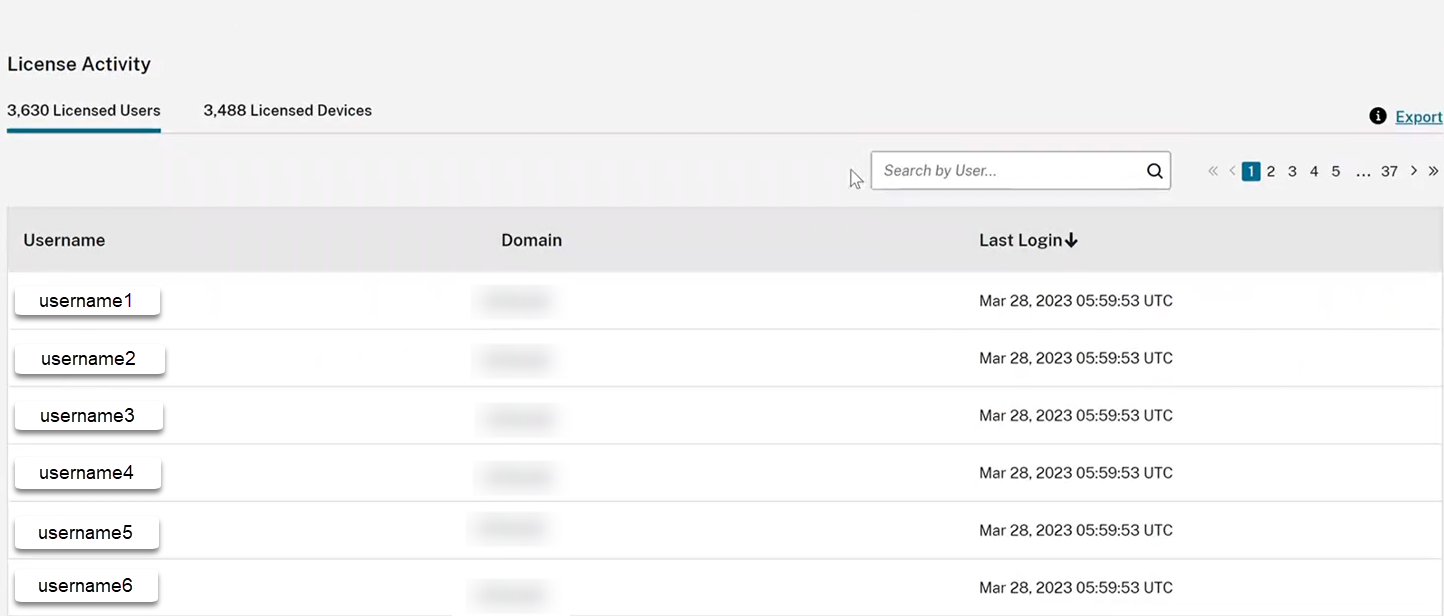
Release licenses
Concurrent User licenses are released automatically when users sign out or disconnect from their session. You don’t need to release these licenses manually.