-
-
-
-
クライアントIMEユーザーインターフェイスの同期
This content has been machine translated dynamically.
Dieser Inhalt ist eine maschinelle Übersetzung, die dynamisch erstellt wurde. (Haftungsausschluss)
Cet article a été traduit automatiquement de manière dynamique. (Clause de non responsabilité)
Este artículo lo ha traducido una máquina de forma dinámica. (Aviso legal)
此内容已经过机器动态翻译。 放弃
このコンテンツは動的に機械翻訳されています。免責事項
이 콘텐츠는 동적으로 기계 번역되었습니다. 책임 부인
Este texto foi traduzido automaticamente. (Aviso legal)
Questo contenuto è stato tradotto dinamicamente con traduzione automatica.(Esclusione di responsabilità))
This article has been machine translated.
Dieser Artikel wurde maschinell übersetzt. (Haftungsausschluss)
Ce article a été traduit automatiquement. (Clause de non responsabilité)
Este artículo ha sido traducido automáticamente. (Aviso legal)
この記事は機械翻訳されています.免責事項
이 기사는 기계 번역되었습니다.책임 부인
Este artigo foi traduzido automaticamente.(Aviso legal)
这篇文章已经过机器翻译.放弃
Questo articolo è stato tradotto automaticamente.(Esclusione di responsabilità))
Translation failed!
クライアントIMEユーザーインターフェイスの同期
概要
クライアント側IMEユーザーインターフェイス(作成ウィンドウと候補ウィンドウを含む)は、これまで画面の左上隅に配置されていました。このインターフェイスはカーソルに追従せず、テキスト入力領域ではカーソルから離れて配置されることがありました:
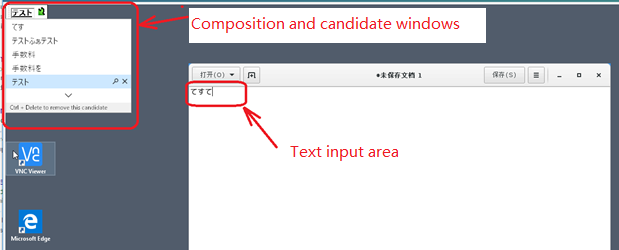
Citrixではユーザービリティが強化され、以下のように、クライアント側IMEでのユーザーエクスペリエンスがさらに改善されています:
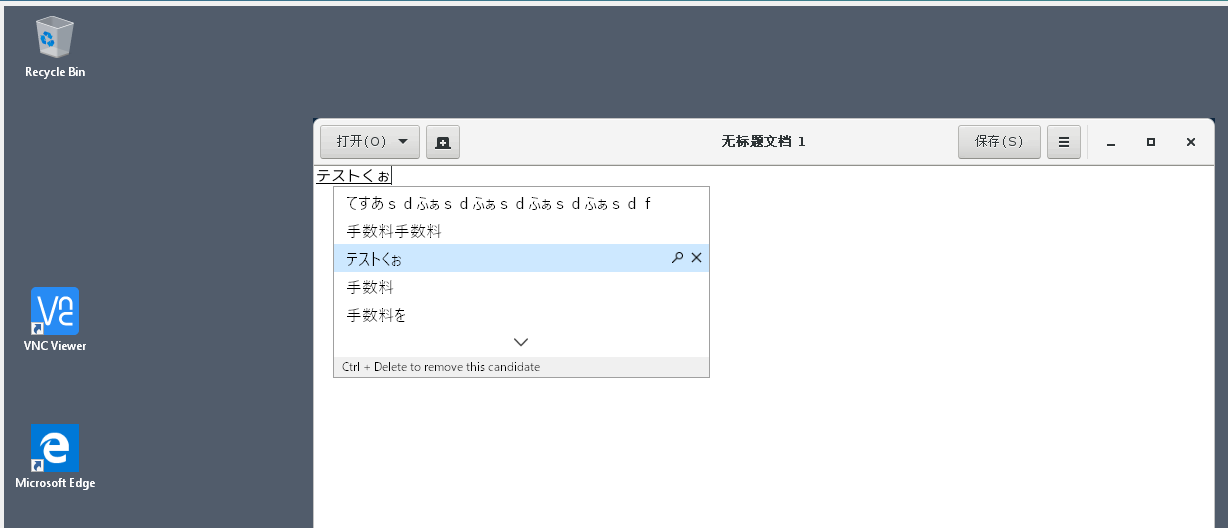
機能を使用するための前提条件
- Linux VDAでIntelligent Input Bus(
IBus)を有効にします。Linux OSでIBusを有効にする方法については、OSベンダーのドキュメントを参照してください。例:- Ubuntu:https://help.ubuntu.com/community/ibus
- CentOS、RHEL:https://access.redhat.com/documentation/en-us/red_hat_enterprise_linux/7/html/7.0_release_notes/sect-red_hat_enterprise_linux-7.0_release_notes-internationalization-input_methods
- Debian:https://wiki.debian.org/I18n/ibus
- SUSE:https://documentation.suse.com/sles/15-SP2/html/SLES-all/cha-gnome-settings.html#sec-gnome-settings-lang
- この機能は自動的にインストールされますが、使用する前に有効にする必要があります。
機能の有効化と無効化
クライアント側IMEユーザーインターフェイスの同期機能は、デフォルトで無効になっています。この機能を有効または無効にするには、[クライアントキーボードレイアウトの同期とIMEの改善] ポリシーを設定するか、ctxregユーティリティを使用してレジストリを編集します。
注:
[クライアントキーボードレイアウトの同期とIMEの改善] ポリシーは、レジストリ設定よりも優先され、指定したユーザーオブジェクトとマシンオブジェクト、またはサイト内のすべてのオブジェクトに適用できます。特定のLinux VDAのレジストリ設定は、そのVDAのすべてのセッションに適用されます。
-
[クライアントキーボードレイアウトの同期とIMEの改善] ポリシーを設定して、クライアントIMEユーザーインターフェイス同期機能を有効または無効にします:
- Studioで、[ポリシー] を右クリックし、[ポリシーの作成] を選択します。
-
[クライアントキーボードレイアウトの同期とIMEの改善] ポリシーを検索します。
![[クライアントキーボードレイアウトの同期とIMEの改善]ポリシーの画像](/en-us/linux-virtual-delivery-agent/2402-ltsr/media/client-keyboard-and-ime-policy.png)
- ポリシー名の横にある [選択] をクリックします。
-
ポリシーを設定します。
![[クライアントキーボードレイアウトの同期とIMEの改善]ポリシーの設定の画像](/en-us/linux-virtual-delivery-agent/2402-ltsr/media/setting-client-keyboard-and-ime-policy.png)
以下の3つのオプションが利用可能です:
- 無効:動的なキーボードレイアウトの同期とクライアントIMEユーザーインターフェイスの同期を無効にします。
-
動的なクライアントキーボードレイアウトの同期のサポート:
HKEY_LOCAL_MACHINE\SYSTEM \CurrentControlSet\Control\Citrix\LanguageBarのSyncKeyboardLayoutレジストリキーのDWORD値に関係なく、動的キーボードレイアウトの同期を有効にします。 -
動的なクライアントキーボードレイアウトの同期とIMEの改善のサポート:
HKEY_LOCAL_MACHINE\SYSTEM \CurrentControlSet\Control\Citrix\LanguageBarのSyncKeyboardLayoutおよびSyncClientIMEレジストリキーのDWORD値に関係なく、動的キーボードレイアウトの同期を有効にします。
-
ctxregユーティリティを使用してレジストリを編集し、クライアント側IMEユーザーインターフェイスの同期機能を有効または無効にします。この機能を有効にするには、次のコマンドを実行します。
/opt/Citrix/VDA/bin/ctxreg update -k "HKEY_LOCAL_MACHINE\System\CurrentControlSet\Control\Citrix\LanguageBar" -v "SyncClientIME" -d "0x00000001" <!--NeedCopy-->この機能を無効にするには、次のコマンドを実行します。
/opt/Citrix/VDA/bin/ctxreg update -k "HKEY_LOCAL_MACHINE\System\CurrentControlSet\Control\Citrix\LanguageBar" -v "SyncClientIME" -d "0x00000000" <!--NeedCopy-->
共有
共有
この記事の概要
This Preview product documentation is Citrix Confidential.
You agree to hold this documentation confidential pursuant to the terms of your Citrix Beta/Tech Preview Agreement.
The development, release and timing of any features or functionality described in the Preview documentation remains at our sole discretion and are subject to change without notice or consultation.
The documentation is for informational purposes only and is not a commitment, promise or legal obligation to deliver any material, code or functionality and should not be relied upon in making Citrix product purchase decisions.
If you do not agree, select I DO NOT AGREE to exit.