-
-
-
-
Browser content redirection
-
-
This content has been machine translated dynamically.
Dieser Inhalt ist eine maschinelle Übersetzung, die dynamisch erstellt wurde. (Haftungsausschluss)
Cet article a été traduit automatiquement de manière dynamique. (Clause de non responsabilité)
Este artículo lo ha traducido una máquina de forma dinámica. (Aviso legal)
此内容已经过机器动态翻译。 放弃
このコンテンツは動的に機械翻訳されています。免責事項
이 콘텐츠는 동적으로 기계 번역되었습니다. 책임 부인
Este texto foi traduzido automaticamente. (Aviso legal)
Questo contenuto è stato tradotto dinamicamente con traduzione automatica.(Esclusione di responsabilità))
This article has been machine translated.
Dieser Artikel wurde maschinell übersetzt. (Haftungsausschluss)
Ce article a été traduit automatiquement. (Clause de non responsabilité)
Este artículo ha sido traducido automáticamente. (Aviso legal)
この記事は機械翻訳されています.免責事項
이 기사는 기계 번역되었습니다.책임 부인
Este artigo foi traduzido automaticamente.(Aviso legal)
这篇文章已经过机器翻译.放弃
Questo articolo è stato tradotto automaticamente.(Esclusione di responsabilità))
Translation failed!
Browser content redirection
Redirects the contents of a web browser to a client device, and creates a corresponding browser embedded within Citrix Workspace™ app. This feature offloads network usage, page processing, and graphics rendering to the endpoint. Doing so improves the user experience when browsing demanding webpages, especially webpages that incorporate HTML5 or WebRTC. Only the viewport (the user’s visible area of a webpage) is redirected to the endpoint. Browser content redirection doesn’t redirect the user interface (the address bar, toolbar, and so forth) of the browser on the VDA.
System Requirements
These requirements are specifically for the BCR.msi with XenApp and XenDesktop 7.15 LTSR CU5. Disregard any browser content redirection system requirements listed in any other versions of XenApp, XenDesktop, and Citrix Virtual Apps and Desktops.
- Version 7.15 LTSR CU5 or later on both the Delivery Controller and the VDA.
- Citrix Workspace app for Windows 1809 or later.
- Citrix Receiver for Linux 13.9.1 or later.
- BCR.msi - available from the Citrix downloads page.
- Chrome (with the browser content redirection extension installed from the Chrome Web Store) or Internet Explorer 11 (with the Browser Helper Object (BHO) Citrix HDXJsInjector enabled)
Installation
-
Install or upgrade the VDA with Version 7.15 LTSR CU5 by using the command line /FEATURE_DISABLE_HTML5 option.
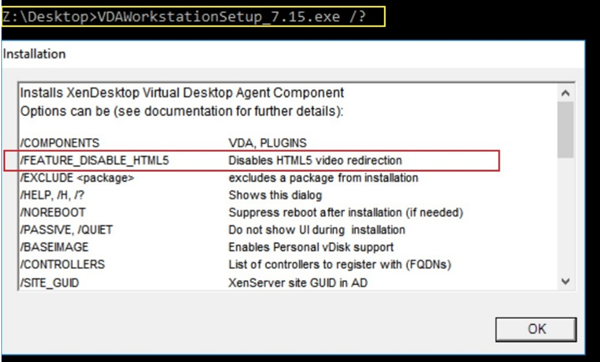
This option removes the HTML5 video redirection feature, which must be done before running the BCR.msi. BCR.msi adds the feature back during installation, and also adds the browser content redirection services. When this step is complete, open the services.msc console and verify that the Citrix HDX HTML5 Video Redirection Service is not listed.
-
Start the browser content redirection installation with the BCR.msi. Depending on your system, the BCR.msi installs its files under:
C:\Program Files\Citrix\ICAService
or
C:\Program Files (x86)\Citrix\ICAService
Because the installation is fast, the dialog box might close quickly. If that occurs, rerun services.msc and verify that these services were added.
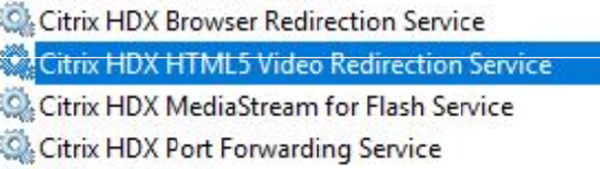
Policies
You can control policies using the HKEY_LOCAL_MACHINE registries on the VDA or the HDX™ Browser Content Redirection Citrix administration template for the Group Policy Management Console.
You can download the template from the citrix.com download page under Citrix Virtual Apps and Desktops (XenApp & XenDesktop) > XenApp 7.15 LTSR / XenDesktop 7.15 LTSR > Components. Citrix Studio does not contain these policies.
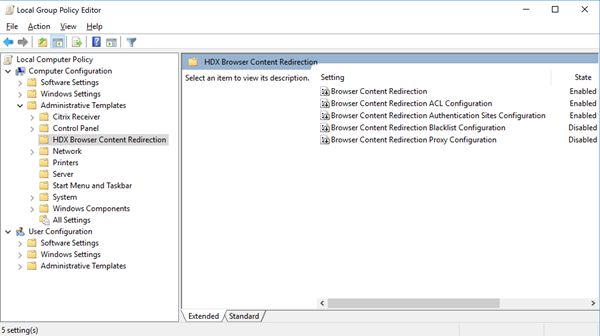
For more policy information, see Browser content redirection policy settings. For troubleshooting information, see the Knowledge Center article, CTX230052.
Share
Share
In this article
This Preview product documentation is Citrix Confidential.
You agree to hold this documentation confidential pursuant to the terms of your Citrix Beta/Tech Preview Agreement.
The development, release and timing of any features or functionality described in the Preview documentation remains at our sole discretion and are subject to change without notice or consultation.
The documentation is for informational purposes only and is not a commitment, promise or legal obligation to deliver any material, code or functionality and should not be relied upon in making Citrix product purchase decisions.
If you do not agree, select I DO NOT AGREE to exit.