Install, Upgrade
Install the latest Citrix Workspace™ app using one of the following methods:
Google Play Store
-
To access the General Availability (GA) build, click here.
Note that this is the preferred method for receiving automatic updates when new versions are available.
-
To access the Early Access Release (EAR) build, click here
On this page, search for Citrix Workspace app on the Google Play Store, scroll to the Join the beta section, and click Join.
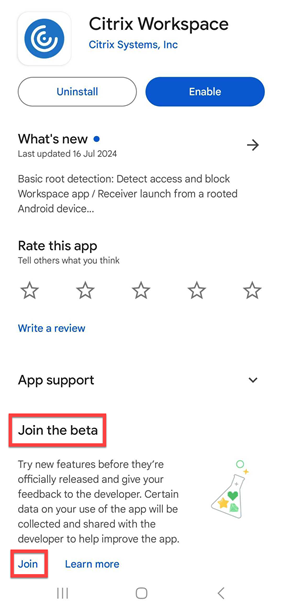
Important:
The Early Adopter Release (EAR) documentation is available from the Google Play Store for information purposes only. It isn’t a commitment, promise, or legal obligation to deliver any material, code, or functionality and must not be relied upon in making Citrix® product purchase decisions. The development, release, and timing of any features or functionality described in the EAR documentation remain at our sole discretion and are subject to change without notice or consultation. Citrix does not accept support cases for EAR but welcomes feedback for improving them. Citrix might act on feedback based on its severity, criticality, and importance.
Upgrade
Upgrade your Citrix Workspace app using Google Play.
For information about the features available in Citrix Workspace app for Android, see Citrix Workspace app feature matrix.
For the documentation of Citrix Receiver for Android, see Citrix Receiver.