Record sessions
You can record ICA® sessions using the Session Recording controls from the User Details and Machine Details screen in Director. This feature is available for customers on Premium sites.
Dynamic Session Recording
You can record the current active session using the Session Recording controls from the User Details screen. For more information about Dynamic Session Recording, see the Session Recording service article.
Policy based Session Recording
To configure Policy-based Session Recording on Director using the DirectorConfig tool, see the Configure Director to use the Session Recording Server section in Configure session recording policies. The Session Recording controls are available in Director only if the logged-in user has the permission to modify the Session Recording policies. This permission can be set on the Session Recording Authorization console as described in Authorize users.
Note: Changes made to the Session Recording settings through Director or the Session Recording Policy console take effect starting from the subsequent ICA session.
Session Recording controls in Director
You can use the User Details > Session Recording actions to record the current or subsequent sessions.
- Turn ON Dynamic Session Recording - the current session is recorded.
- Turn ON (with notification) - the subsequent sessions are recorded and the user is notified about the session being recorded on logging on to the ICA session.
- Turn ON (without notification) - the subsequent sessions are recorded and the session is recorded silently without notifying the user.
- Turn OFF - disable recording of sessions for the user.
The Policies Panel displays the name of the active Session Recording policy.
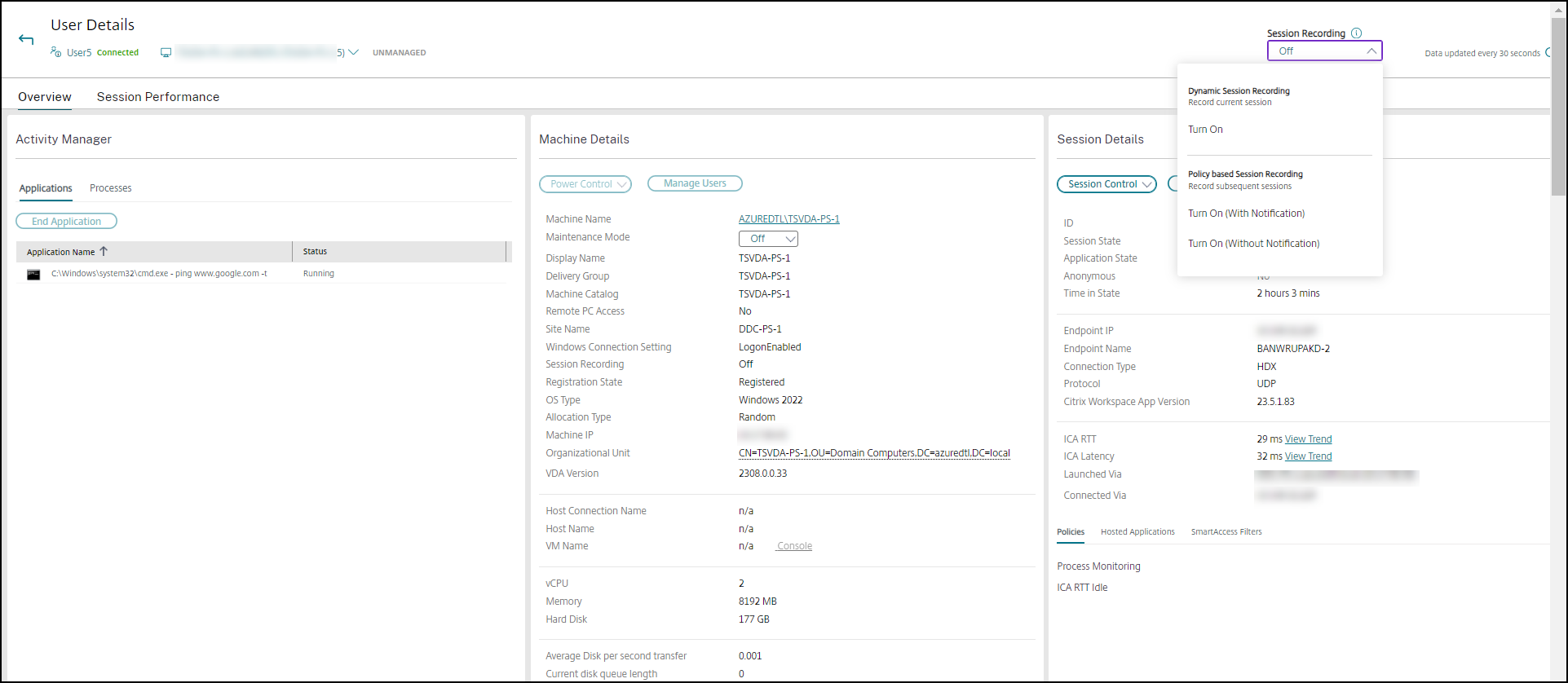
The Machine Details panel displays the status of the Session Recording policy for the machine.
Play back live and recorded sessions
You can play back recorded and live user sessions to understand the issues encountered by the user. Ready access to recordings and session related metrics within the Director console eliminates the requirement of searching for the recordings across multiple session recording servers or looking for third-party apps to view the recordings. It helps corelate the issues discovered in the recordings with the performance metrics.
This feature requires the following:
- VDA and the Session Recording servers are on version 2308 or later.
- Delivery Controller™ and Director are on version 2311 or later.
Director stores session recordings in a centralized repository. The list of recordings belonging to the user are displayed on clicking the Session Selector modal > Sessions with recordings link.
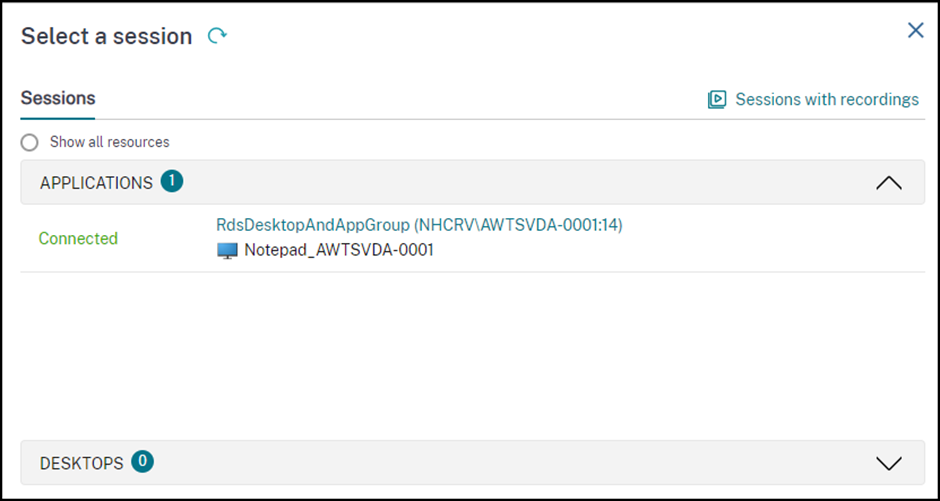
You can choose to view recordings of sessions that were active during the last 24 hours or the last 2 days. Live recordings of currently active sessions are marked with Session End Time as Running.
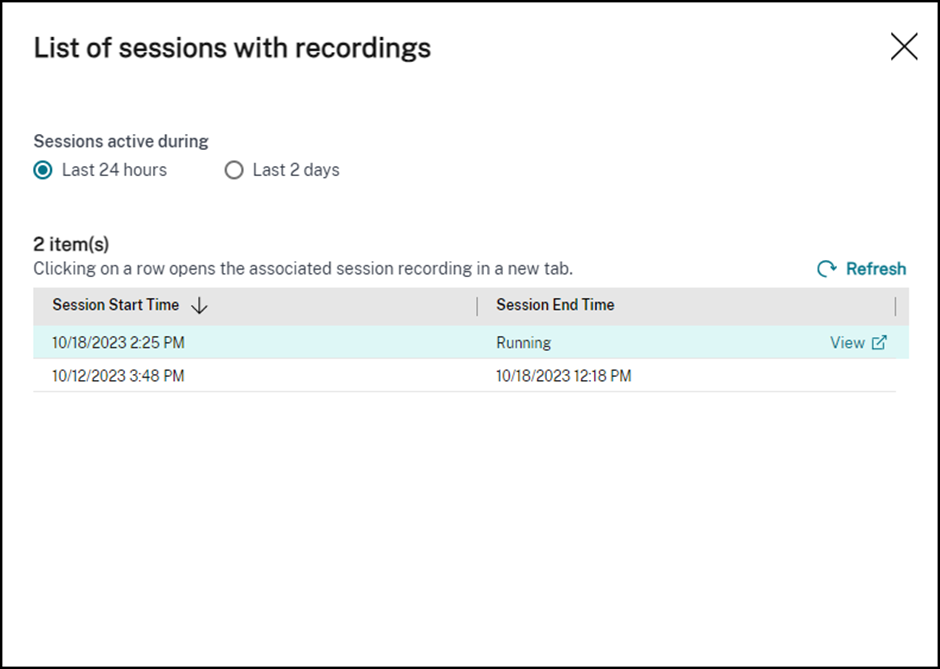
Click the View link to play back the recording on a new tab using the Citrix Session Recording playback server.