配置 TCP/UDP 应用程序
必备条件:
- Secure Private Access 设置已完成。 有关详细信息,请参阅 设置 Secure Private Access.
- Citrix Secure Access 客户端版本满足以下要求:
- Windows - 24.6.1.17 及更高版本
- macOS - 24.06.2 及更高版本
有关 Citrix Secure Access 客户端的详细信息,请参阅 Citrix Secure Access 客户端.
执行以下步骤以从 Admin Console 配置 TCP/UDP 应用程序。
- 在 Admin Console 中,单击 应用 ,然后单击 添加应用程序.
-
选择位置 在我的公司网络内部.
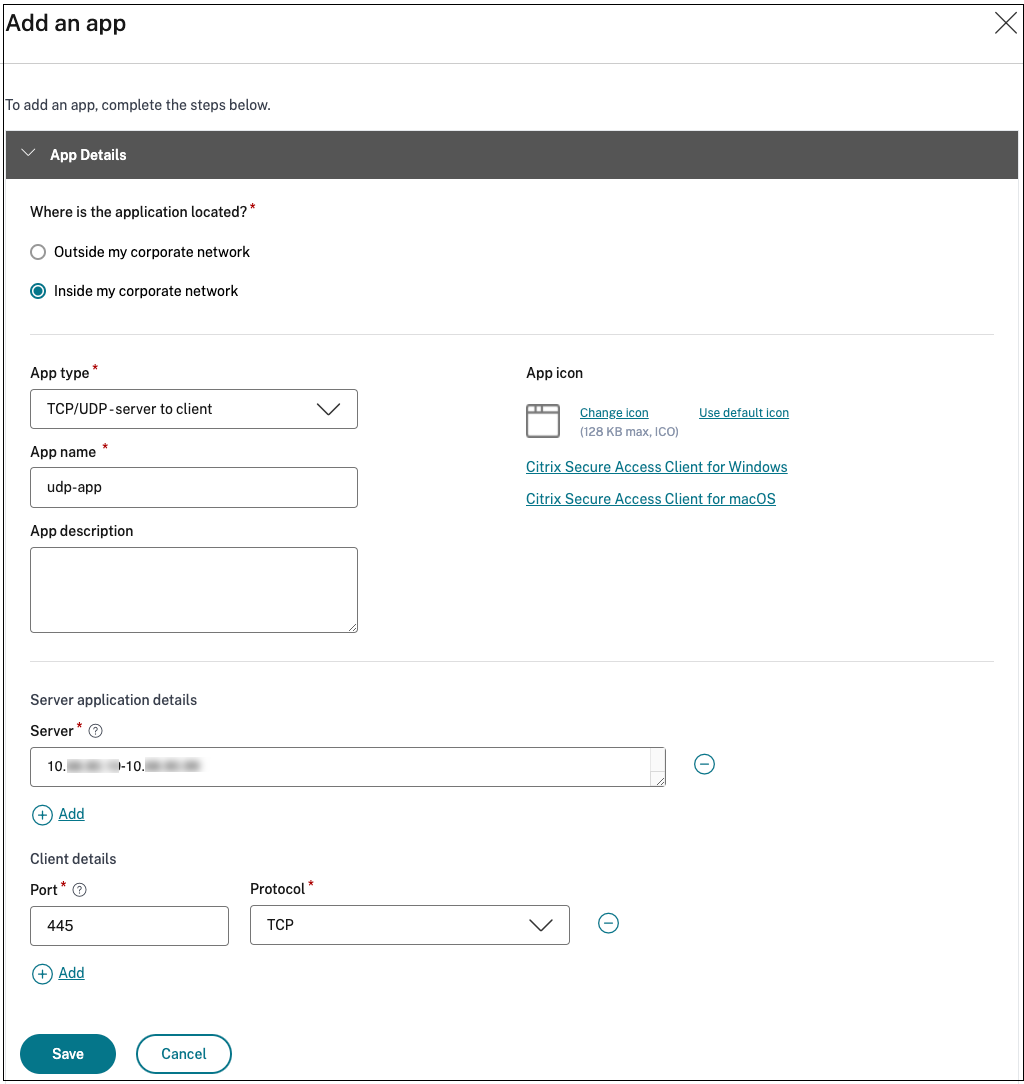
-
输入以下详细信息:
- 应用类型 – 选择 TCP/UDP。
注意:
如果禁用了 SPAOP-3315-EnableZTNAApplications 功能标志,则 TCP/UDP 选项将显示为灰色。 您必须手动更新数据库才能启用此功能标志。
- **应用名称**– 应用程序的名称。
- **应用描述** – 您要添加的应用程序的描述。 此字段为可选字段。
- **目的地** – 驻留在资源位置的后端计算机的 IP 地址或 FQDN。 可以按如下方式指定一个或多个目标。
- **IP 地址 v4**
- **IP 地址范围** – 示例:10.68.90.10-10.68.90.99
- **CIDR (云安全段)** – 示例:10.106.90.0/24
- **计算机的 FQDN 或域名** – 单个或通配符域。 示例:ex.destination.domain.com、*.domain.com > **重要提示:** > > - 即使管理员使用 IP 地址配置了应用程序,最终用户也可以使用 FQDN 访问应用程序。 这是可能的,因为 Citrix Secure Access 客户端可以将 FQDN 解析为实际 IP 地址。
下表提供了各种目标的示例,以及如何通过这些目标访问应用程序:
| 目标输入 | 如何访问应用程序 |
| ----------------------- | ------------------------------------------------------------------------------------------------------------------------------------------------------------------ |
| 10.10.10.1-10.10.10.100 | 最终用户只能通过此范围内的 IP 地址访问应用程序。 |
| 10.10.10.0/24 | 最终用户只能通过在 IP CIDR 中配置的 IP 地址访问应用程序。 |
| 10.10.10.101 | 最终用户只能通过 10.10.10.101 访问应用程序 |
| `*.info.citrix.com` | 最终用户应访问 `info.citrix.com` 以及 `info.citrix.com` (父域)。 例如 `info.citrix.com、sub1.info.citrix.com level1.sub1.info.citrix.com` \*\*注意:\*\* 通配符必须始终是域的起始字符,并且只能是一个 \*。 是允许的。 |
| info.citrix.com | 最终用户应访问 `info.citrix.com` only 和 no subdomains。 例如 `sub1.info.citrix.com` 无法访问。 |
目标 IP 地址在资源位置之间必须是唯一的。 如果存在冲突的配置,则会针对应用程序域表中的特定 IP 地址显示一个警告符号 (**设置 > 应用领域**).
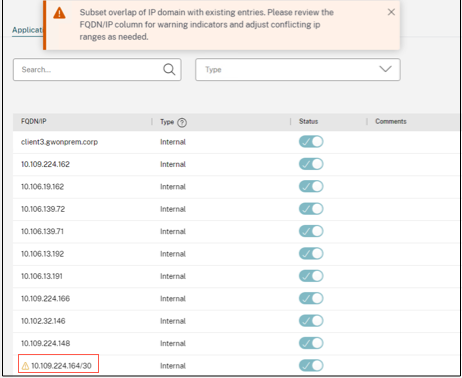
- **Port** – The port on which the app is running. Admins can configure multiple ports or port ranges per destination.
The following table provides examples of ports that can be configured for a destination.
|Port input|Description|
|---|---|
|\*|By default, the port field is set to `“*”` \(any port). The port numbers from 1 to 65535 are supported for the destination.|
|1300–2400|The port numbers from 1300 to 2400 are supported for the destination.|
|38389|Only the port number 38389 is supported for the destination.|
|22,345,5678|The ports 22, 345, 5678 are supported for the destination.|
|1300–2400, 42000-43000,22,443|The port number range from 1300 to 2400, 42000–43000, and ports 22 and 443 are supported for the destination.|
>**注意:**
>
>通配符端口 (*) 不能与端口号或范围共存。
- **Protocol** – TCP/UDP
-
单击保存。 该应用程序将添加到 应用程序配置 页。 您可以从 应用 页面。 为此,请单击应用程序上的省略号按钮并选择相应的操作。
- 編輯應用
- 删除
为 TCP/UDP 应用程序配置访问策略
为了授予用户访问应用程序的权限,管理员需要创建访问策略。 有关详细信息,请参阅 配置访问策略.
配置 TCP/UDP 应用程序
已复制!
失败!