StoreFront
如果 Secure Private Access 与 StoreFront 共同托管,则 StoreFront 上的 Secure Private Access 配置将由首次安装向导自动完成。
但是,如果 Secure Private Access 不是与 StoreFront 共同托管的,则某些配置更改必须手动完成。
执行以下步骤,手动配置 StoreFront。
- 从 Secure Private Access 管理员控制台(设置 > 集成)下载脚本。
-
单击与必须进行配置更改的 StoreFront 条目对应的下载脚本。
下载的 zip 文件包含配置脚本、自述文件和配置清理脚本。 如果要移除 StoreFront 和 Secure Private Access 之间的集成,则可以使用清理脚本。
-
使用
./ConfigureStorefront.ps1.命令在 PowerShell 64 位实例上以管理员身份运行脚本- 不需要其他参数。
- 必须将 PowerShell 脚本执行策略设置为“不受限制”或“绕过”才能运行 StoreFront 脚本。
- 如果将 StoreFront 配置为群集,该脚本还会将配置传播到其他 StoreFront 服务器。
使用 Secure Private Access 设置配置 StoreFront 后,即可在 StoreFront 管理界面(“管理 Delivery Controller”屏幕)中看到 Secure Private Access 插件配置。
如果为 Citrix Virtual Apps and Desktops Delivery Controller 配置了 Secure Private Access 的聚合组设置,则 StoreFront 脚本会自动配置聚合组设置。默认情况下,该脚本为所有人配置 Secure Private Access(用户映射和多站点聚合配置 > 已配置)。
重要:
建议使用从 Secure Private Access 管理界面下载的 StoreFront 脚本将 StoreFront 配置为仅限 Secure Private Access。请勿从 StoreFront 管理界面配置 Secure Private Access,因为该用户界面不包括 StoreFront 上所有必需的配置。必须运行该脚本才能完成所有必要的配置。
- 一个 Secure Private Access 站点也可以在多个 StoreFront 部署(在同一 StoreFront 的另一个应用商店或不同的 StoreFront 部署上)上配置。 可以从设置 > 集成页面添加 StoreFront。
- 即使 Secure Private Access 与 StoreFront 共同托管,StoreFront 自动配置也无法通过设置 > 集成页面运行。自动配置仅在首次设置期间完成。如果从“设置”页面添加了新的商店配置,则必须下载 StoreFront 脚本并在相应的 StoreFront 计算机上运行。
使用 StoreFront 版本 2308 或更早版本时
如果您使用的是 StoreFront 版本 2308 或更早版本,则 StoreFront 管理界面存在以下已知问题:
- Secure Private Access 插件类型显示为 XenMobile。
- 不显示 Secure Private Access 服务器 URL。
- Secure Private Access 端口始终显示为 80。
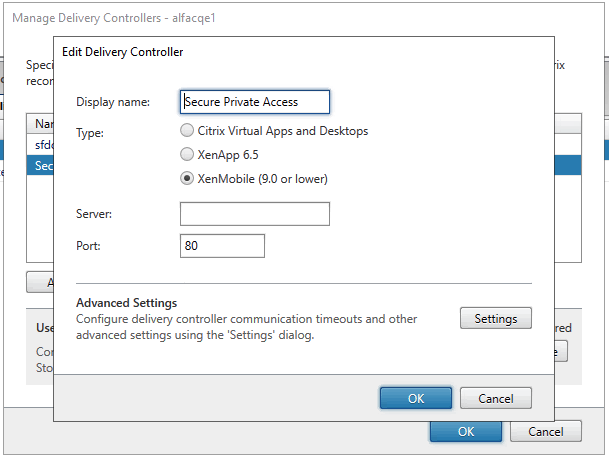
使用 StoreFront 版本 2.3.11 或更高版本时
在 StoreFront 版本 2311 及更高版本中,适用于 Web 的 Citrix Workspace 客户端不枚举 Secure Private Access 应用程序。这是因为 Secure Private Access 不支持在 Workspace for Web 平台中启动 Secure Private Access 应用程序。