-
-
-
Windows イベントをトリガーとして使用して VDA 登録の問題を検出する
This content has been machine translated dynamically.
Dieser Inhalt ist eine maschinelle Übersetzung, die dynamisch erstellt wurde. (Haftungsausschluss)
Cet article a été traduit automatiquement de manière dynamique. (Clause de non responsabilité)
Este artículo lo ha traducido una máquina de forma dinámica. (Aviso legal)
此内容已经过机器动态翻译。 放弃
このコンテンツは動的に機械翻訳されています。免責事項
이 콘텐츠는 동적으로 기계 번역되었습니다. 책임 부인
Este texto foi traduzido automaticamente. (Aviso legal)
Questo contenuto è stato tradotto dinamicamente con traduzione automatica.(Esclusione di responsabilità))
This article has been machine translated.
Dieser Artikel wurde maschinell übersetzt. (Haftungsausschluss)
Ce article a été traduit automatiquement. (Clause de non responsabilité)
Este artículo ha sido traducido automáticamente. (Aviso legal)
この記事は機械翻訳されています.免責事項
이 기사는 기계 번역되었습니다.책임 부인
Este artigo foi traduzido automaticamente.(Aviso legal)
这篇文章已经过机器翻译.放弃
Questo articolo è stato tradotto automaticamente.(Esclusione di responsabilità))
Translation failed!
Windowsイベントをトリガーとして使用して、VDA登録の問題を検出する
管理者として、VDA登録の問題が発生した場合、各VDAにログオンしてCitrix Health Assistantを実行し、VDA登録の問題をトラブルシューティングする必要がある場合があります。
Workspace Environment Management(WEM)では、Windowsイベントをトリガーとして使用して、VDA登録の問題を検出できます。次に、トリガーをスクリプト化されたタスクである Cloud Health Checkに関連付けます。次に、タスクが実行され、考えられる原因が特定されます。最後に、タスクレポートを使用して、それに応じて問題を解決できます。これにより、VDA登録の問題を常に把握し、より多くのユーザーが影響を受ける前に時間内に解決できます。
目標を達成するための一般的なワークフローは次のとおりです。
-
VDA登録の問題に関するWindowsイベントログを取得します。
-
VDA登録の問題を検出するWindowsイベントトリガーを作成します。
-
Windows イベントトリガーをタスクの Cloud Health Check に関連付けます。
-
タスク実行レポートを表示します。
Windows イベントログを取得する
未登録のVDAから発生したWindowsイベントログを収集する必要があります。この情報は、VDAが登録解除される理由を理解する手がかりとなります。
以下は、未登録のVDAに関するWindowsイベントログのメッセージの例です。
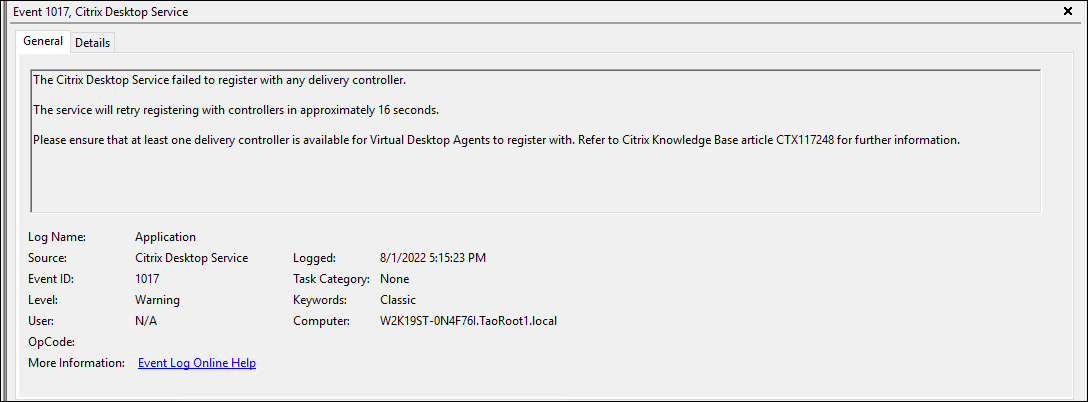
Windows イベントトリガを作成する
以下の情報は、「 トリガーの作成」のガイダンスを補足するものです。Windows イベントトリガーを追加するには、以下の詳細を念頭に置いて、その記事の一般的なガイダンスに従ってください。
-
関連する構成セットに移動し、[ Triggers] に移動して、
UnregisteredEventLogTriggerという名前のトリガーを作成します。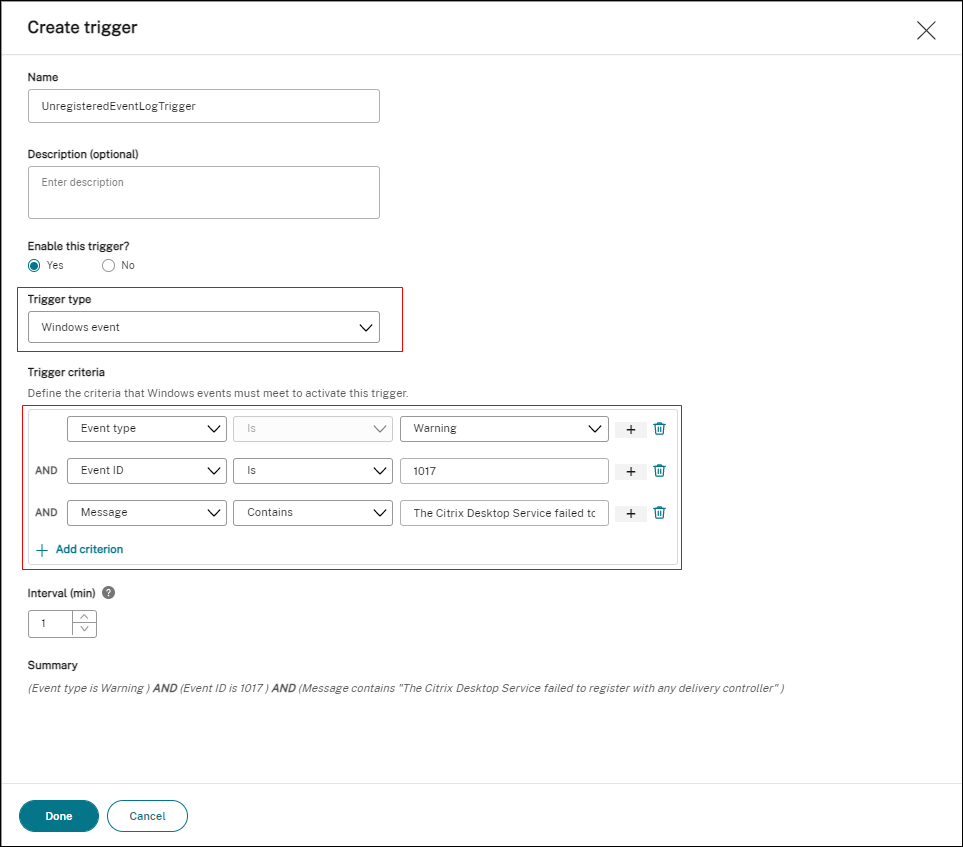
この例では、次のように設定を構成します。
-
[ トリガータイプ] で、[ Windows イベント] を選択します。
-
トリガー条件の場合:
- イベントタイプ:警告
-
イベント ID:
1017 -
メッセージ:
The Citrix Desktop Service failed to register with any Delivery Controller
-
Windows イベントトリガーをクラウドヘルスチェックタスクに関連付ける
以下の情報は、「 スクリプトタスクの設定」のガイダンスを補足するものです。クラウドヘルスチェックタスクを設定するには、以下の詳細を念頭に置いて、その記事の一般的なガイダンスに従ってください。
-
関連する設定セットに移動し、[ スクリプトタスク設定]に移動して、クラウドヘルスチェックタスクを設定します。
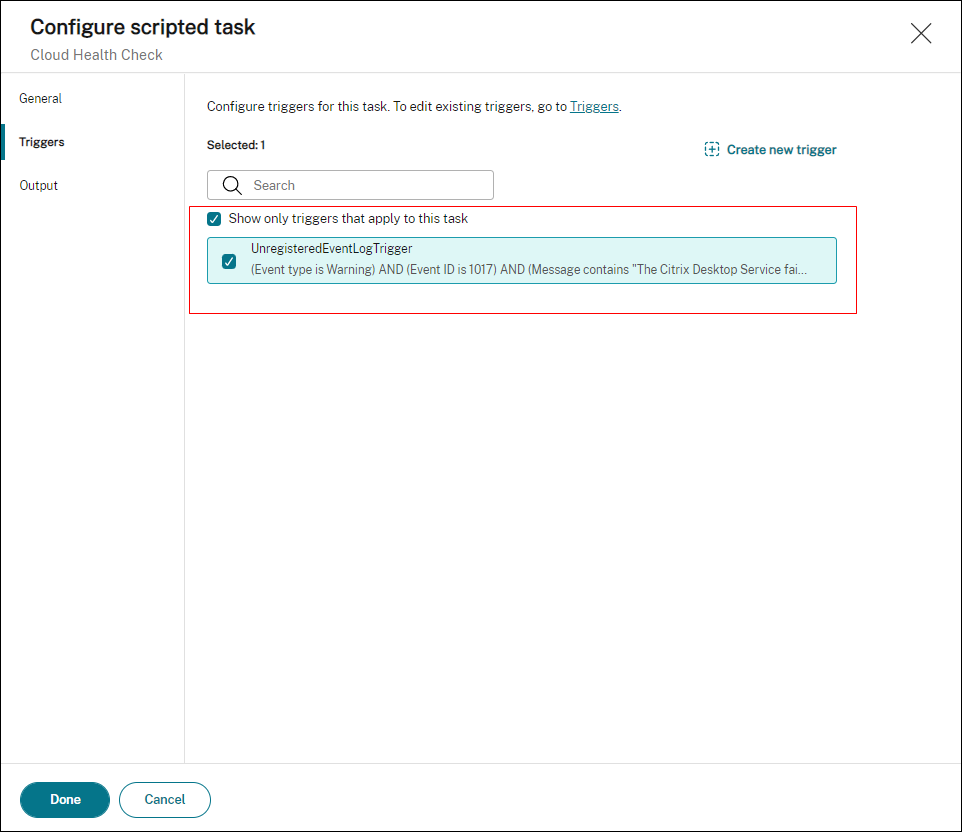
この例では、次のように設定を構成します。
- [ トリガー] で、クラウドヘルスチェックタスクに関連付ける
UnregisteredEventLogTriggerトリガーを選択します。
- [ トリガー] で、クラウドヘルスチェックタスクに関連付ける
タスク実行レポートを表示する
VDAが未登録状態の場合、WEMエージェントは対応するWindowsイベントログを検出します。クラウドヘルスチェックタスクは自動的に実行されます。レポートを確認すると結果が表示されます。詳細については、「 レポート」を参照してください。この例では、次のレポートが表示されます。
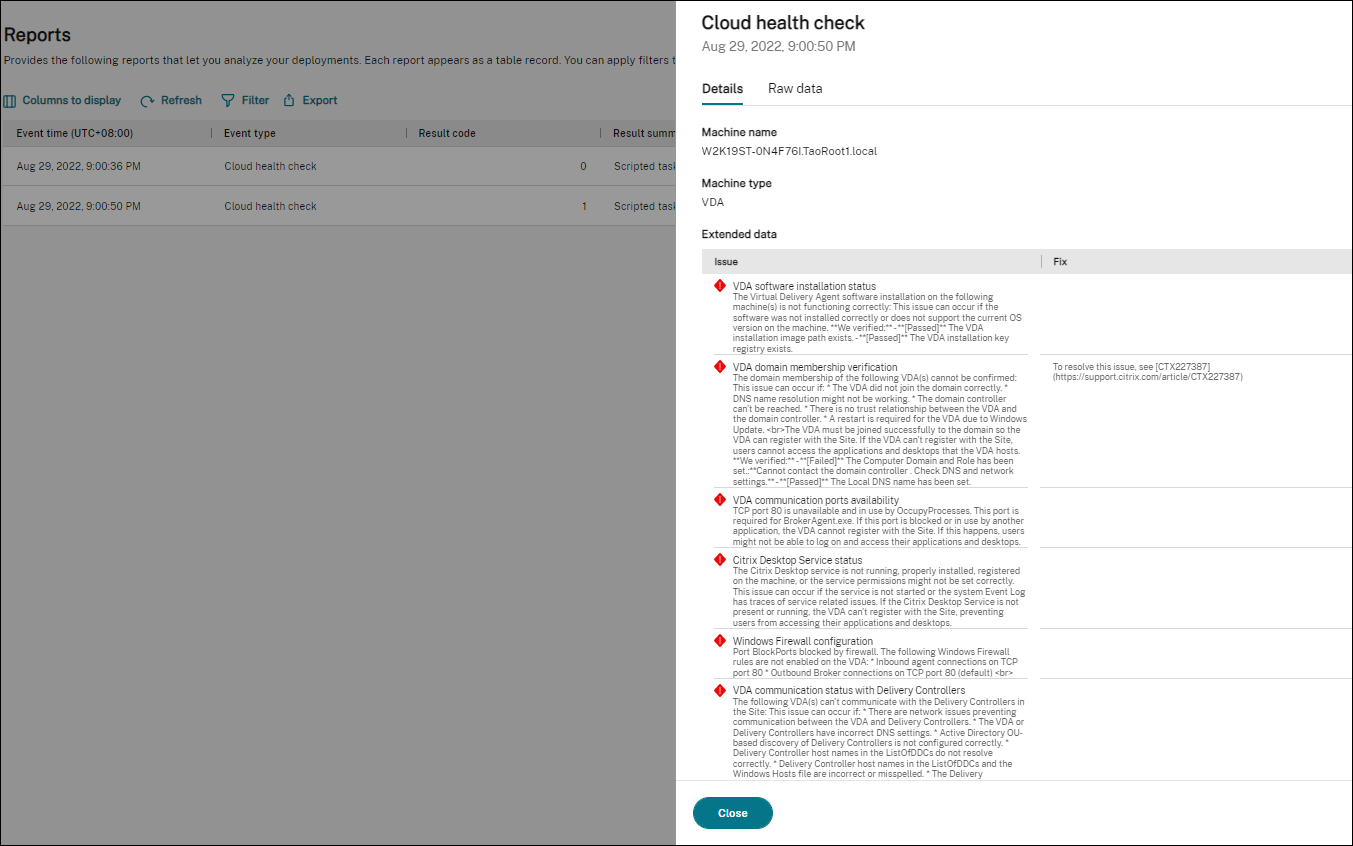
レポートに基づいて、問題を分析し、それに応じて解決できます。
共有
共有
This Preview product documentation is Citrix Confidential.
You agree to hold this documentation confidential pursuant to the terms of your Citrix Beta/Tech Preview Agreement.
The development, release and timing of any features or functionality described in the Preview documentation remains at our sole discretion and are subject to change without notice or consultation.
The documentation is for informational purposes only and is not a commitment, promise or legal obligation to deliver any material, code or functionality and should not be relied upon in making Citrix product purchase decisions.
If you do not agree, select I DO NOT AGREE to exit.