Fixed issues
Citrix Workspace app 2402 LTSR fixed issues
-
You might notice that there’s no automatic focus inside the virtual desktop that is opened in full-screen mode. You must click inside the session to regain focus. [RFWIN-32051]
-
On reconnecting published apps an extra instance of a published app gets opened. [CVADHELP-24485]
-
Custom virtual driver keys might not be retained on uninstalling Citrix Workspace app for Windows. [CVADHELP-24513]
-
The Windows Surface touch pad and soft keyboard might not be supported on the Citrix Workspace app sign-in screen. This issue occurs when you sign in to a session that is published from Windows VDA in full-screen mode. As as a workaround, open the session in window mode and then sign in to the Citrix Workspace app. [RFWIN-32050]
-
Two instances of a published application, for example app1, are observed after app1 is disconnected and another app is launched from the same VDA. [RFWIN-32517]
-
For
Windows 10 32bits x86version, the Enable Background blur checkbox is removed as the background blur effect isn’t supported on this version. [HDX-60308] -
The Windows Surface touch pad and soft keyboard might not be supported on the Citrix Workspace app sign in screen. This issue occurs when you sign in to a session that is published from Windows VDA in full-screen mode. [RFWIN-32050]
-
Audio might be corrupted if more that one stream is playing at the same time on the same page. [HDX-50486]
-
You might notice visual artifacts when attempting to split the screen or adjust the primary monitor within the Monitor Layout tab on the Preferences screen. [HDX-59798]
-
Windows Media Player (WMP) shows a black screen with rave enabled on one monitor when the primary monitor isn’t the leftmost monitor (when multiple GPUs are involved). To resolve this issue the default renderer has been changed from VMR9 to EVR. If you want to disable EVR, create DWORD AllowEvrH264 = 0 under
Computer\HKEY_CURRENT_USER\Software\Citrix\HDXMediaStream. [HDX-60494] -
When you share a screen and include the computer sound, if multiple audio output devices are playing sound, one or more receivers might notice sound artifacts. [HDX-48213]
-
BCR might play multiple audio streams at the same time instead of one active stream. [HDX-61600]
-
If you use external monitors and then switch to a single monitor (for example laptop), the size of Citrix Workspace app menu options, UI text, and dialog boxes might appear smaller than the normal display size. [HDX-47575]
-
When you upgrade to Citrix Workspace app 2402 version, the
InstallEmbeddedBrowser=Ncommand is not executed if Citrix Enterprise Browser is already installed. [RFWIN-33169] -
If you’re using mono audio for stereo audio streams, you might hear only one audio channel in one earpiece instead of receiving both channels on both ears. [HDX-56344]
-
While uninstalling Citrix Workspace app 2402 LTSR for Windows - Preview version from the Control Panel > Programs > Programs and Features, the following pop-up appears:
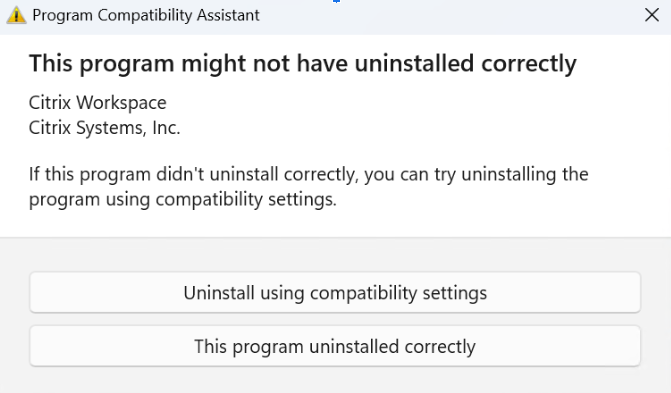
The issue occurs intermittently on Windows 11 machines. Also, this issue doesn’t occur in any other uninstallation methods including uninstall from Start > Apps > Apps & Features. The uninstallation is completed successfully even though you get the preceding error message. [RFWIN-32669]
-
Citrix Workspace app startup process might run within published app sessions by default. If you want to run the startup process in a published app session, configure the registry key
RunCWAInPublishedAppSessionof typeDWORDinHKLM/Software/Wow6432Node/Citrix/ICA Client. [CVADHELP-24070] -
Screensharing from chat in Microsoft Teams is not supported. [HDX-62146]
-
Citrix Workspace app installer stops responding during fresh installation if unicode characters are specified in command line during installation. [RFWIN-32987]