This content has been machine translated dynamically.
Dieser Inhalt ist eine maschinelle Übersetzung, die dynamisch erstellt wurde. (Haftungsausschluss)
Cet article a été traduit automatiquement de manière dynamique. (Clause de non responsabilité)
Este artículo lo ha traducido una máquina de forma dinámica. (Aviso legal)
此内容已经过机器动态翻译。 放弃
このコンテンツは動的に機械翻訳されています。免責事項
이 콘텐츠는 동적으로 기계 번역되었습니다. 책임 부인
Este texto foi traduzido automaticamente. (Aviso legal)
Questo contenuto è stato tradotto dinamicamente con traduzione automatica.(Esclusione di responsabilità))
This article has been machine translated.
Dieser Artikel wurde maschinell übersetzt. (Haftungsausschluss)
Ce article a été traduit automatiquement. (Clause de non responsabilité)
Este artículo ha sido traducido automáticamente. (Aviso legal)
この記事は機械翻訳されています.免責事項
이 기사는 기계 번역되었습니다.책임 부인
Este artigo foi traduzido automaticamente.(Aviso legal)
这篇文章已经过机器翻译.放弃
Questo articolo è stato tradotto automaticamente.(Esclusione di responsabilità))
Translation failed!
已知问题
在本版本中确定了以下问题:
-
如果您使用 Citrix Web App Firewall (WAF) signatures to mitigate in part the CVE-2021-44228 vulnerability(用于部分缓解 CVE-2021-44228 漏洞的 Citrix Web App Firewall (WAF) 签名),Session Recording 可能无法按预期运行。要解决此问题,请将您的 Session Recording Server 的 IP 地址从 NetScaler 端的 mitigate_cve_2021_44228 策略中排除。[CVADHELP-24365]
-
尝试保存 Session Recording 策略设置可能会失败,您可以使用 CDFControl 获得以下错误消息:
This operation is blocked. Session Recording Administrator Logging failed. The formatter threw an exception while trying to deserialize the message: There was an error while trying to deserialize parameter http://tempuri.org/:operation. The InnerException message was 'There was an error deserializing the object of type SmAudLoggingInterface.LogOperation. The maximum string content length quota (8192) has been exceeded while reading XML data. This quota may be increased by changing the MaxStringContentLength property on the XmlDictionaryReaderQuotas object used when creating the XML reader. Line 186, position 62.'. Please see InnerException for more details. <!--NeedCopy-->要解决此问题,请执行以下操作之一:
-
在 IIS 中添加 HTTPS 站点绑定以与 Session Recording Server 通信。例如:
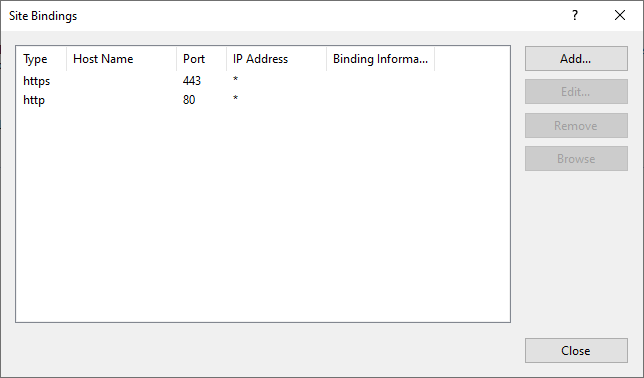
-
请将以下行添加到 C:\Program Files\Citrix\SessionRecording\Logging 中提供的 Web.config 文件中:
<readerQuotas maxDepth="32" maxStringContentLength="5242880" maxArrayLength="16384" maxBytesPerRead="4096" maxNameTableCharCount="16384" /> <!--NeedCopy-->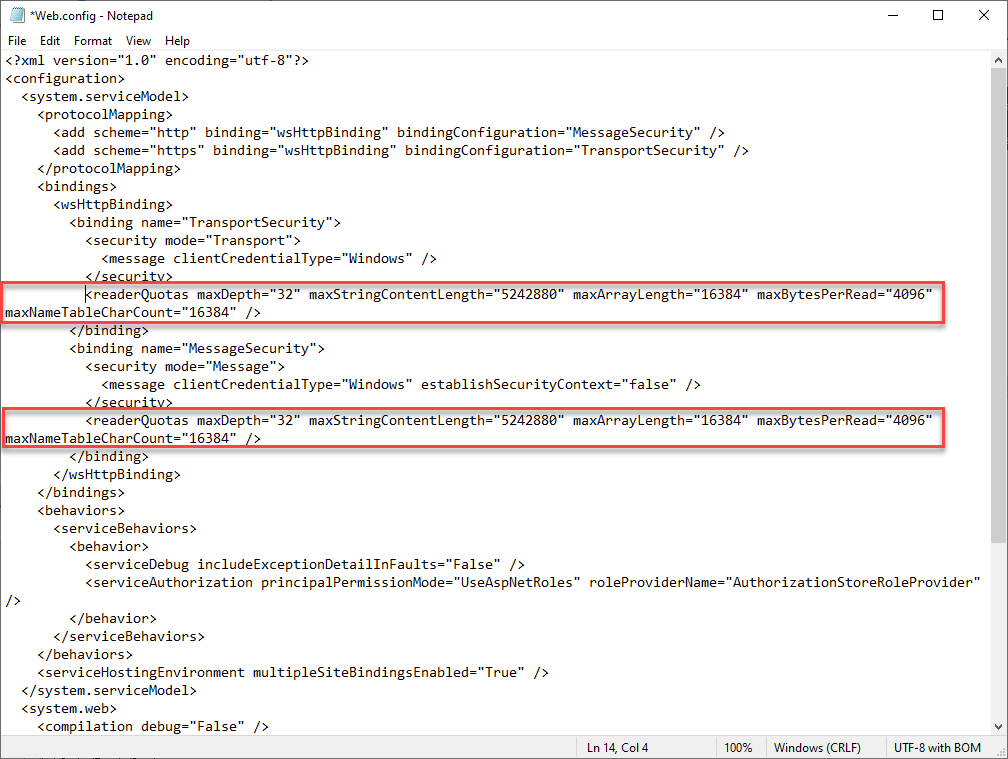
[SRT-11791]
-
-
尝试自动或使用 ICLDB DORMANT 命令手动关闭无响应或已休眠的实时录制可能会失败。当您将 Session Recording 更新到 2308 而不是进行全新安装时,就会出现此问题。要解决此问题,请在 Session Recording Server 计算机上的 PowerShell 中运行以下脚本,并确保您对 Session Recording 数据库具有管理权限:
Add-Type -AssemblyName System.data $registryKey = [Microsoft.Win32.Registry]::LocalMachine.OpenSubKey("SOFTWARE\Citrix\SmartAuditor\Server") $dbName = $registryKey.GetValue("DatabaseName") $dbInstance = $registryKey.GetValue("SmAudDatabaseInstance") write-host "Connecting to $dbInstance$dbName" # Connect db $conn = New-Object System.Data.SqlClient.SqlConnection $conn.ConnectionString = "workstation id=.;packet size=4096;integrated security=SSPI;data source=$dbInstance;persist security info=True;initial catalog=$dbName" $conn.Open() $cmd = $conn.CreateCommand() $cmd.CommandText = "use [$dbName];if not exists(select * from [dbo].[EndReason] where ID=5) begin insert [dbo].[EndReason] values (5, 'Dormant') end" $cmd.ExecuteNonQuery() <!--NeedCopy-->[SRT-11119]
-
Session Recording 不会捕获在会话主机 (VDA) 上的本机磁盘与从客户端映射到会话的磁盘之间的文件传输。[SRT-10514]
-
将 Session Recording 升级到最新版本时,有损屏幕录制的图像分辨率缩放设置将丢失,并且将还原默认值 1.0。[SRT-10130]
-
在 Session Recording 策略控制台上具有本地管理员权限的域用户可以添加策略规则操作所适用的本地用户和域用户。但是,具有本地管理员权限的本地用户只能添加本地用户,不能添加域用户。[SRT-5769]
-
如果从 2009 或更早版本升级 Web 播放器,则可能无法正常工作。要解决此问题,请清除浏览器缓存。[SRT-5624]
-
将 Session Recording 从 XenApp 和 XenDesktop 7.6 LTSR 中包含的版本更新到最新版本后,自定义策略的规则可能会丢失。解决方法:将软件更新为 XenApp 和 XenDesktop 7.15 LTSR 的最新 CU 中包含的版本,然后将其更新到最新版本。[SRT-4546]
-
当 Machine Creation Services (MCS) 或 Citrix Provisioning (PVS) 创建安装了 Microsoft 消息队列 (MSMQ) 的多个 VDA 时,这些 VDA 可以具有相同的
QMId。这种情况可能会导致各种问题,例如:- 即使接受了录制协议,也可能无法录制会话。
- Session Recording Server 可能收不到会话注销信号,因此,会话可能始终处于活动状态。
有关解决方法的信息,请参阅安装、升级和卸载。[#528678]
共享
共享
在本文中
This Preview product documentation is Citrix Confidential.
You agree to hold this documentation confidential pursuant to the terms of your Citrix Beta/Tech Preview Agreement.
The development, release and timing of any features or functionality described in the Preview documentation remains at our sole discretion and are subject to change without notice or consultation.
The documentation is for informational purposes only and is not a commitment, promise or legal obligation to deliver any material, code or functionality and should not be relied upon in making Citrix product purchase decisions.
If you do not agree, select I DO NOT AGREE to exit.