UEFI/BIOS update via Scout
Analyzing UEFIBIOS updates and configuration changes
We recommend that you check the UEFI/BIOS update and UEFI/BIOS configuration history immediately after performing an update or making changes to the UEFI/BIOS.
-
To open the command history, in the Scout Console, right-click the relevant device and click Commands > Command info.
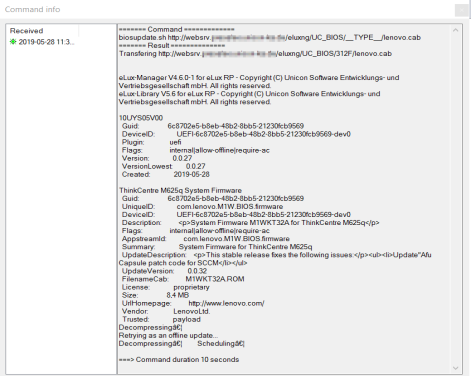
The Command info dialog lists all commands executed on an individual device with their single steps.
-
After a UEFI/BIOS update or UEFI/BIOS configuration changes have been performed, restart the relevant devices with the new UEFI/BIOS.
Analyzing UEFIBIOS updates and configuration changes
In this article
Copied!
Failed!