Configure and manage stores
In Citrix StoreFront, you can create and manage stores that aggregate applications and desktops from Citrix Virtual Apps and Desktops giving users on-demand, self-service access to resources. You can create multiple stores, each with their own set of configuration and one or more websites. End users can open these stores through a web browser or by adding them to their locally installed Citrix Workspace app.
View Stores
- From the management console, select the Stores node in the left pane.
- Select the store you wish to view.
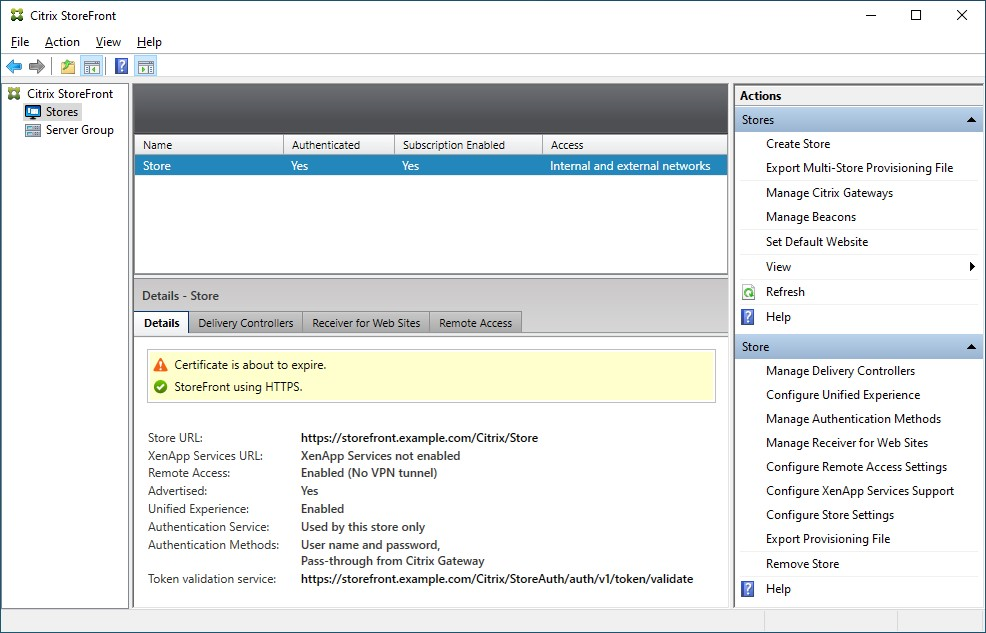
In the Details pane you can view the following tabs:
| Tab | Detail |
|---|---|
| Details | Gives store details such as the URL and authentication methods |
| Delivery Controllers | Lists the resource feeds, such as CVAD sites or DaaS, that have been configured for the store |
| Receiver for Web Sites | Lists all websites configured for the store. |
| Remote Access | Details of whether remote access is enabled via a Citrix Gateway |
Create a store
From the Actions pane Stores section, press Create store. For more details, see Create Store.
Store actions
From the Actions pane Store section, you can perform the following store configuration actions:
| Task | Detail |
|---|---|
| Manage Delivery Controller | Add and remove sites. |
| Manage authentication methods | Choose which methods users can use to authenticate to the store |
| Manage Receiver for web sites | Manage the website used to access the store |
| Manage remote access settings | Configure access to stores through Citrix Gateway for users connecting from public networks. |
| Configure Store Settings | Configure Favorites, Kerberos Delegation, Optimal HDX routing, Advertise Store and Advanced Settings |
| Export provisioning file | Generate files containing connection details for stores, including any Citrix Gateway deployments and beacons configured for the store. |
| Remove a store | Remove an unneeded store. |
Advanced configuration
You can perform the following advanced store configuration outside of the management console:
| Task | Detail |
|---|---|
| Certificate Revocation List (CRL) checking | configure StoreFront to check the status of TLS certificates used by CVAD delivery controllers using a published certificate revocation list (CRL). |
| Configure two StoreFront stores to share a common subscription datastore | Configure two StoreFront stores to share a common subscription datastore. |
| Manage subscription data for a store | View, import, export and purge subscription data (favorites). |
| Store favorites data using Microsoft SQL Server | Use an external SQL server database for storing subscription (favourite) data. |
| Citrix Virtual Apps and Desktops configuration | Configure Citrix Virtual Apps and Desktops settings that affect how resources are displayed in store website |
| Default ica settings | Configure HDX settings by adding them to default.ica |
| ICA file signing | Configure ica file signing |
| Citrix Workspace app Configuration | Use StoreFront to configure Citrix Workspace app |