Components
This article provides an overview of Citrix Provisioning™ components.
License server
The license server is installed within the shared infrastructure or you can use an existing Citrix License Server. You select the license server when running the Configuration Wizard for the first time. All Citrix Provisioning servers within the farm must communicate with the license server.
Citrix Provisioning database
The database stores all system configuration settings that exist within a farm. Consider:
- Only one database can exist within a farm.
- All provisioning servers in that farm must be able to communicate with that database.
- Choose to use an existing SQL Server database or install SQL Server Express, which is free and available from Microsoft.
Note:
The database server is selected when the Configuration Wizard is run on a Citrix Provisioning server.
Citrix Provisioning console
The Citrix Provisioning console is a utility that is used to manage your Citrix Provisioning implementation. After logging on to the console, you select the farm that you want to connect to. Your administrative role determines what you can view in the console and manage in the farm.
Network services
Network services include a DHCP service, Preboot Execution Environment (PXE) service, and a TFTP service. These service options can be used during the boot process to retrieve IP addresses. These options can also be used to locate and download the boot program from the provisioning server to the target device. Alternative boot options are also available.
Tip:
Network services can be installed with the product installation, and then configured using the Configuration Wizard.
Farms
A farm represents the top level of a Citrix Provisioning infrastructure. The farm is created when the Configuration Wizard is run on the first Citrix Provisioning server added to that farm.
All sites within a farm share that farm’s Microsoft SQL database.
The console is not directly associated with the farm. Remote administration is supported on any console that can communicate with that farm’s network.
Stores
A farm contains one or more stores. A store is a logical name for a physical or virtual disk storage location. The store name is the common name used by all provisioning servers within the farm.
Sites
One or more sites can exist within a farm. The first site is created with the Configuration Wizard and is run on the first provisioning server in the farm.
Sites are represented in the console as follows:
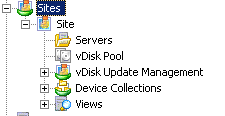
Citrix Provisioning servers
A Citrix Provisioning server is any server that has Stream Services installed. The Stream Service is used to stream software from vDisks to target devices. In some implementations, vDisks reside directly on the provisioning server. In larger implementations, provisioning servers get the virtual disk from a shared-storage location on the network.
Provisioning servers also exchange configuration information with the Citrix Provisioning database. Provisioning server configuration options are available to ensure high availability and load balancing of target device connections.
Virtual disks
A virtual disk exists as disk image file on a provisioning server or on a shared storage device. A virtual disk consists of a .vhdx base image file, any associated properties files (.pvp), and if applicable, a chain of referenced VHD differencing disks (.avhdx).
vDisks are assigned to target devices. Target devices boot from and stream software from an assigned virtual disk image.
Virtual disk pools
Virtual disk pools are the collection of all vDisks available to a site. There is only one virtual disk pool per site.
Virtual disk update management
The virtual disk Update Management feature is used to configure the automation of virtual disk updates using virtual machines. Automated virtual disk updates can occur on a scheduled basis, or can be invoked directly from the console. This feature supports updates detected and delivered from Electronic Software Delivery (ESD) servers, Windows updates, or other pushed updates.
Virtual disk modes
Virtual disk images are configured for Private Image mode or Standard Image mode. Consider the following when using virtual disk images:
- In Private Image mode, a virtual disk image is used as a single device supporting read/write characteristics.
- In standard image mode, a virtual disk image is used by multiple devices, but is read-only when using various caching options.
Virtual disk chain
Any updates to a virtual disk base image can be captured in a versioned differencing disk, leaving the original base disk image unchanged.
Each time a virtual disk is updated, a new version of the VHDX differencing disk can be created. The file name is numerically incremented, as shown in the following table:
| Virtual disk image | VHDX file name |
|---|---|
| Base Image | win7dev.avhdx |
| Version 1 | win7dev.1.avhdx |
| Version 2 | win7dev.2.avhdx |
| … | … |
| Version N | win7dev.N.avhdx |
Booting a virtual disk
The following image shows the method used to locate and boot from a virtual disk on a server share:
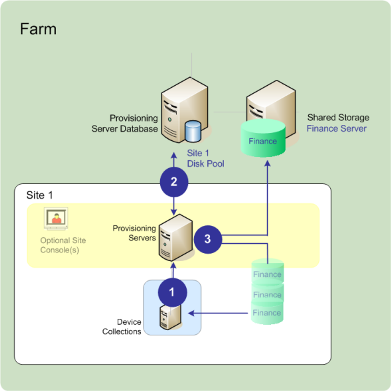
The preceding image illustrates the following steps:
- The target device begins the boot process by communicating with a provisioning server and acquiring a license.
- The provisioning server checks the virtual disk pool for virtual disk information, which includes identifying the servers providing the virtual disk to the target device. The server also verifies the path information used to get to the virtual disk. In this example, the virtual disk shows that only one provisioning server in this site can provide the target device with the virtual disk. The virtual disk physically resides on the Finance Server (shared storage at the farm level.
- The provisioning server locates the virtual disk on Finance Server, then streams that virtual disk, on demand, to the target device.
Virtual disk examples
The following examples provide information about how Citrix Provisioning uses virtual disk images.
Example one
The physical virtual disk for Windows 10 resides on a Citrix Provisioning server local to a site. The logical name that is given to this physical location is the store.
Store name (logical name): bostonwin10
Physical path to the virtual disk is: C:\vDisks\
Example two
The physical virtual disk for Windows 10 resides on a network share (FinancevDisks) at the farm level.
Store name (logical name): FinancevDisks
Physical path to the virtual disk for all Provisioning Servers in the farm is: \financeserver\financevdisks\
Device collections
Device collections are logical groups of target devices. A target device is a device, such as a desktop computer or a server, that boots and gets software from a virtual disk on the network. A device collection might represent a physical location, a subnet range, or a logical grouping of target devices. Creating device collections simplifies device management by enabling you to perform actions at the collection level rather than at the target-device level.
Views
Views allow you to quickly manage a group of target devices. Views are typically created according to business needs. For example, a view represents a physical location, such as a building, or a user type. A target device is a member of any number of views, although it is a member of only one device collection.
Views are represented in the console as follows:
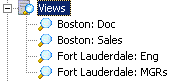
Farm views can include any target device that exists in the farm. Site views include only target devices that exist within a site.