Manage administrator roles for Citrix Analytics
Note:
Since July 2023, Microsoft has renamed Azure Active Directory (Azure AD) to Microsoft Entra ID. In this document, any reference to Azure Active Directory, Azure AD, or AAD now refers to Microsoft Entra ID.
By default, a Citrix Cloud™ administrator has full access permissions to all the subscribed services on their Citrix Cloud account. With the full access permissions, the administrator can use all the features and functionalities of a subscribed service.
As a Citrix Cloud administrator with full access, you can invite other administrators to your Citrix Cloud account for managing the subscribed services of your organization. You can then define their access permissions and allow them to manage specific features in the subscribed services.
New administrators can be added in two ways:
-
Individually as users from Citrix Identity and Azure AD/Active Directory. For more information, see Manage Citrix Cloud administrators.
-
Using groups in Azure Active Directory. For more information, see Manage administrator groups.
Administrators can log in to Citrix Cloud using their Citrix Cloud, Active Directory, or Azure Active Directory accounts, and access specific features and perform tasks depending on their roles.
For Citrix Analytics, you can assign the following custom roles to your administrators:
| Role | Permission |
|---|---|
| Performance Analytics - Full Administrator | Assigns full access permission to the Citrix Cloud administrators of Performance Analytics. |
| Performance Analytics - Read Only Administrator | Assigns read-only access permission to the Citrix Cloud administrators of Performance Analytics. |
| Security & Performance Analytics - Read Only Administrator | Assigns read-only access permissions to the Citrix Cloud administrators of both Security Analytics and Performance Analytics. |
| Security Analytics - Full Administrator | Assigns full access permission to the Citrix Cloud administrators of Security Analytics. |
| Security Analytics- Read Only Administrator | Assigns read-only access permission to the Citrix Cloud administrators of Security Analytics. |
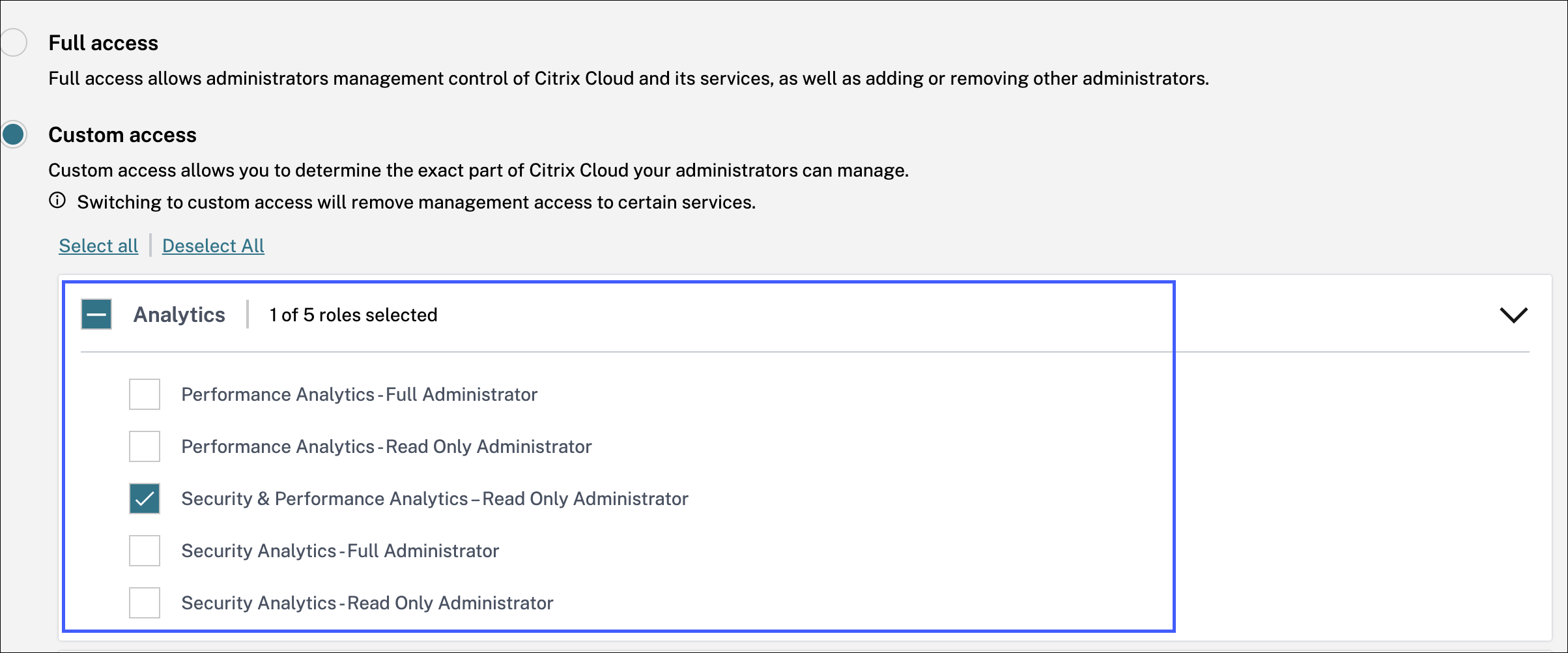
Notes
If you select multiple roles for an administrator, the role with higher access takes effect.
If a user is granted access directly as a user and through an Azure Active Directory Group, the access granted individually to the user takes effect.
Azure Active Directory groups can only be added as Custom administrators. Full Access Administrator role is not available for groups.
The administrators with the Read Only Administrator role that was available earlier is renamed to Security & Performance - Read Only Administrator.
The administrators with the Security & Performance Analytics - Read Only Administrator role and the Performance Analytics - Read Only Administrator role do not receive any email notifications from Citrix Analytics.
For more information about the offering specific roles, see the following articles: