-
-
既知の問題
-
-
This content has been machine translated dynamically.
Dieser Inhalt ist eine maschinelle Übersetzung, die dynamisch erstellt wurde. (Haftungsausschluss)
Cet article a été traduit automatiquement de manière dynamique. (Clause de non responsabilité)
Este artículo lo ha traducido una máquina de forma dinámica. (Aviso legal)
此内容已经过机器动态翻译。 放弃
このコンテンツは動的に機械翻訳されています。免責事項
이 콘텐츠는 동적으로 기계 번역되었습니다. 책임 부인
Este texto foi traduzido automaticamente. (Aviso legal)
Questo contenuto è stato tradotto dinamicamente con traduzione automatica.(Esclusione di responsabilità))
This article has been machine translated.
Dieser Artikel wurde maschinell übersetzt. (Haftungsausschluss)
Ce article a été traduit automatiquement. (Clause de non responsabilité)
Este artículo ha sido traducido automáticamente. (Aviso legal)
この記事は機械翻訳されています.免責事項
이 기사는 기계 번역되었습니다.책임 부인
Este artigo foi traduzido automaticamente.(Aviso legal)
这篇文章已经过机器翻译.放弃
Questo articolo è stato tradotto automaticamente.(Esclusione di responsabilità))
Translation failed!
既知の問題
このリリースでは、次の問題が確認されています:
-
CVE-2021-44228の脆弱性を部分的に緩和するためにCitrix Web App Firewall(WAF)シグネチャを使用している場合、Session Recordingが正常に機能しない可能性があります。この問題を解決するには、Session RecordingサーバーのIPアドレスをNetScaler側のmitigate_cve_2021_44228ポリシーから除外します。[CVADHELP-24365]
-
Session Recordingポリシー設定を保存しようとすると失敗する場合があり、CDFControlを使用すると次のエラーメッセージが表示される場合があります:
This operation is blocked. Session Recording Administrator Logging failed. The formatter threw an exception while trying to deserialize the message: There was an error while trying to deserialize parameter http://tempuri.org/:operation. The InnerException message was 'There was an error deserializing the object of type SmAudLoggingInterface.LogOperation. The maximum string content length quota (8192) has been exceeded while reading XML data. This quota may be increased by changing the MaxStringContentLength property on the XmlDictionaryReaderQuotas object used when creating the XML reader. Line 186, position 62.'. Please see InnerException for more details. <!--NeedCopy-->この問題に対処するには、次のいずれかの操作を実行します:
-
Session Recordingサーバーと通信するために、IISにHTTPSサイトバインドを追加します。例:
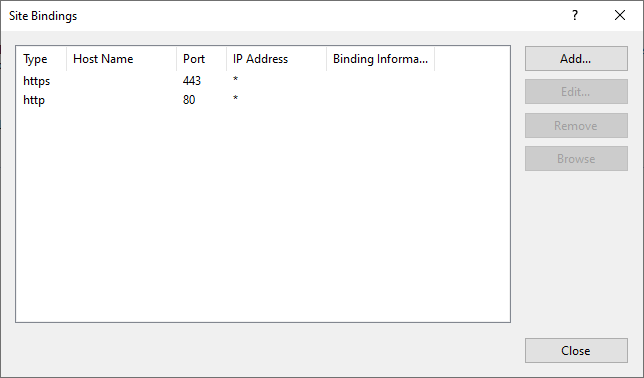
-
次の行をC:\Program Files\Citrix\SessionRecording\LoggingのWeb.configファイルに追加します:
<readerQuotas maxDepth="32" maxStringContentLength="5242880" maxArrayLength="16384" maxBytesPerRead="4096" maxNameTableCharCount="16384" /> <!--NeedCopy-->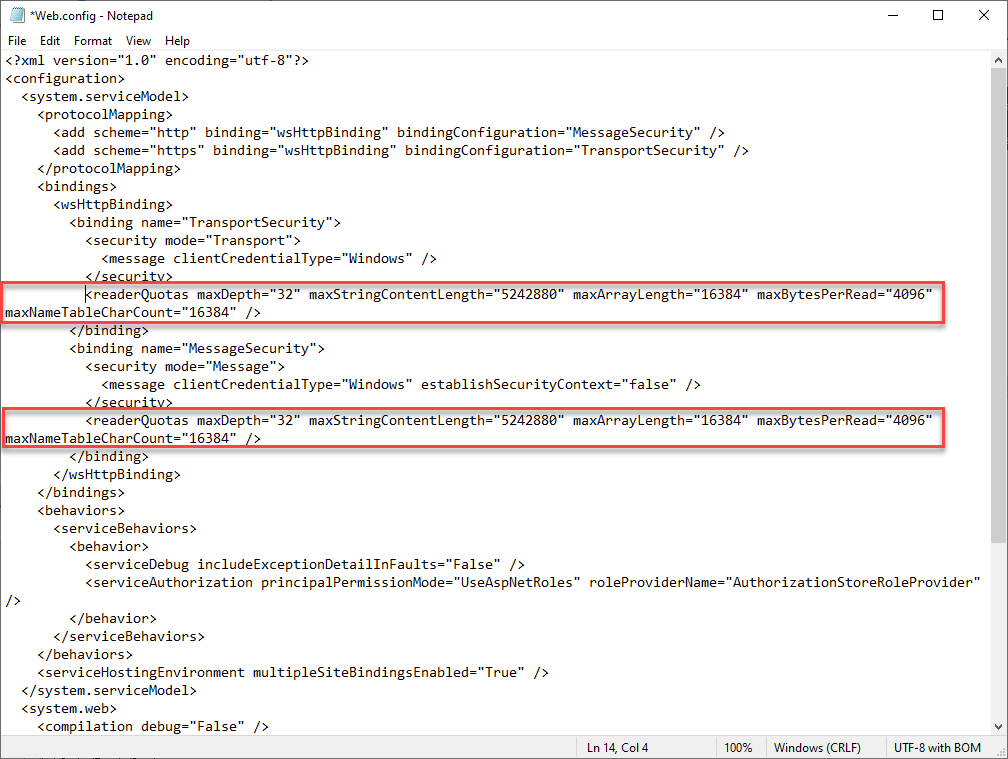
[SRT-11791]
-
-
ICLDB DORMANTコマンドを使用して、応答しないライブ録画または休止状態のライブ録画を自動または手動で閉じようとすると、失敗する場合があります。この問題は、新規インストールを実行するのではなく、Session Recordingを2308に更新する場合に発生します。この問題を解決するには、Session RecordingサーバーマシンでPowerShellで次のスクリプトを実行し、Session Recordingデータベースへの管理アクセス権があることを確認します。
Add-Type -AssemblyName System.data $registryKey = [Microsoft.Win32.Registry]::LocalMachine.OpenSubKey("SOFTWARE\Citrix\SmartAuditor\Server") $dbName = $registryKey.GetValue("DatabaseName") $dbInstance = $registryKey.GetValue("SmAudDatabaseInstance") write-host "Connecting to $dbInstance$dbName" # Connect db $conn = New-Object System.Data.SqlClient.SqlConnection $conn.ConnectionString = "workstation id=.;packet size=4096;integrated security=SSPI;data source=$dbInstance;persist security info=True;initial catalog=$dbName" $conn.Open() $cmd = $conn.CreateCommand() $cmd.CommandText = "use [$dbName];if not exists(select * from [dbo].[EndReason] where ID=5) begin insert [dbo].[EndReason] values (5, 'Dormant') end" $cmd.ExecuteNonQuery() <!--NeedCopy-->[SRT-11119]
-
Session Recordingは、セッションホスト(VDA)上のネイティブディスクと、クライアントからセッションにマップされたディスクの間のファイル転送をキャプチャしません。[SRT-10514]
-
Session Recordingを最新バージョンにアップグレードすると、非可逆画面録画の画像解像度スケーリング設定は失われ、デフォルト値1.0に戻ります。[SRT-10130]
-
Session Recordingポリシーコンソールでローカル管理者権限を持つドメインユーザーは、ローカルユーザーとドメインユーザーをポリシー規則のアクションの適用対象として追加できます。ただし、ローカル管理者権限を持つローカルユーザーは、ローカルユーザーのみを追加でき、ドメインユーザーは追加できません。[SRT-5769]
-
バージョン2009以前からアップグレードすると、Web Playerが正しく機能しないことがあります。この問題を回避するには、Webブラウザーのキャッシュをクリアします。[SRT-5624]
-
カスタムポリシーの規則は、Session RecordingをXenApp and XenDesktop 7.6 LTSRに含まれるバージョンから最新バージョンに更新すると、失われることがあります。この問題を回避するには、XenApp and XenDesktop 7.15 LTSRの最新CUに含まれるバージョンに更新してから、最新リリースに更新します。[SRT-4546]
-
Machine Creation Services(MCS)またはCitrix Provisioning(PVS)で、インストール済みのMicrosoft Message Queuing(MSMQ)を使用して複数のVDAを作成すると、これらのVDAの
QMIdが同じになる可能性があります。この状態は、次のようなさまざまな問題を引き起こす可能性があります:- 録画の同意が得られていても、セッションが録画されない場合があります。
- セッションのログオフ信号がSession Recordingサーバーによって受信されず、セッションのステータスが常に[ライブ]になってしまう場合があります。
回避策について詳しくは、「インストール、アップグレード、およびアンインストール」を参照してください。[#528678]
共有
共有
この記事の概要
This Preview product documentation is Citrix Confidential.
You agree to hold this documentation confidential pursuant to the terms of your Citrix Beta/Tech Preview Agreement.
The development, release and timing of any features or functionality described in the Preview documentation remains at our sole discretion and are subject to change without notice or consultation.
The documentation is for informational purposes only and is not a commitment, promise or legal obligation to deliver any material, code or functionality and should not be relied upon in making Citrix product purchase decisions.
If you do not agree, select I DO NOT AGREE to exit.