What’s new
What’s new in 2103
Version 2103 of the Linux VDA includes the following new features and enhancements:
Support for Debian 10.7 and CentOS 8.3
We have added Debian 10.7 and CentOS 8.3 as supported distributions. For more information, see System requirements, Install Linux Virtual Delivery Agent for Debian, and Install Linux Virtual Delivery Agent for RHEL/CentOS.
SSSD support for joining SUSE machines to Windows domains
We have added SSSD support for joining SUSE machines to Windows domains.
Single Linux VDA image for both domain-joined and non-domain-joined use cases
We now provide a single image for creating both domain-joined and non-domain-joined Linux VDAs in Citrix Virtual Apps and Desktops Standard for Azure. This feature simplifies image preparation and maintenance. For more information, see Create Linux VDAs in Citrix Virtual Apps and Desktops Standard for Azure.
File transfer enhancement
We have enhanced the file transfer feature by redesigning the progress bar, accelerating download speed, and resolving some bugs. We have also increased the number of files that you can transfer at any one time from 10 to 100. For more information, see File transfer.
Support for configuring session connection timers in Citrix Studio
Previously, you could configure time limits for idle and disconnected sessions only through /opt/Citrix/VDA/bin/ctxcfg separately on and for each VDA. This release adds the following policies for you to configure session connection timers in Citrix Studio:
- Session idle timer: Determines whether to enforce a time limit for idle sessions.
- Session idle timer interval: Sets a time limit for idle sessions. If Session idle timer is Enabled and an active session has not received user input during the set time, the session disconnects.
- Disconnected session timer: Determines whether to enforce a time limit for disconnected sessions.
- Disconnected session timer interval: Sets an interval before a disconnected session is logged off.
When you update any of the policy settings, ensure that they are consistent across your deployment. For more information about the policies, see Policy support list.
A warning message appears when your time limit for idle sessions expires. See the following screen capture for an example. Pressing OK closes the warning message but cannot keep your session active. To keep your session active, provide user input to reset the idle timer.
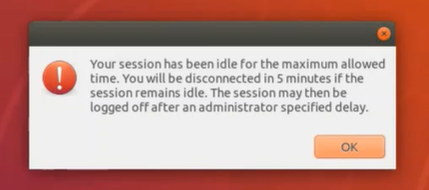
New metrics for Linux VMs and Linux sessions are available in Citrix Director
This release adds new metrics for Linux VMs and Linux sessions in Citrix Director.
New metric for each Linux VM:
- The number of CPU cores
- Memory size
- Hard disk capacity
- Current and historical CPU and memory utilization
New metric for each Linux session:
- Idle time
For more information, see Monitor Linux VMs and Linux sessions in Citrix Director.
FAS enhancement for the Linux VDA
We now provide more insightful log outputs and let you specify a path that contains both the root and all intermediate certs when you run the ctxfascfg.sh script. For configuration information, see Configure Federated Authentication Service.
Linux streaming support for RHEL 8.3 and Ubuntu 18.04.5 - experimental feature
Using the Linux streaming feature with Citrix Provisioning, you can provision Linux virtual desktops directly in the Citrix Virtual Apps and Desktops environment. For more information, see Linux streaming.