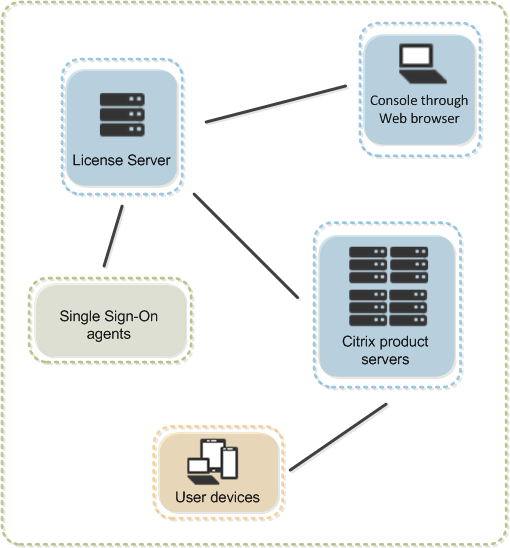
Every Citrix product environment must have at least one shared or dedicated License Server. License servers are computers that are partly or fully dedicated to storing and managing licenses. Citrix products request licenses from a License Server if users attempt to connect.
Servers running Citrix products contact the License Server to obtain licenses.
If users connect to a Citrix product, it draws licenses from the License Server. The Citrix product requests to check out a license from the License Server on behalf of the user or client device. When the license is successfully checked out, the user can run the product.
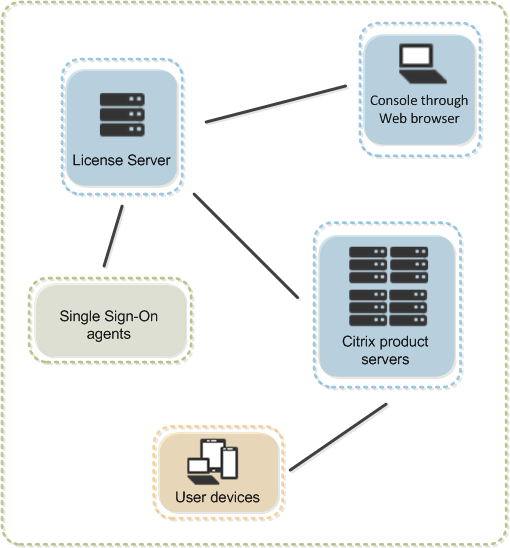
Depending on the size and configuration of your product deployment, you might deploy licensing on a server shared with other applications, a dedicated License Server, or multiple License Servers.
License files must be on the License Server that is associated with the product you are licensing. The product must be configured to communicate with that specific License Server. The Citrix Licensing Manager lets you manage and monitor your Citrix licenses by providing a user interface to the License Server. You can view licenses and alerts, import license files, create historical usage reports, and manage License Server settings.